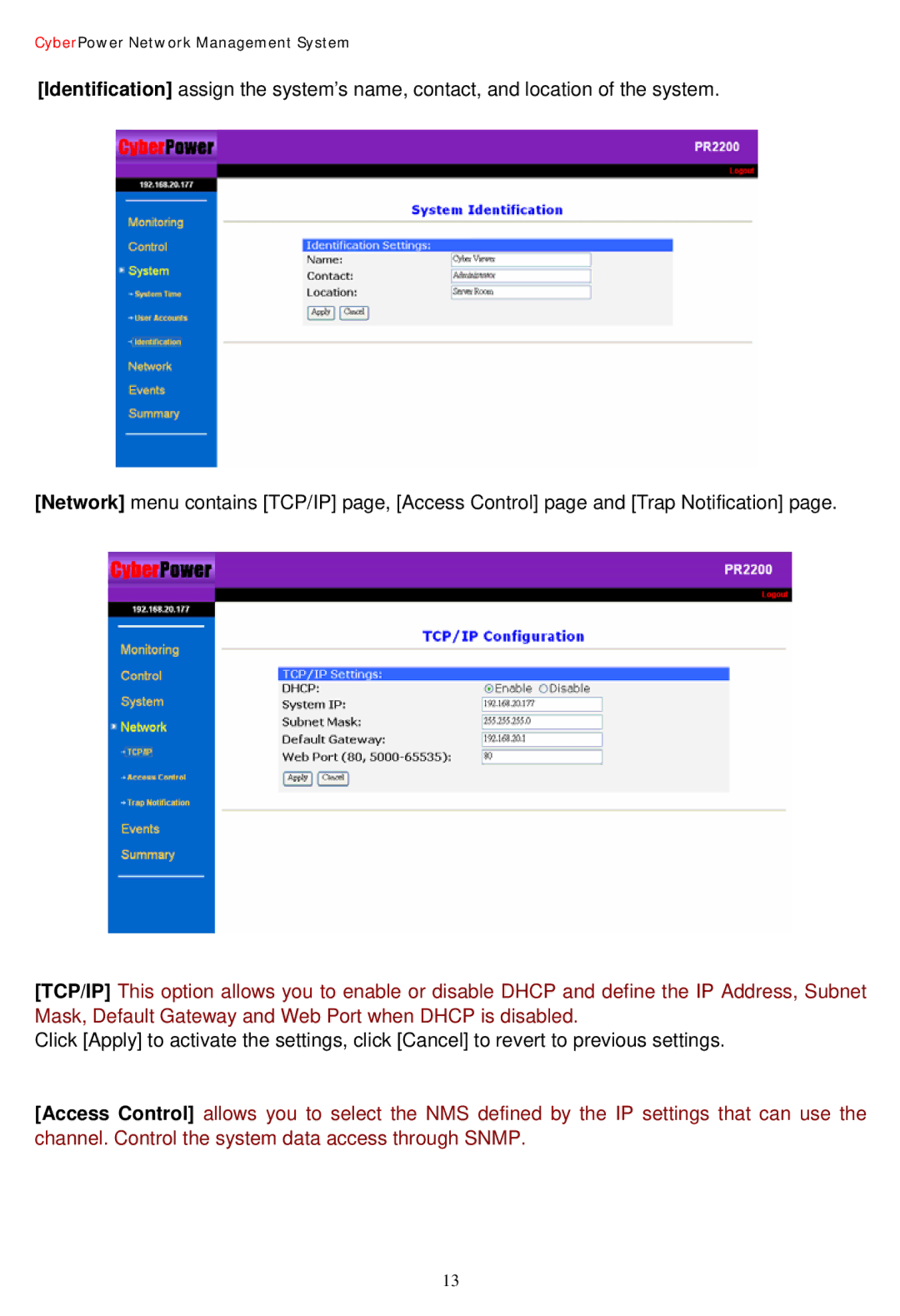CyberPower Network Management System
[Identification] assign the system’s name, contact, and location of the system.
[Network] menu contains [TCP/IP] page, [Access Control] page and [Trap Notification] page.
[TCP/IP] This option allows you to enable or disable DHCP and define the IP Address, Subnet Mask, Default Gateway and Web Port when DHCP is disabled.
Click [Apply] to activate the settings, click [Cancel] to revert to previous settings.
[Access Control] allows you to select the NMS defined by the IP settings that can use the channel. Control the system data access through SNMP.
13