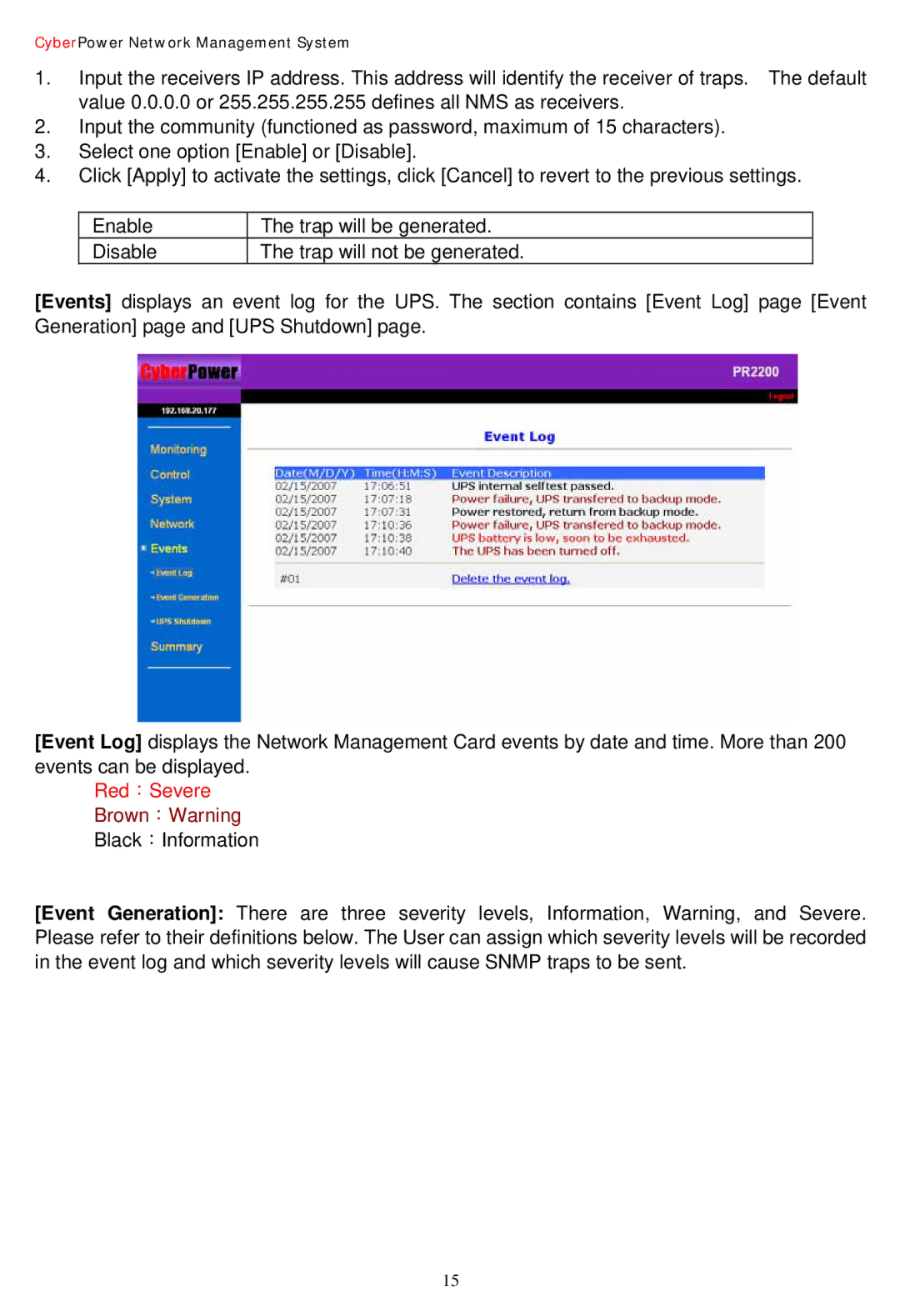CyberPower Network Management System
1.Input the receivers IP address. This address will identify the receiver of traps. The default value 0.0.0.0 or 255.255.255.255 defines all NMS as receivers.
2.Input the community (functioned as password, maximum of 15 characters).
3.Select one option [Enable] or [Disable].
4.Click [Apply] to activate the settings, click [Cancel] to revert to the previous settings.
Enable
Disable
The trap will be generated. The trap will not be generated.
[Events] displays an event log for the UPS. The section contains [Event Log] page [Event Generation] page and [UPS Shutdown] page.
[Event Log] displays the Network Management Card events by date and time. More than 200 events can be displayed.
Red:Severe
Brown:Warning
Black:Information
[Event Generation]: There are three severity levels, Information, Warning, and Severe. Please refer to their definitions below. The User can assign which severity levels will be recorded in the event log and which severity levels will cause SNMP traps to be sent.
15