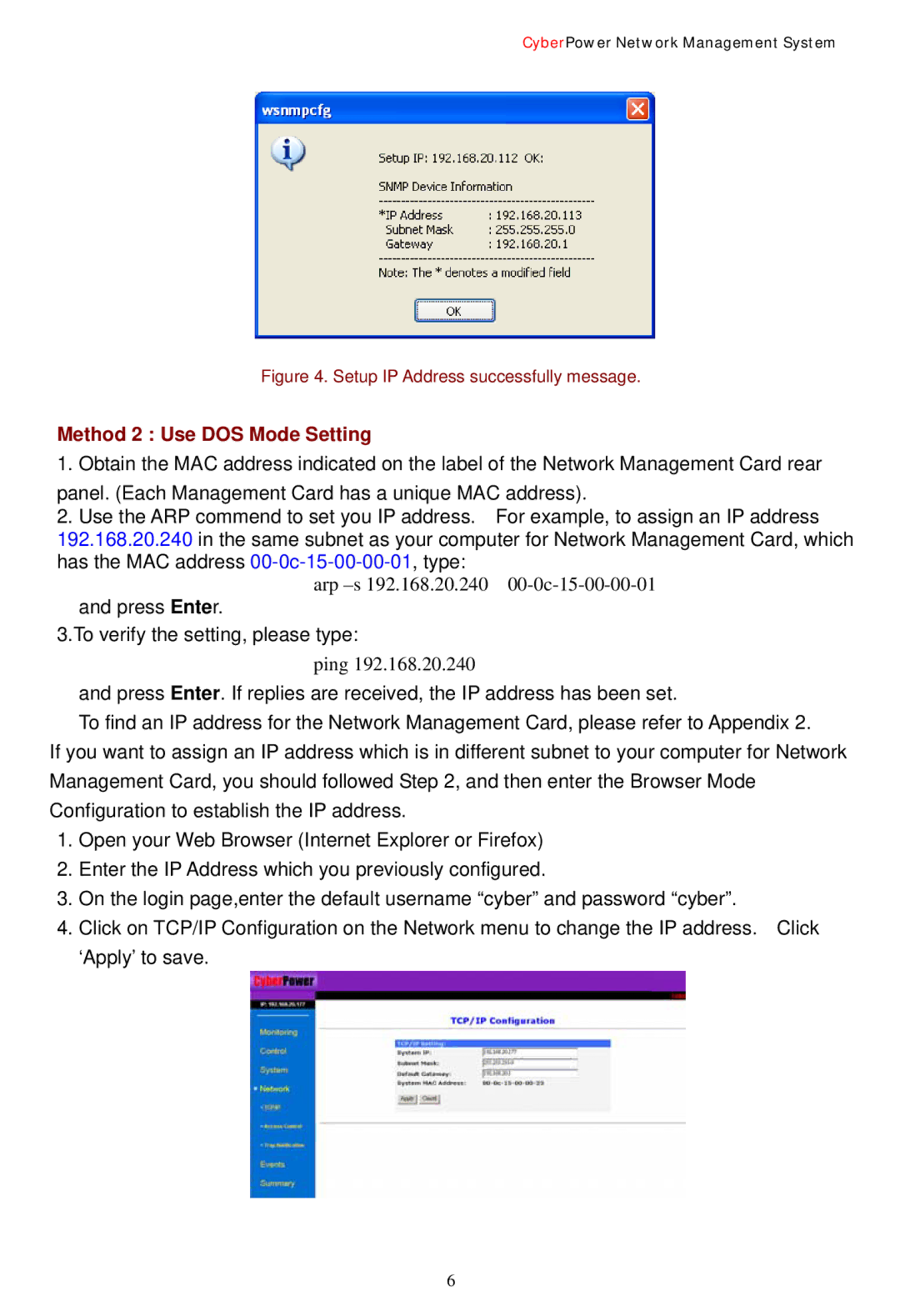CyberPower Network Management System
Figure 4. Setup IP Address successfully message.
Method 2 : Use DOS Mode Setting
1. Obtain the MAC address indicated on the label of the Network Management Card rear panel. (Each Management Card has a unique MAC address).
2.Use the ARP commend to set you IP address. For example, to assign an IP address 192.168.20.240 in the same subnet as your computer for Network Management Card, which has the MAC address
arp
and press Enter.
3.To verify the setting, please type:
ping 192.168.20.240
and press Enter. If replies are received, the IP address has been set.
To find an IP address for the Network Management Card, please refer to Appendix 2.
If you want to assign an IP address which is in different subnet to your computer for Network Management Card, you should followed Step 2, and then enter the Browser Mode Configuration to establish the IP address.
1.Open your Web Browser (Internet Explorer or Firefox)
2.Enter the IP Address which you previously configured.
3.On the login page,enter the default username “cyber” and password “cyber”.
4.Click on TCP/IP Configuration on the Network menu to change the IP address. Click ‘Apply’ to save.
6