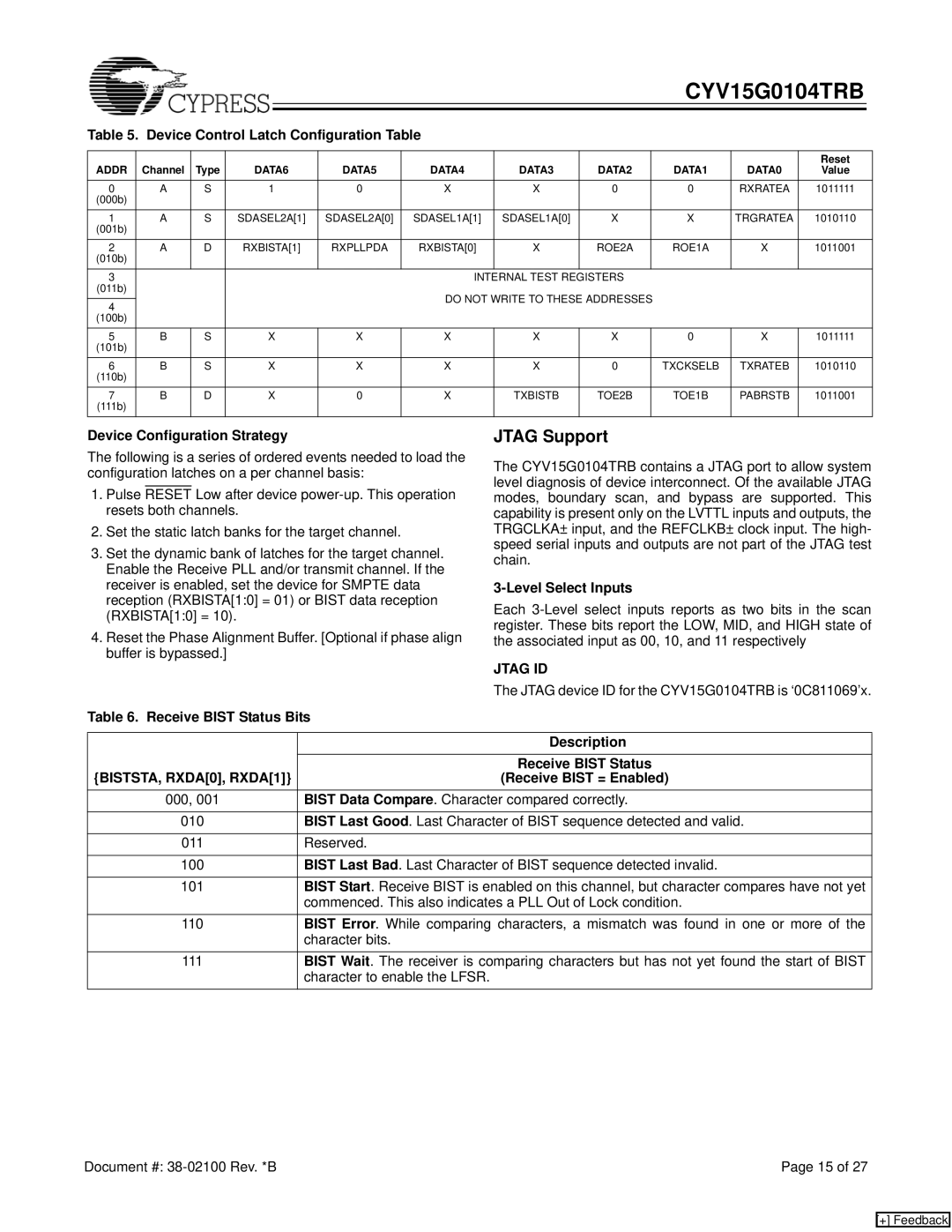CYV15G0104TRB
Table 5. Device Control Latch Configuration Table
ADDR | Channel | Type | DATA6 | DATA5 | DATA4 | DATA3 | DATA2 | DATA1 | DATA0 | Reset |
Value | ||||||||||
0 | A | S | 1 | 0 | X | X | 0 | 0 | RXRATEA | 1011111 |
(000b) |
|
|
|
|
|
|
|
|
|
|
1 | A | S | SDASEL2A[1] | SDASEL2A[0] | SDASEL1A[1] | SDASEL1A[0] | X | X | TRGRATEA | 1010110 |
(001b) |
|
|
|
|
|
|
|
|
|
|
2 | A | D | RXBISTA[1] | RXPLLPDA | RXBISTA[0] | X | ROE2A | ROE1A | X | 1011001 |
(010b) |
|
|
|
|
|
|
|
|
|
|
3 |
|
|
|
| INTERNAL TEST REGISTERS |
|
|
| ||
(011b) |
|
|
|
| DO NOT WRITE TO THESE ADDRESSES |
|
|
| ||
4 |
|
|
|
|
|
|
| |||
|
|
|
|
|
|
|
|
|
| |
(100b) |
|
|
|
|
|
|
|
|
|
|
5 | B | S | X | X | X | X | X | 0 | X | 1011111 |
(101b) |
|
|
|
|
|
|
|
|
|
|
6 | B | S | X | X | X | X | 0 | TXCKSELB | TXRATEB | 1010110 |
(110b) |
|
|
|
|
|
|
|
|
|
|
7 | B | D | X | 0 | X | TXBISTB | TOE2B | TOE1B | PABRSTB | 1011001 |
(111b) |
|
|
|
|
|
|
|
|
|
|
Device Configuration Strategy
The following is a series of ordered events needed to load the configuration latches on a per channel basis:
1.Pulse RESET Low after device
2.Set the static latch banks for the target channel.
3.Set the dynamic bank of latches for the target channel. Enable the Receive PLL and/or transmit channel. If the receiver is enabled, set the device for SMPTE data reception (RXBISTA[1:0] = 01) or BIST data reception (RXBISTA[1:0] = 10).
4.Reset the Phase Alignment Buffer. [Optional if phase align buffer is bypassed.]
JTAG Support
The CYV15G0104TRB contains a JTAG port to allow system level diagnosis of device interconnect. Of the available JTAG modes, boundary scan, and bypass are supported. This capability is present only on the LVTTL inputs and outputs, the TRGCLKA± input, and the REFCLKB± clock input. The high- speed serial inputs and outputs are not part of the JTAG test chain.
3-Level Select Inputs
Each
JTAG ID
The JTAG device ID for the CYV15G0104TRB is ‘0C811069’x.
Table 6. Receive BIST Status Bits
| Description |
{BISTSTA, RXDA[0], RXDA[1]} | Receive BIST Status |
(Receive BIST = Enabled) | |
000, 001 | BIST Data Compare. Character compared correctly. |
010 | BIST Last Good. Last Character of BIST sequence detected and valid. |
011 | Reserved. |
100BIST Last Bad. Last Character of BIST sequence detected invalid.
101BIST Start. Receive BIST is enabled on this channel, but character compares have not yet commenced. This also indicates a PLL Out of Lock condition.
110BIST Error. While comparing characters, a mismatch was found in one or more of the character bits.
111BIST Wait. The receiver is comparing characters but has not yet found the start of BIST character to enable the LFSR.
Document #: | Page 15 of 27 |
[+] Feedback