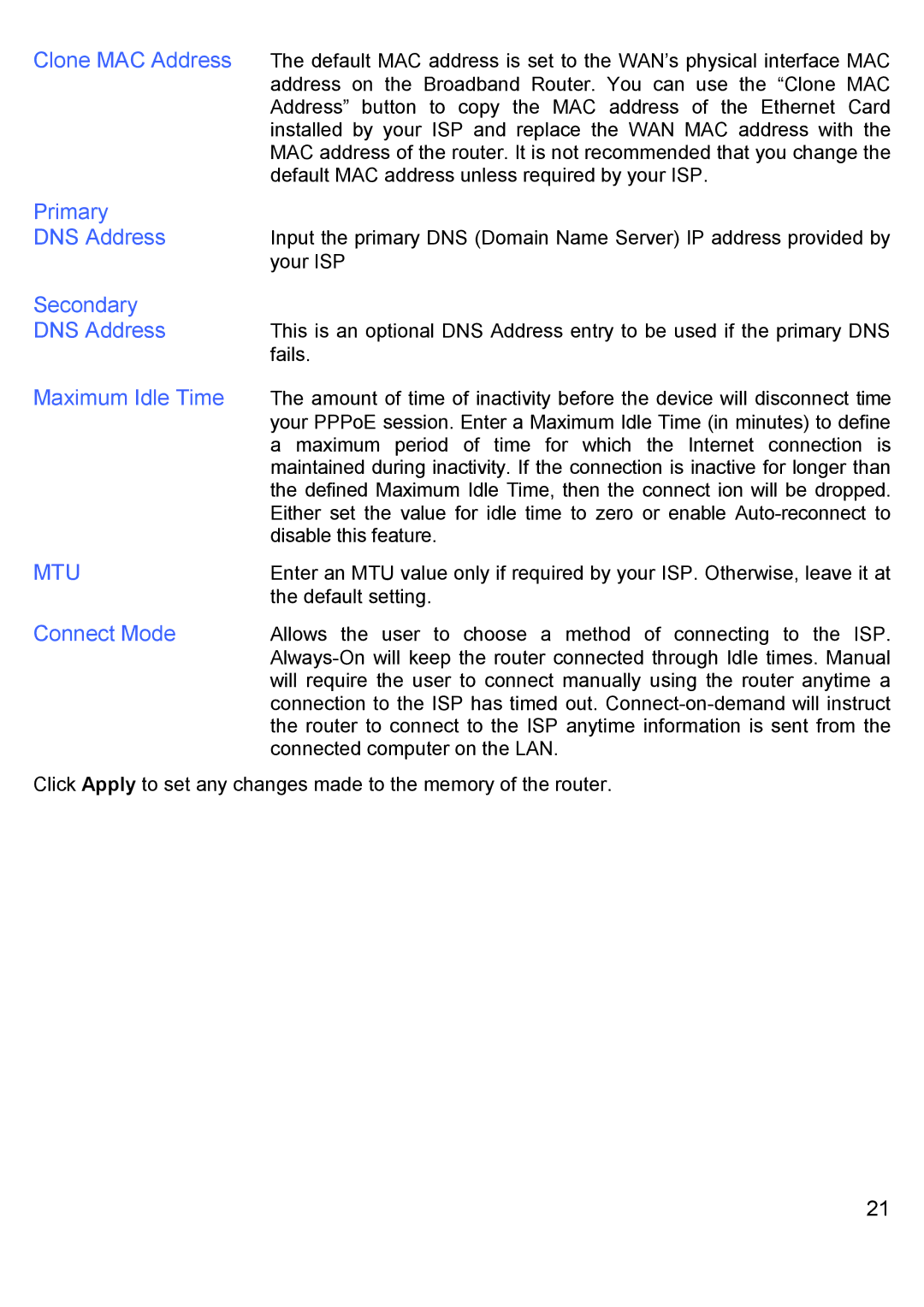Clone MAC Address | The default MAC address is set to the WAN’s physical interface MAC |
| address on the Broadband Router. You can use the “Clone MAC |
| Address” button to copy the MAC address of the Ethernet Card |
| installed by your ISP and replace the WAN MAC address with the |
| MAC address of the router. It is not recommended that you change the |
| default MAC address unless required by your ISP. |
Primary |
|
DNS Address | Input the primary DNS (Domain Name Server) IP address provided by |
| your ISP |
Secondary |
|
DNS Address | This is an optional DNS Address entry to be used if the primary DNS |
| fails. |
Maximum Idle Time | The amount of time of inactivity before the device will disconnect time |
| your PPPoE session. Enter a Maximum Idle Time (in minutes) to define |
| a maximum period of time for which the Internet connection is |
| maintained during inactivity. If the connection is inactive for longer than |
| the defined Maximum Idle Time, then the connect ion will be dropped. |
| Either set the value for idle time to zero or enable |
| disable this feature. |
MTU | Enter an MTU value only if required by your ISP. Otherwise, leave it at |
| the default setting. |
Connect Mode | Allows the user to choose a method of connecting to the ISP. |
| |
| will require the user to connect manually using the router anytime a |
| connection to the ISP has timed out. |
| the router to connect to the ISP anytime information is sent from the |
| connected computer on the LAN. |
Click Apply to set any changes made to the memory of the router.
21