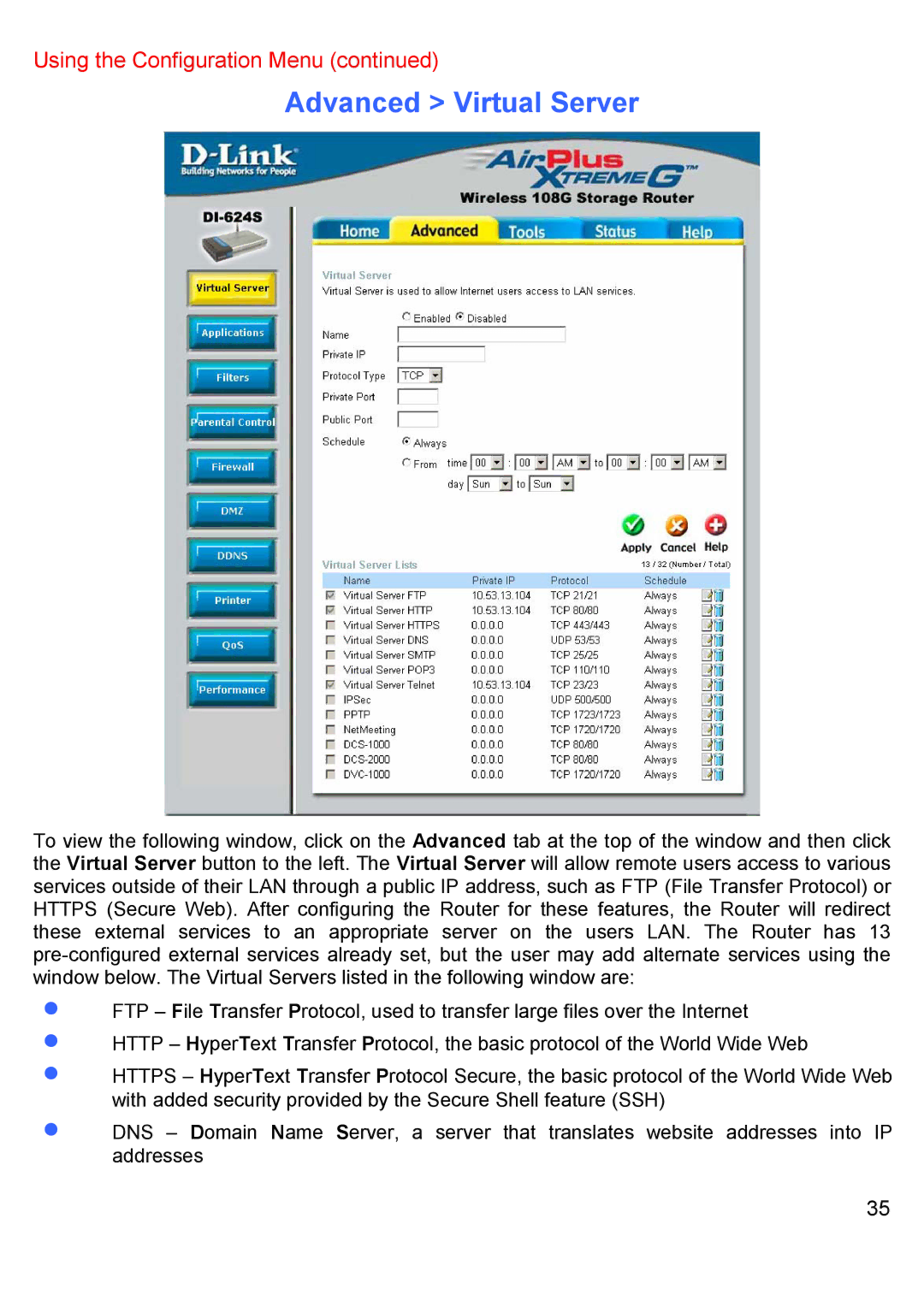Using the Configuration Menu (continued)
Advanced > Virtual Server
To view the following window, click on the Advanced tab at the top of the window and then click the Virtual Server button to the left. The Virtual Server will allow remote users access to various services outside of their LAN through a public IP address, such as FTP (File Transfer Protocol) or HTTPS (Secure Web). After configuring the Router for these features, the Router will redirect these external services to an appropriate server on the users LAN. The Router has 13
•FTP – File Transfer Protocol, used to transfer large files over the Internet
•HTTP – HyperText Transfer Protocol, the basic protocol of the World Wide Web
•HTTPS – HyperText Transfer Protocol Secure, the basic protocol of the World Wide Web with added security provided by the Secure Shell feature (SSH)
•DNS – Domain Name Server, a server that translates website addresses into IP addresses
35