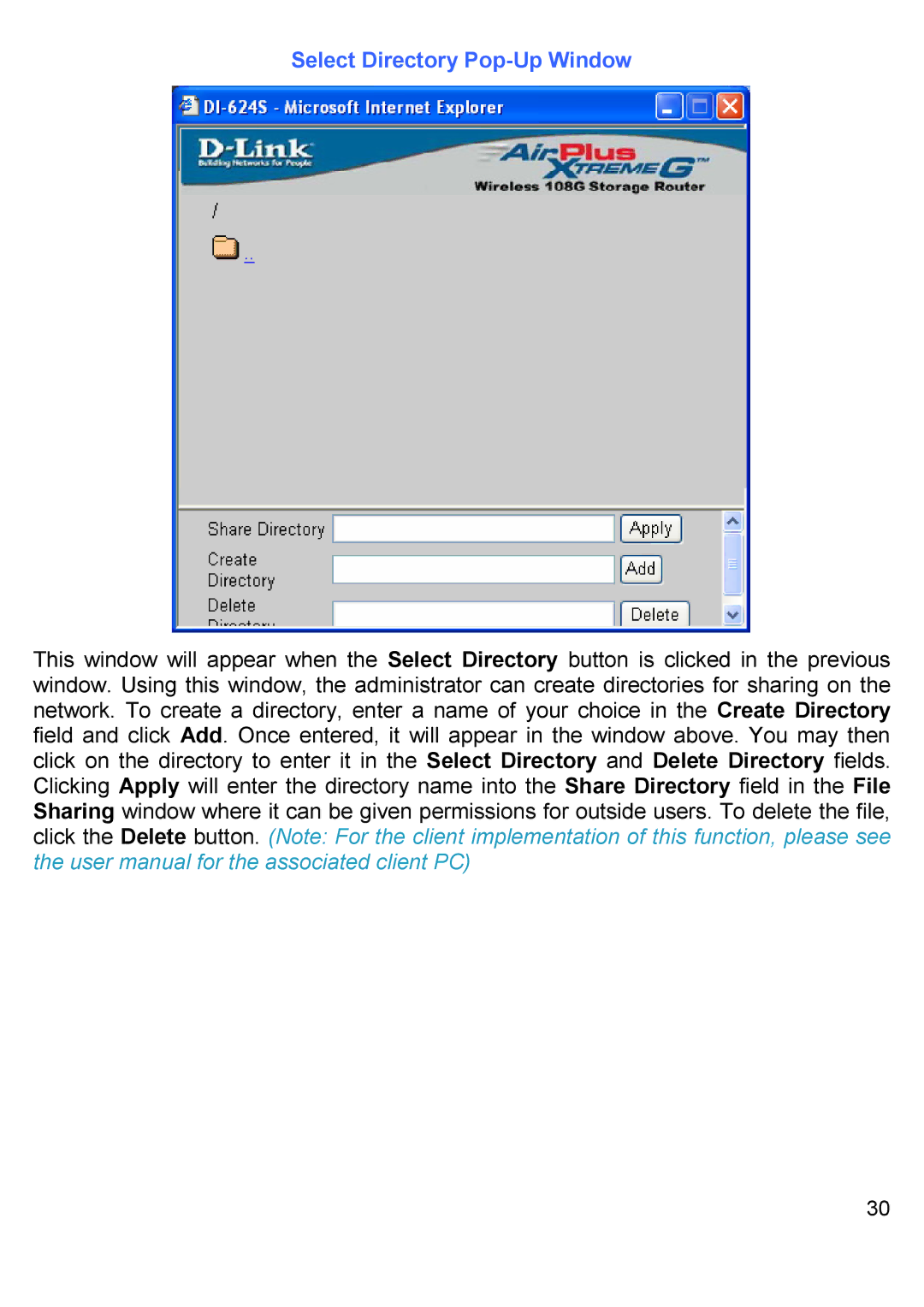Select Directory Pop-Up Window
This window will appear when the Select Directory button is clicked in the previous window. Using this window, the administrator can create directories for sharing on the network. To create a directory, enter a name of your choice in the Create Directory field and click Add. Once entered, it will appear in the window above. You may then click on the directory to enter it in the Select Directory and Delete Directory fields. Clicking Apply will enter the directory name into the Share Directory field in the File Sharing window where it can be given permissions for outside users. To delete the file, click the Delete button. (Note: For the client implementation of this function, please see the user manual for the associated client PC)
30