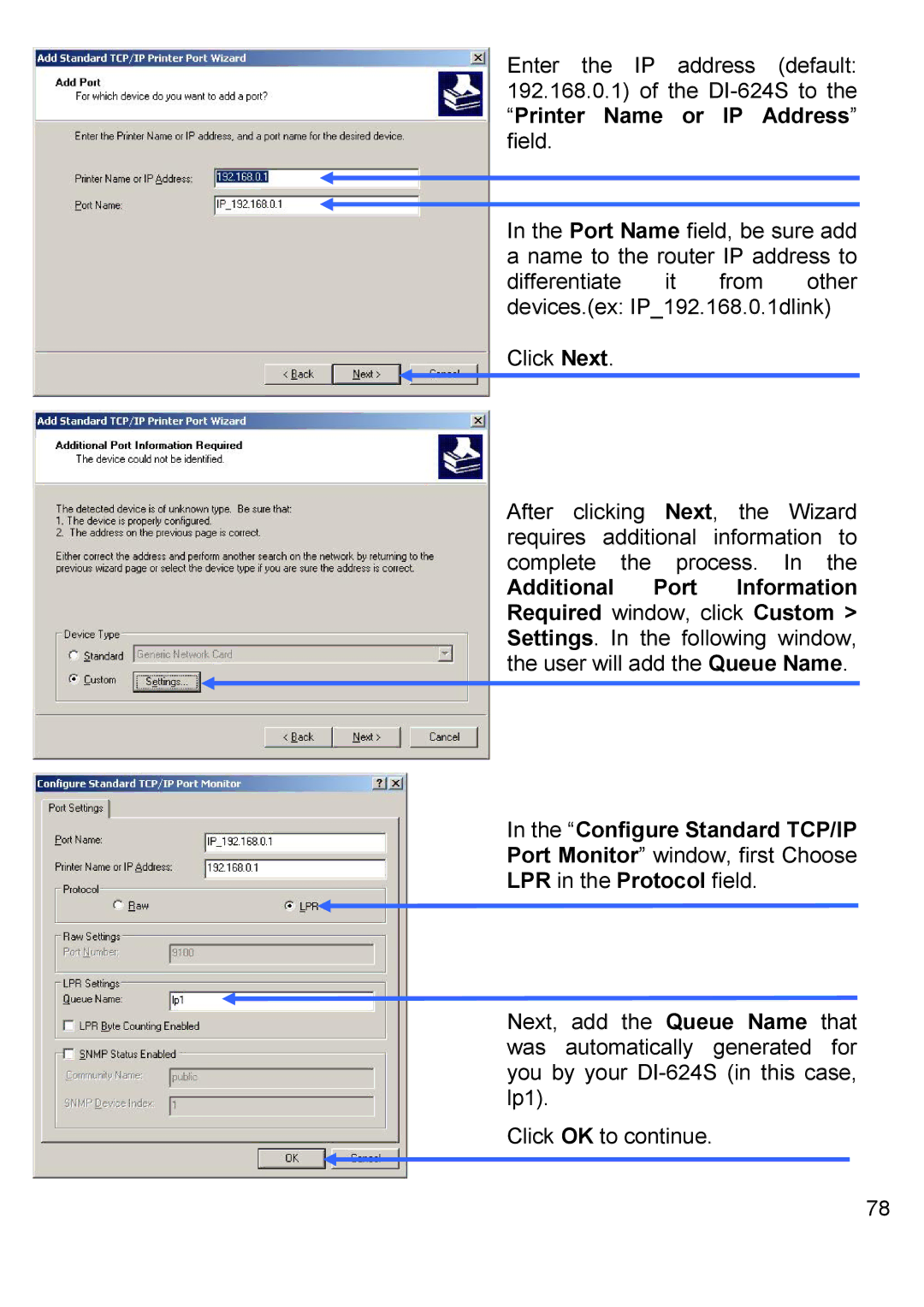Enter the IP address (default: 192.168.0.1) of the
In the Port Name field, be sure add a name to the router IP address to differentiate it from other devices.(ex: IP_192.168.0.1dlink)
Click Next.
After clicking Next, the Wizard requires additional information to complete the process. In the
Additional Port Information Required window, click Custom > Settings. In the following window, the user will add the Queue Name.
In the “Configure Standard TCP/IP Port Monitor” window, first Choose LPR in the Protocol field.
Next, add the Queue Name that was automatically generated for you by your
Click OK to continue.
78