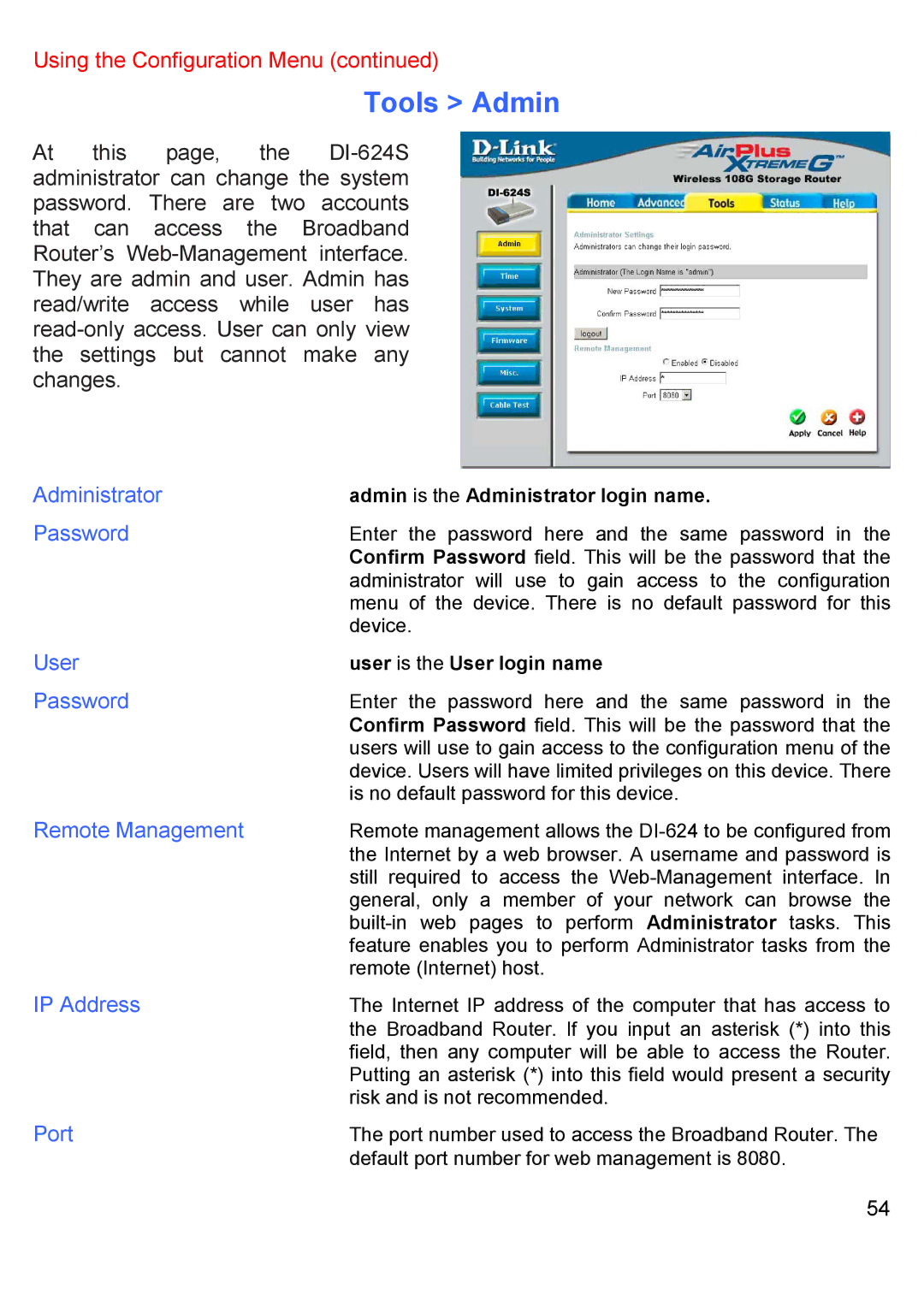Using the Configuration Menu (continued)
Tools > Admin
At this page, the
Administrator | admin is the Administrator login name. |
Password | Enter the password here and the same password in the |
| Confirm Password field. This will be the password that the |
| administrator will use to gain access to the configuration |
| menu of the device. There is no default password for this |
| device. |
User | user is the User login name |
Password | Enter the password here and the same password in the |
| Confirm Password field. This will be the password that the |
| users will use to gain access to the configuration menu of the |
| device. Users will have limited privileges on this device. There |
| is no default password for this device. |
Remote Management | Remote management allows the |
| the Internet by a web browser. A username and password is |
| still required to access the |
| general, only a member of your network can browse the |
| |
| feature enables you to perform Administrator tasks from the |
| remote (Internet) host. |
IP Address | The Internet IP address of the computer that has access to |
| the Broadband Router. If you input an asterisk (*) into this |
| field, then any computer will be able to access the Router. |
| Putting an asterisk (*) into this field would present a security |
| risk and is not recommended. |
Port | The port number used to access the Broadband Router. The |
| default port number for web management is 8080. |
54