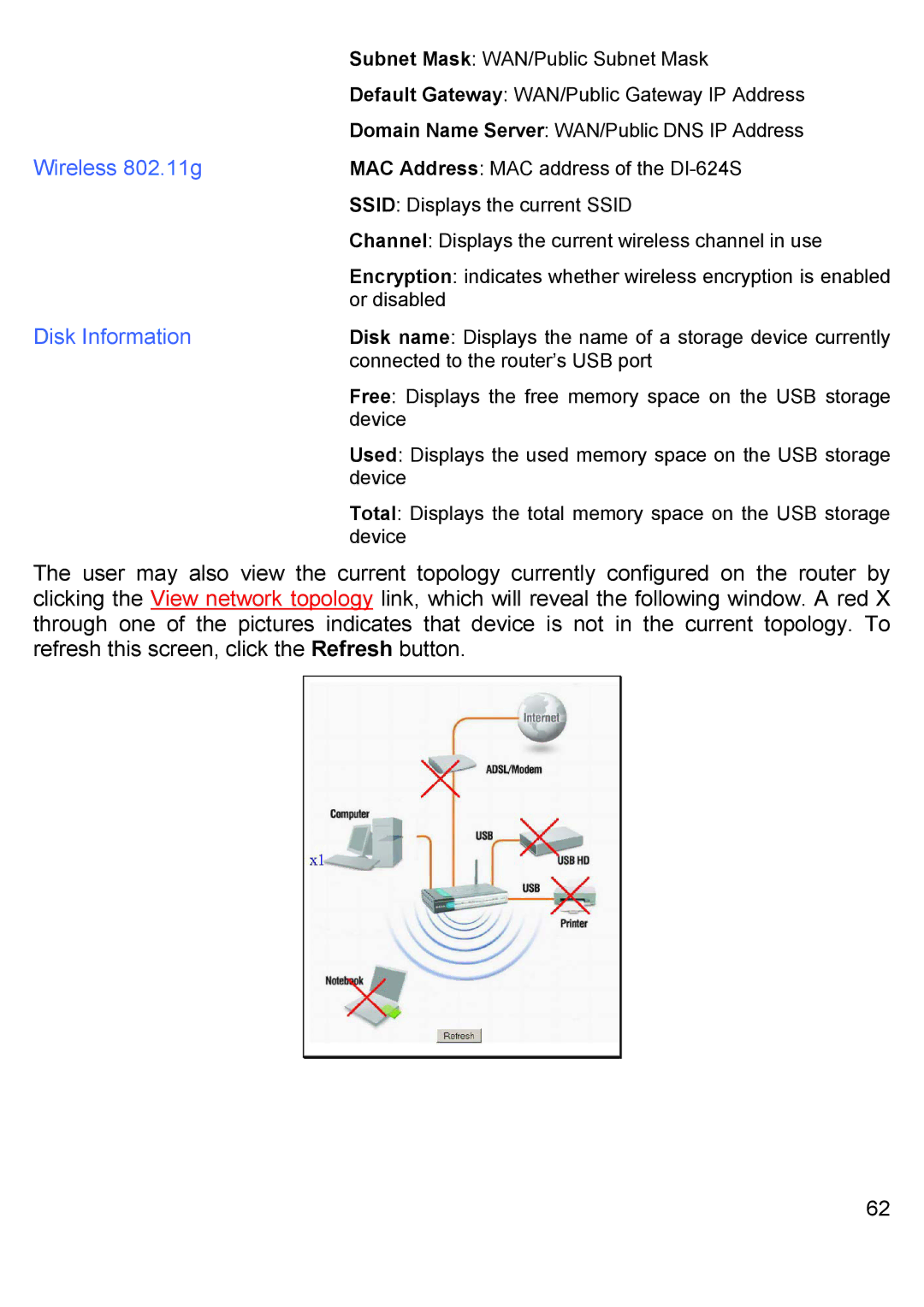| Subnet Mask: WAN/Public Subnet Mask |
| Default Gateway: WAN/Public Gateway IP Address |
| Domain Name Server: WAN/Public DNS IP Address |
Wireless 802.11g | MAC Address: MAC address of the |
| SSID: Displays the current SSID |
| Channel: Displays the current wireless channel in use |
| Encryption: indicates whether wireless encryption is enabled |
| or disabled |
Disk Information | Disk name: Displays the name of a storage device currently |
| connected to the router’s USB port |
| Free: Displays the free memory space on the USB storage |
| device |
| Used: Displays the used memory space on the USB storage |
| device |
| Total: Displays the total memory space on the USB storage |
| device |
The user may also view the current topology currently configured on the router by clicking the View network topology link, which will reveal the following window. A red X through one of the pictures indicates that device is not in the current topology. To refresh this screen, click the Refresh button.
62