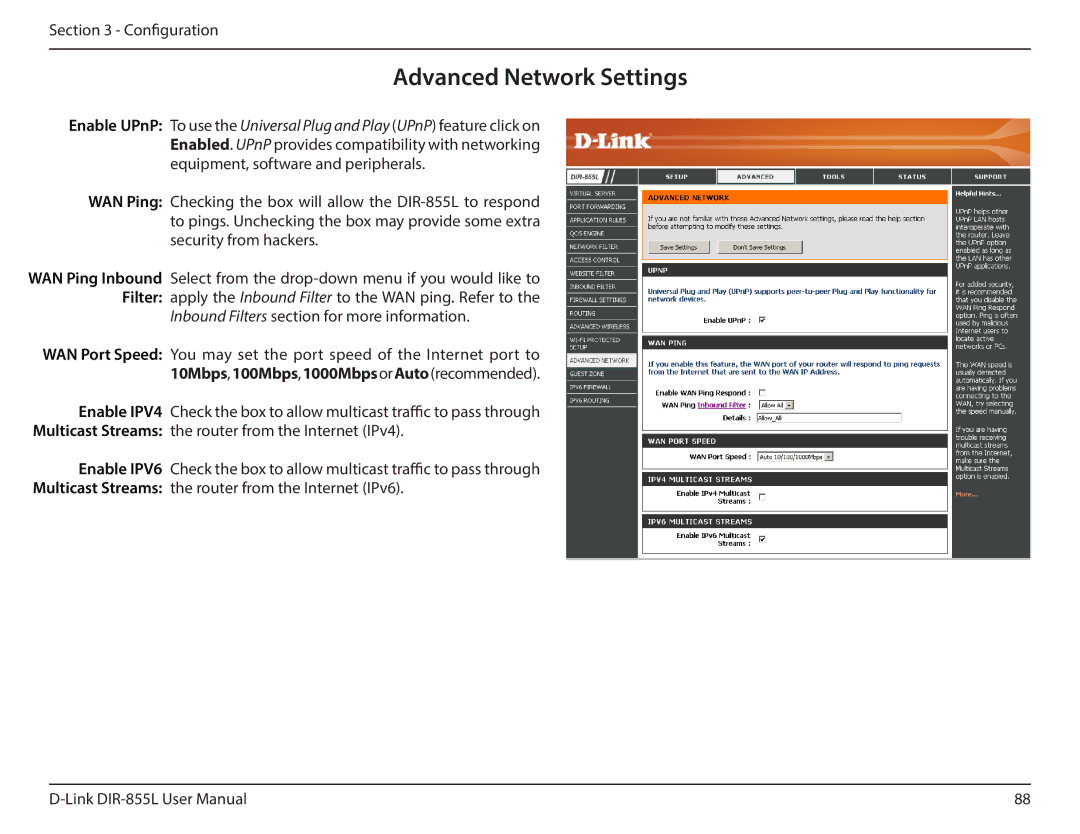Section 3 - Configuration
Advanced Network Settings
Enable UPnP: To use the Universal Plug and Play (UPnP) feature click on Enabled. UPnP provides compatibility with networking equipment, software and peripherals.
WAN Ping: Checking the box will allow the
WAN Ping Inbound Select from the
Inbound Filters section for more information.
WAN Port Speed: You may set the port speed of the Internet port to 10Mbps,100Mbps,1000MbpsorAuto(recommended).
Enable IPV4 Check the box to allow multicast traffic to pass through Multicast Streams: the router from the Internet (IPv4).
Enable IPV6 Check the box to allow multicast traffic to pass through Multicast Streams: the router from the Internet (IPv6).
88 |