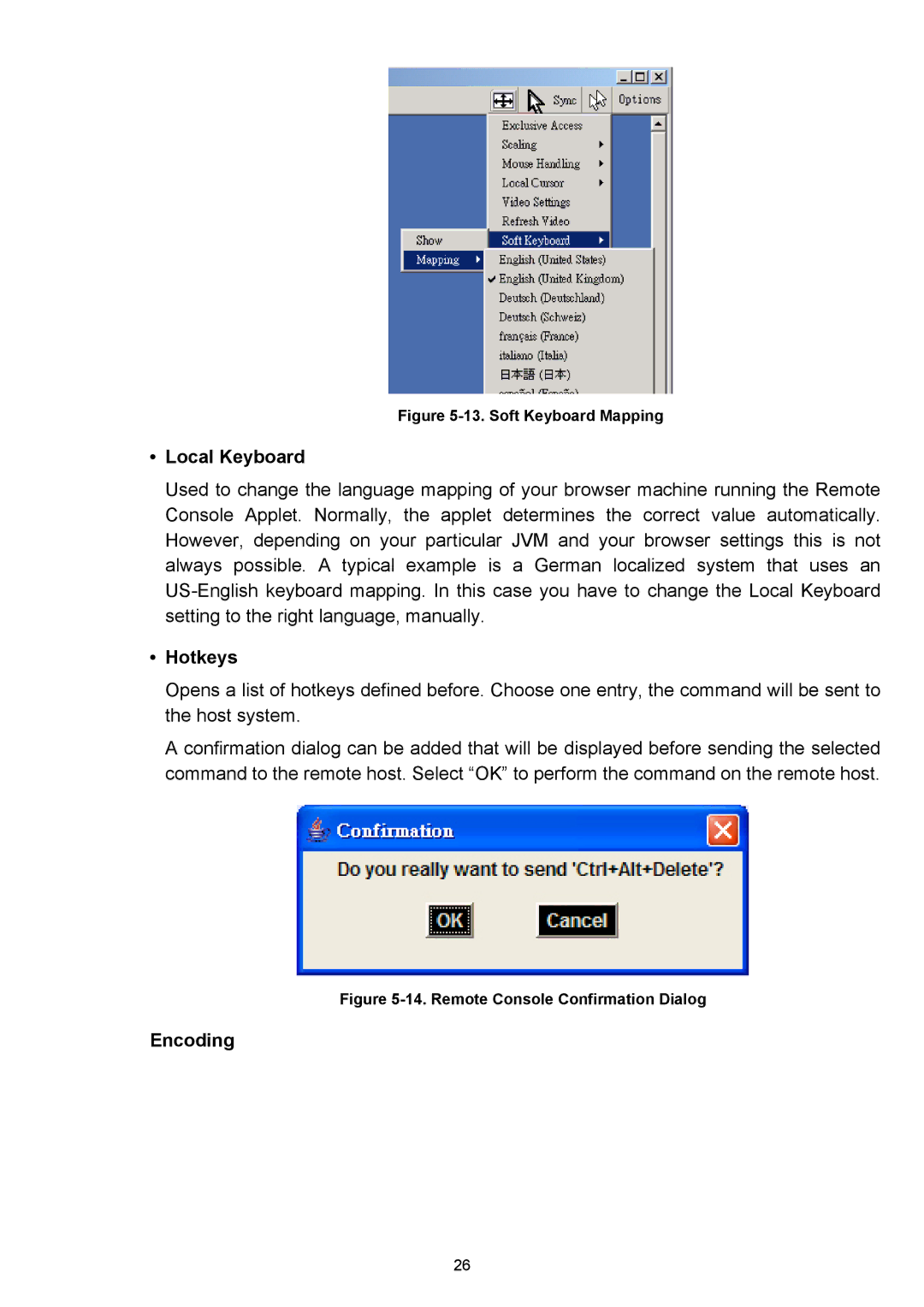Figure 5-13. Soft Keyboard Mapping
•Local Keyboard
Used to change the language mapping of your browser machine running the Remote Console Applet. Normally, the applet determines the correct value automatically. However, depending on your particular JVM and your browser settings this is not always possible. A typical example is a German localized system that uses an
•Hotkeys
Opens a list of hotkeys defined before. Choose one entry, the command will be sent to the host system.
A confirmation dialog can be added that will be displayed before sending the selected command to the remote host. Select “OK” to perform the command on the remote host.
Figure 5-14. Remote Console Confirmation Dialog
Encoding
26