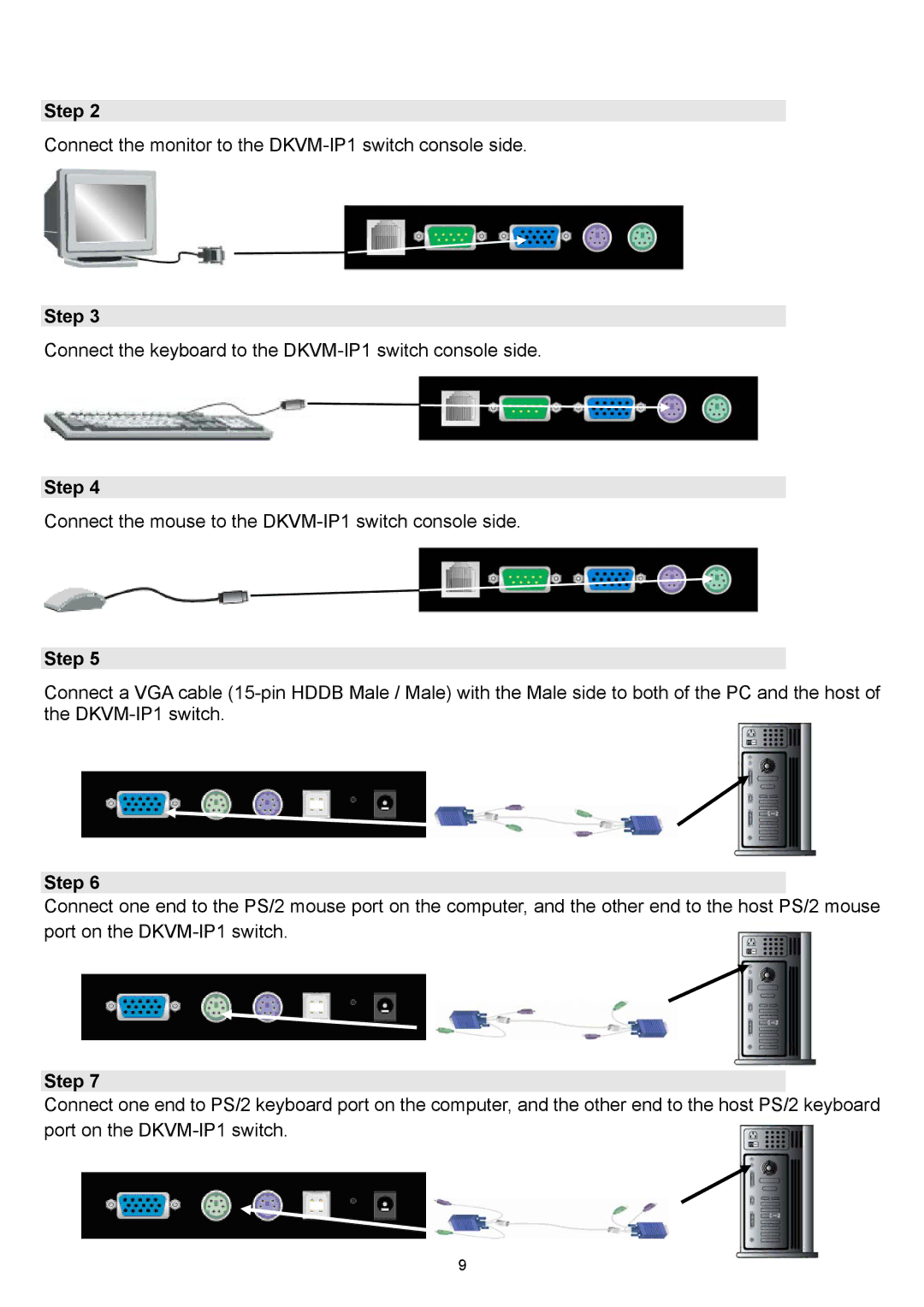Step 2
Connect the monitor to the DKVM-IP1 switch console side.
Step 3
Connect the keyboard to the
Step 4
Connect the mouse to the
Step 5
Connect a VGA cable
Step 6
Connect one end to the PS/2 mouse port on the computer, and the other end to the host PS/2 mouse port on the
Step 7
Connect one end to PS/2 keyboard port on the computer, and the other end to the host PS/2 keyboard port on the
9