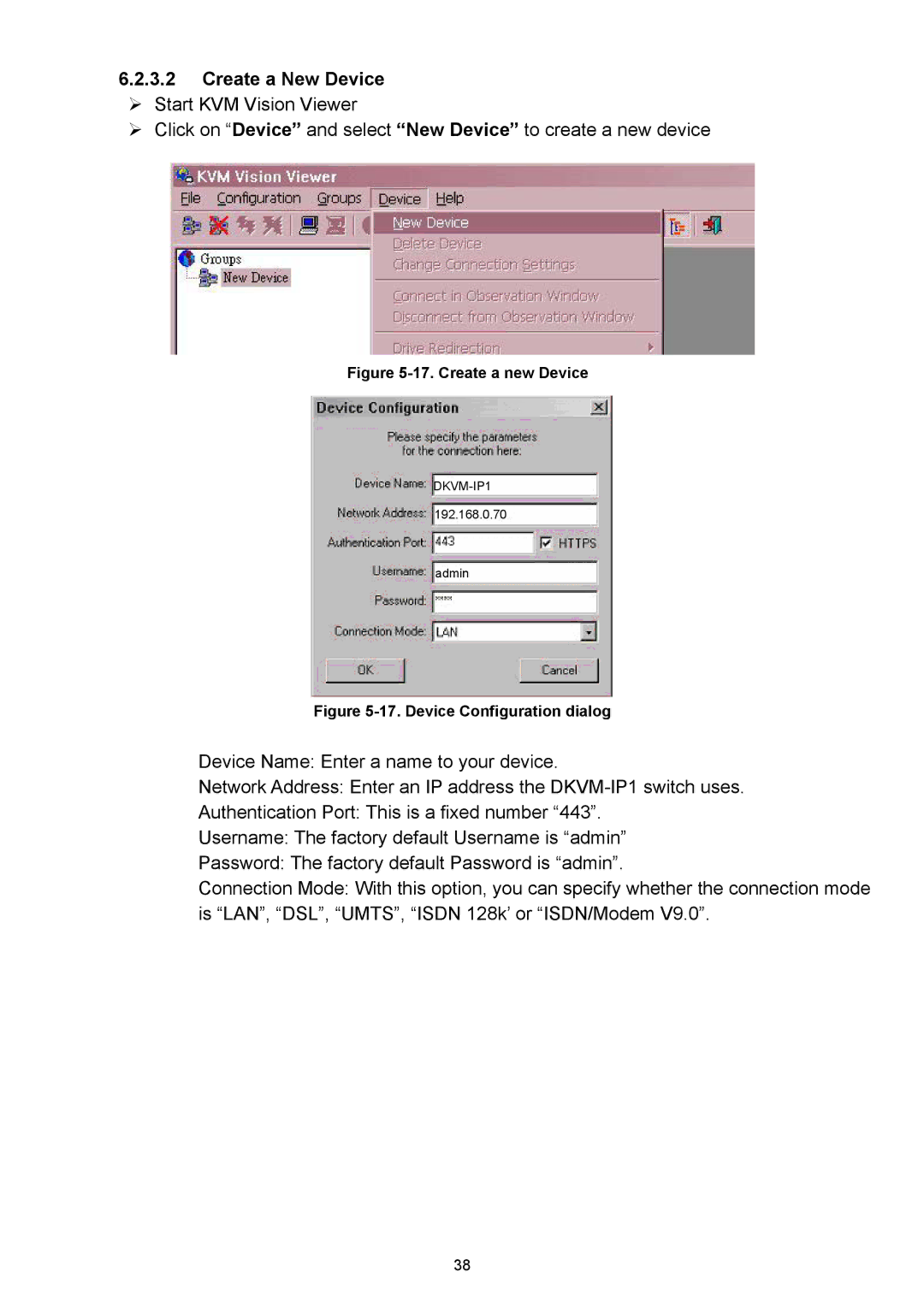6.2.3.2Create a New Device
¾ Start KVM Vision Viewer
¾ Click on “Device” and select “New Device” to create a new device
Figure 5-17. Create a new Device
192.168.0.70
admin
Figure 5-17. Device Configuration dialog
Device Name: Enter a name to your device.
Network Address: Enter an IP address the
Authentication Port: This is a fixed number “443”.
Username: The factory default Username is “admin”
Password: The factory default Password is “admin”.
Connection Mode: With this option, you can specify whether the connection mode is “LAN”, “DSL”, “UMTS”, “ISDN 128k’ or “ISDN/Modem V9.0”.
38