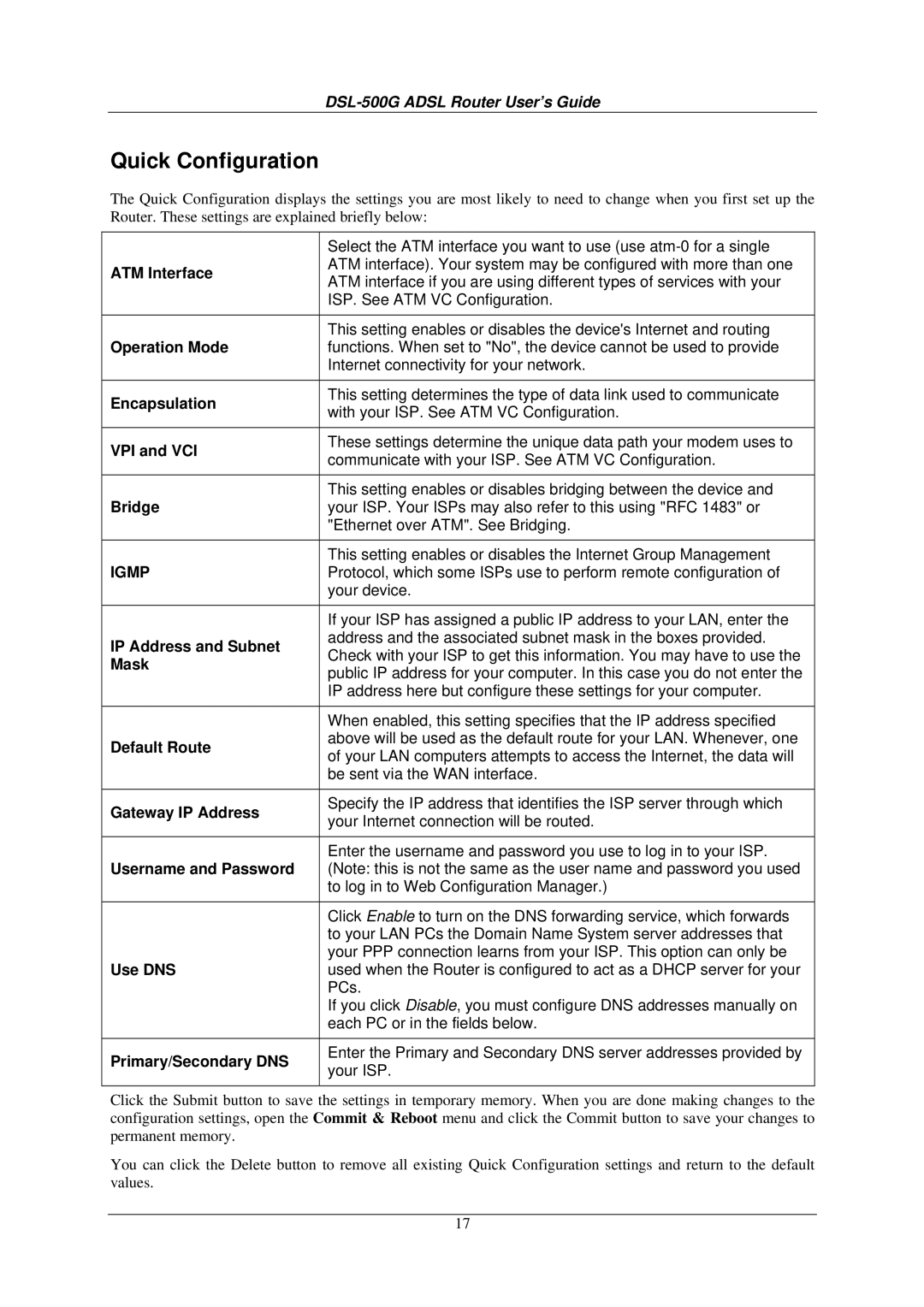DSL-500G ADSL Router User’s Guide
Quick Configuration
The Quick Configuration displays the settings you are most likely to need to change when you first set up the Router. These settings are explained briefly below:
| Select the ATM interface you want to use (use | |
ATM Interface | ATM interface). Your system may be configured with more than one | |
ATM interface if you are using different types of services with your | ||
| ||
| ISP. See ATM VC Configuration. | |
|
| |
| This setting enables or disables the device's Internet and routing | |
Operation Mode | functions. When set to "No", the device cannot be used to provide | |
| Internet connectivity for your network. | |
|
| |
Encapsulation | This setting determines the type of data link used to communicate | |
with your ISP. See ATM VC Configuration. | ||
| ||
|
| |
VPI and VCI | These settings determine the unique data path your modem uses to | |
communicate with your ISP. See ATM VC Configuration. | ||
| ||
|
| |
Bridge | This setting enables or disables bridging between the device and | |
your ISP. Your ISPs may also refer to this using "RFC 1483" or | ||
| "Ethernet over ATM". See Bridging. | |
|
| |
IGMP | This setting enables or disables the Internet Group Management | |
Protocol, which some ISPs use to perform remote configuration of | ||
| your device. | |
|
| |
| If your ISP has assigned a public IP address to your LAN, enter the | |
IP Address and Subnet | address and the associated subnet mask in the boxes provided. | |
Check with your ISP to get this information. You may have to use the | ||
Mask | ||
public IP address for your computer. In this case you do not enter the | ||
| ||
| IP address here but configure these settings for your computer. | |
|
| |
| When enabled, this setting specifies that the IP address specified | |
Default Route | above will be used as the default route for your LAN. Whenever, one | |
of your LAN computers attempts to access the Internet, the data will | ||
| ||
| be sent via the WAN interface. | |
|
| |
Gateway IP Address | Specify the IP address that identifies the ISP server through which | |
your Internet connection will be routed. | ||
| ||
|
| |
| Enter the username and password you use to log in to your ISP. | |
Username and Password | (Note: this is not the same as the user name and password you used | |
| to log in to Web Configuration Manager.) | |
|
| |
| Click Enable to turn on the DNS forwarding service, which forwards | |
| to your LAN PCs the Domain Name System server addresses that | |
Use DNS | your PPP connection learns from your ISP. This option can only be | |
used when the Router is configured to act as a DHCP server for your | ||
| PCs. | |
| If you click Disable, you must configure DNS addresses manually on | |
| each PC or in the fields below. | |
|
| |
Primary/Secondary DNS | Enter the Primary and Secondary DNS server addresses provided by | |
your ISP. | ||
| ||
|
|
Click the Submit button to save the settings in temporary memory. When you are done making changes to the configuration settings, open the Commit & Reboot menu and click the Commit button to save your changes to permanent memory.
You can click the Delete button to remove all existing Quick Configuration settings and return to the default values.
17