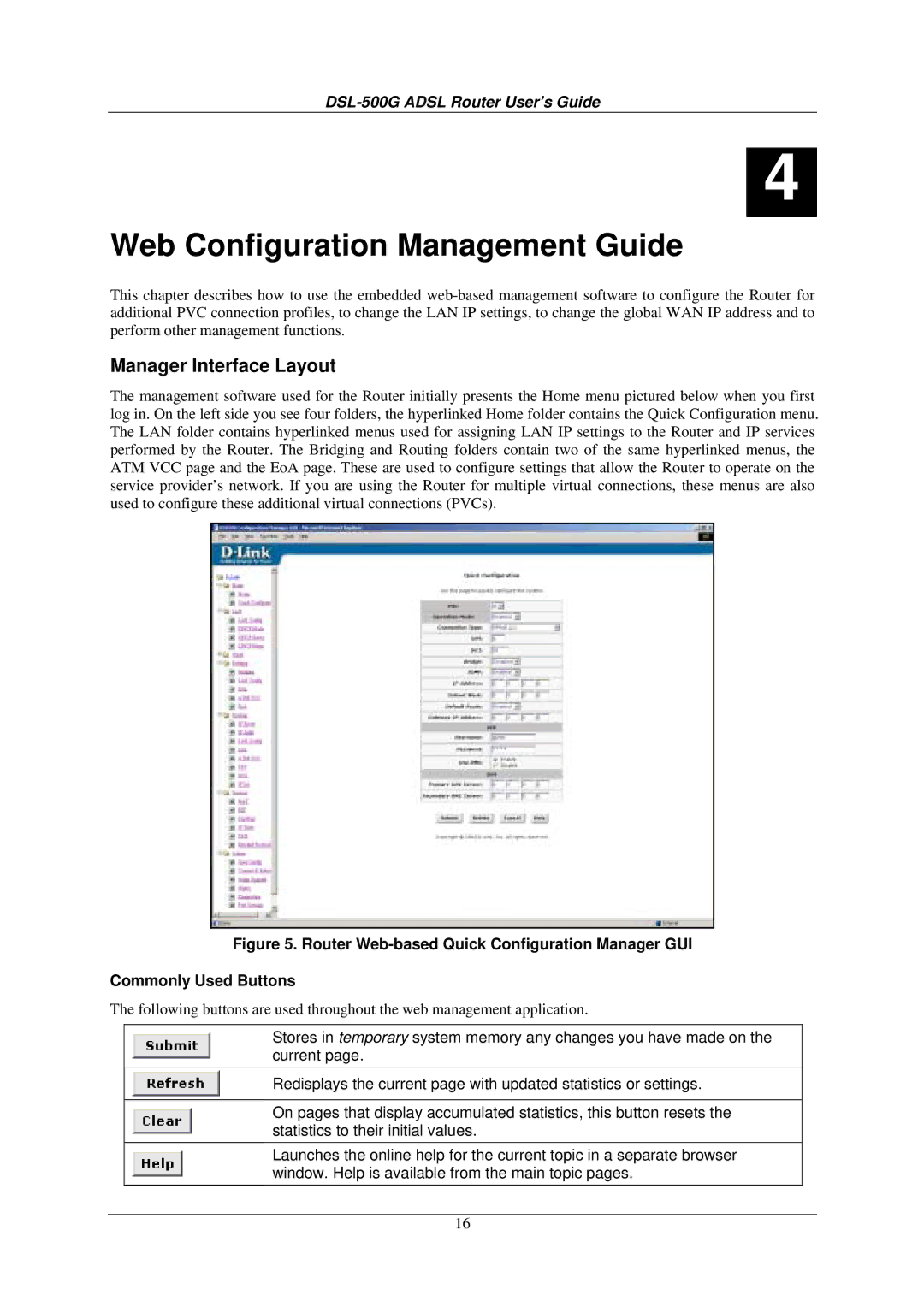DSL-500G ADSL Router User’s Guide
4
Web Configuration Management Guide
This chapter describes how to use the embedded
Manager Interface Layout
The management software used for the Router initially presents the Home menu pictured below when you first log in. On the left side you see four folders, the hyperlinked Home folder contains the Quick Configuration menu. The LAN folder contains hyperlinked menus used for assigning LAN IP settings to the Router and IP services performed by the Router. The Bridging and Routing folders contain two of the same hyperlinked menus, the ATM VCC page and the EoA page. These are used to configure settings that allow the Router to operate on the service provider’s network. If you are using the Router for multiple virtual connections, these menus are also used to configure these additional virtual connections (PVCs).
Figure 5. Router Web-based Quick Configuration Manager GUI
Commonly Used Buttons
The following buttons are used throughout the web management application.
Stores in temporary system memory any changes you have made on the current page.
Redisplays the current page with updated statistics or settings.
On pages that display accumulated statistics, this button resets the statistics to their initial values.
Launches the online help for the current topic in a separate browser window. Help is available from the main topic pages.
16