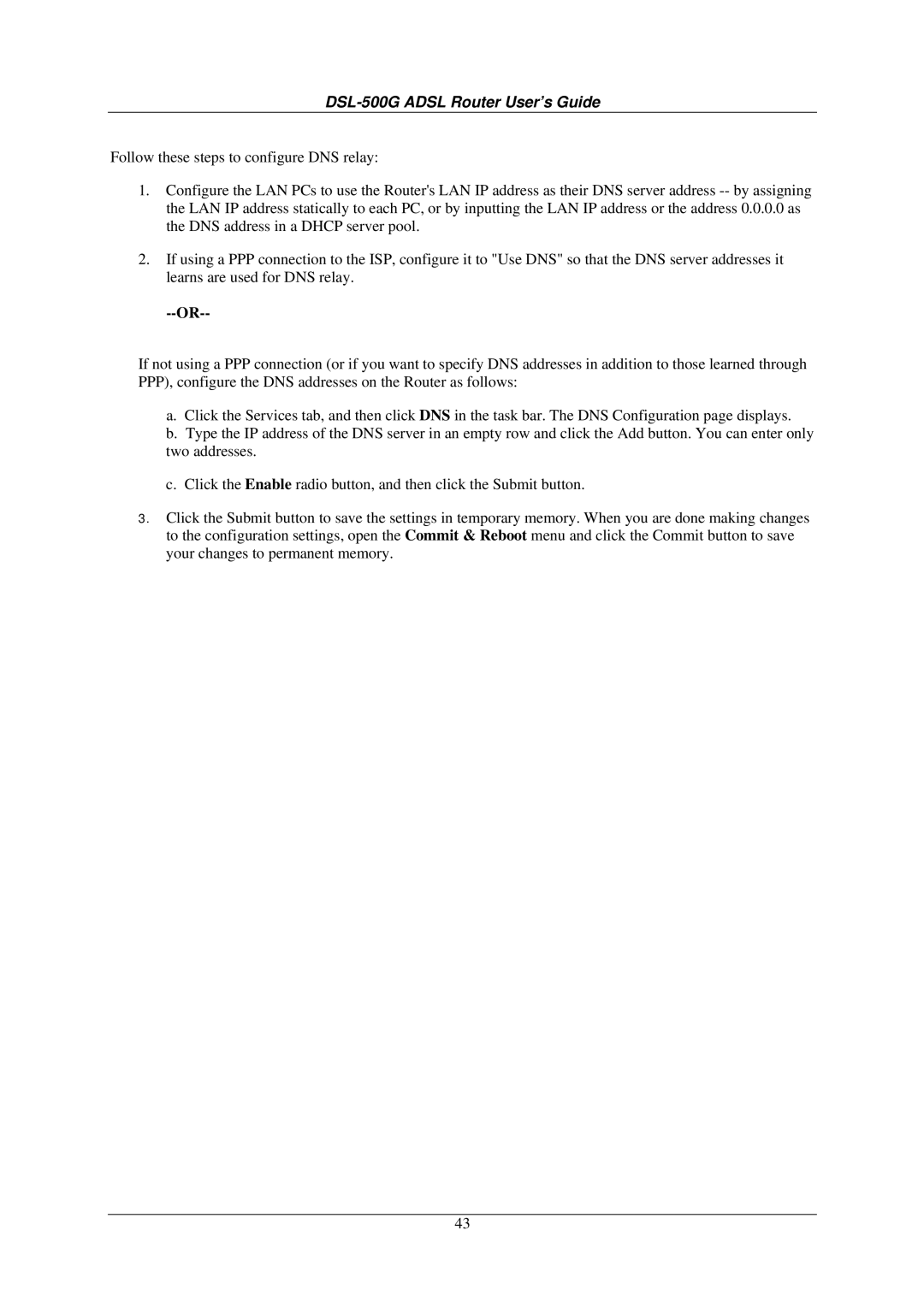DSL-500G ADSL Router User’s Guide
Follow these steps to configure DNS relay:
1.Configure the LAN PCs to use the Router's LAN IP address as their DNS server address
2.If using a PPP connection to the ISP, configure it to "Use DNS" so that the DNS server addresses it learns are used for DNS relay.
If not using a PPP connection (or if you want to specify DNS addresses in addition to those learned through PPP), configure the DNS addresses on the Router as follows:
a.Click the Services tab, and then click DNS in the task bar. The DNS Configuration page displays.
b.Type the IP address of the DNS server in an empty row and click the Add button. You can enter only two addresses.
c.Click the Enable radio button, and then click the Submit button.
3.Click the Submit button to save the settings in temporary memory. When you are done making changes to the configuration settings, open the Commit & Reboot menu and click the Commit button to save your changes to permanent memory.
43