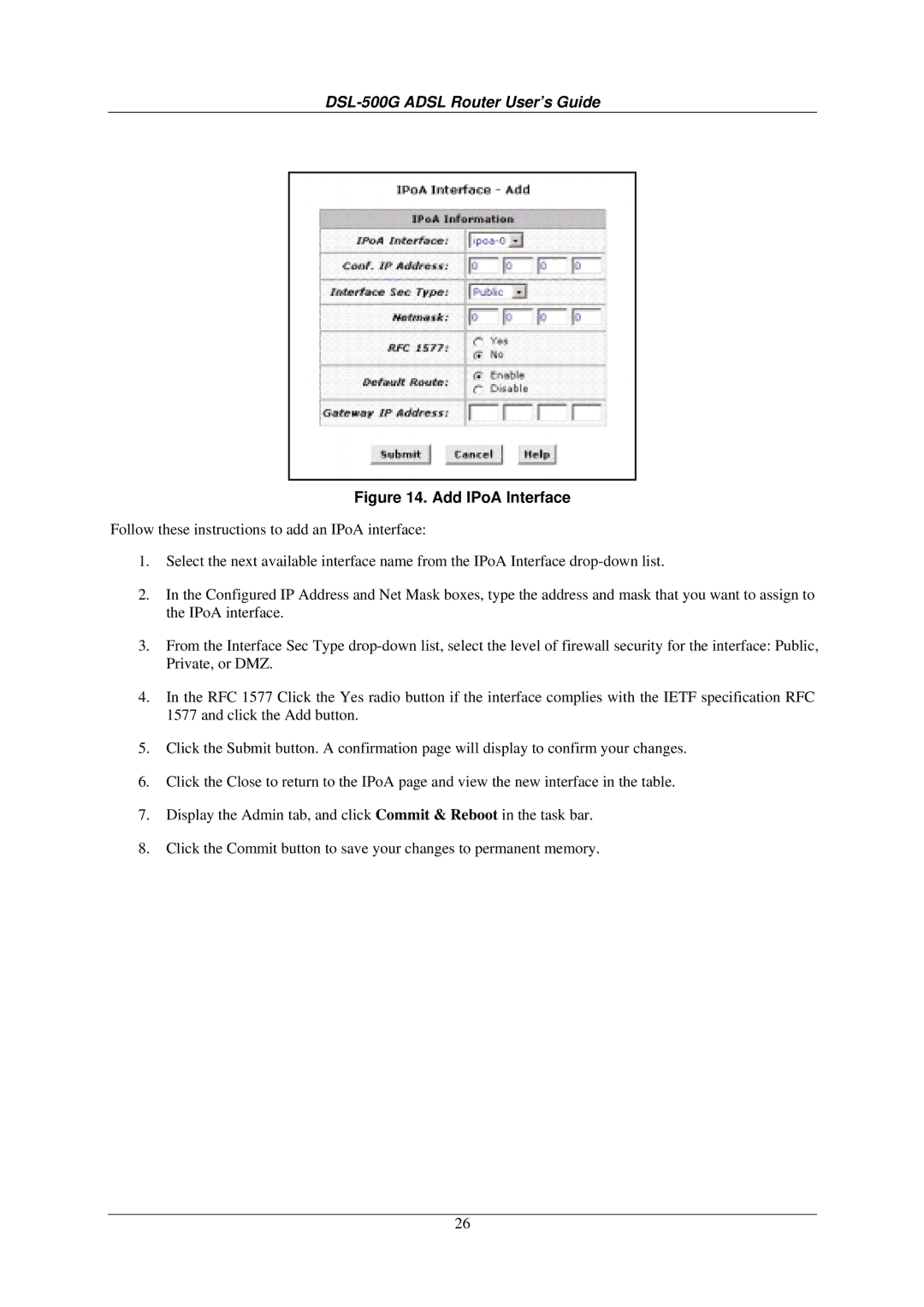DSL-500G ADSL Router User’s Guide
Figure 14. Add IPoA Interface
Follow these instructions to add an IPoA interface:
1.Select the next available interface name from the IPoA Interface
2.In the Configured IP Address and Net Mask boxes, type the address and mask that you want to assign to the IPoA interface.
3.From the Interface Sec Type
4.In the RFC 1577 Click the Yes radio button if the interface complies with the IETF specification RFC 1577 and click the Add button.
5.Click the Submit button. A confirmation page will display to confirm your changes.
6.Click the Close to return to the IPoA page and view the new interface in the table.
7.Display the Admin tab, and click Commit & Reboot in the task bar.
8.Click the Commit button to save your changes to permanent memory.
26