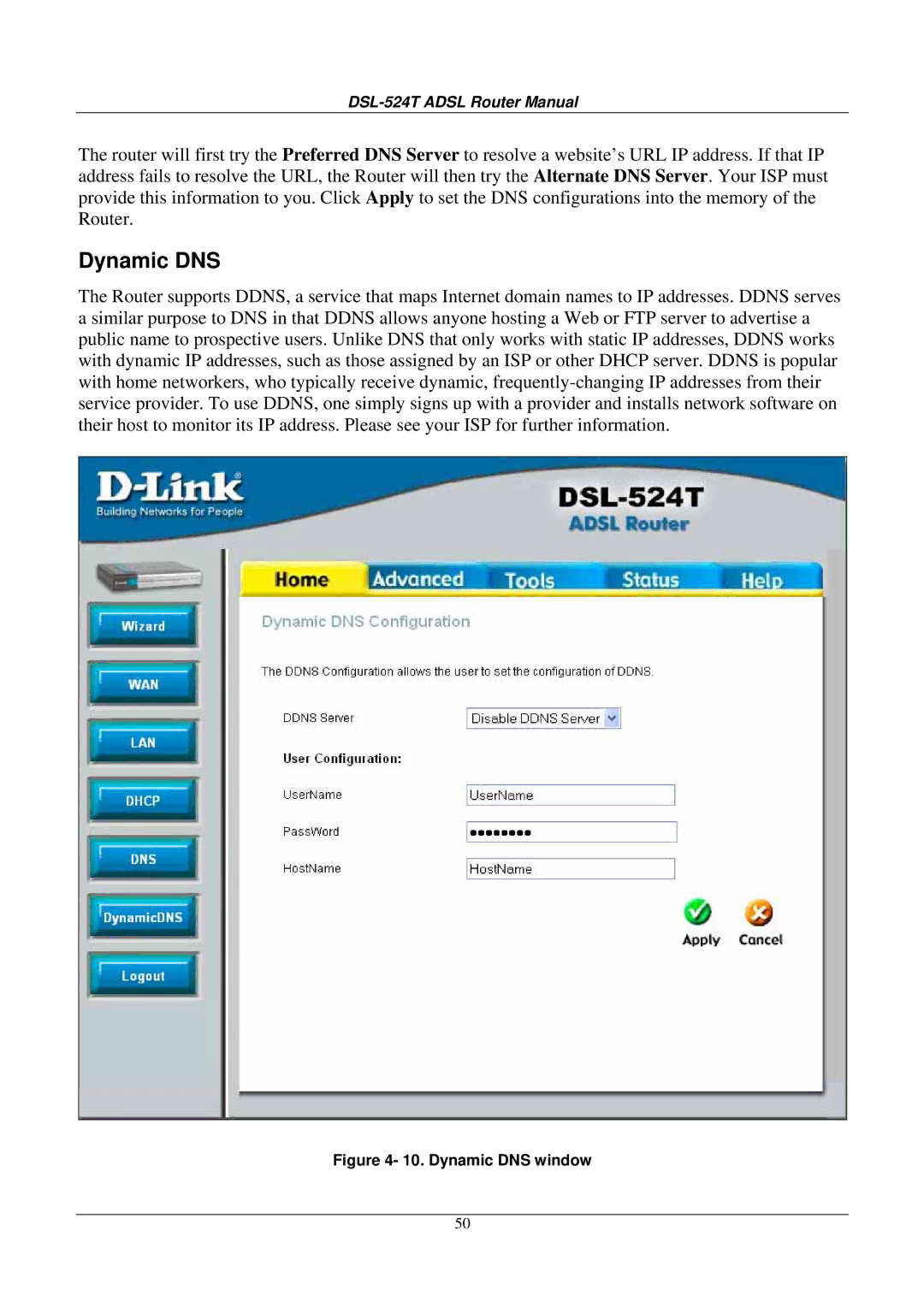DSL-524T ADSL Router Manual
The router will first try the Preferred DNS Server to resolve a website’s URL IP address. If that IP address fails to resolve the URL, the Router will then try the Alternate DNS Server. Your ISP must provide this information to you. Click Apply to set the DNS configurations into the memory of the Router.
Dynamic DNS
The Router supports DDNS, a service that maps Internet domain names to IP addresses. DDNS serves a similar purpose to DNS in that DDNS allows anyone hosting a Web or FTP server to advertise a public name to prospective users. Unlike DNS that only works with static IP addresses, DDNS works with dynamic IP addresses, such as those assigned by an ISP or other DHCP server. DDNS is popular with home networkers, who typically receive dynamic,
Figure 4- 10. Dynamic DNS window
50