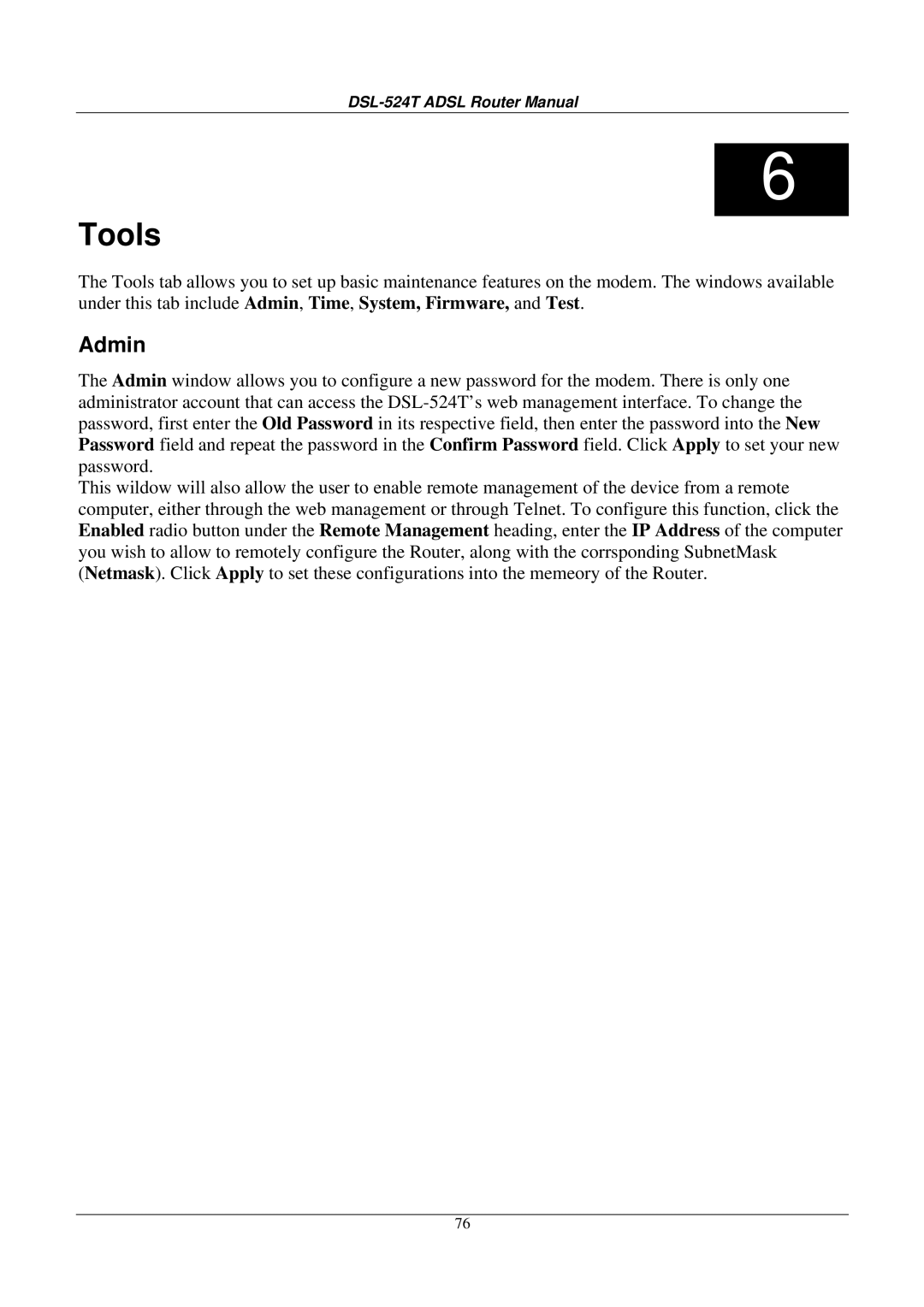DSL-524T ADSL Router Manual
6
Tools
The Tools tab allows you to set up basic maintenance features on the modem. The windows available under this tab include Admin, Time, System, Firmware, and Test.
Admin
The Admin window allows you to configure a new password for the modem. There is only one administrator account that can access the
This wildow will also allow the user to enable remote management of the device from a remote computer, either through the web management or through Telnet. To configure this function, click the Enabled radio button under the Remote Management heading, enter the IP Address of the computer you wish to allow to remotely configure the Router, along with the corrsponding SubnetMask (Netmask). Click Apply to set these configurations into the memeory of the Router.
76