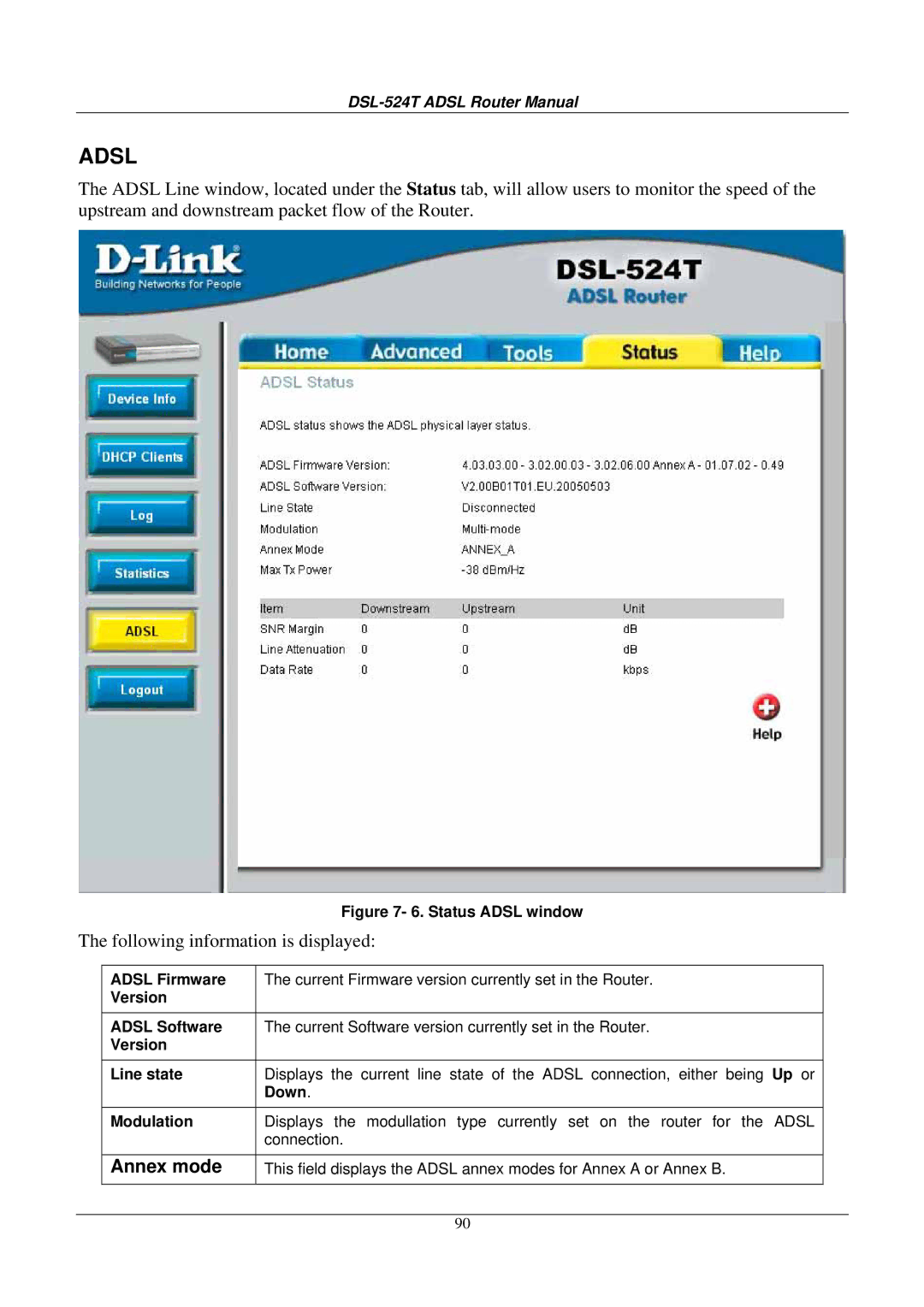DSL-524T ADSL Router Manual
ADSL
The ADSL Line window, located under the Status tab, will allow users to monitor the speed of the upstream and downstream packet flow of the Router.
|
| Figure 7- 6. Status ADSL window | |
The following information is displayed: | |||
|
|
|
|
| ADSL Firmware | The current Firmware version currently set in the Router. |
|
| Version |
|
|
|
|
|
|
| ADSL Software | The current Software version currently set in the Router. |
|
| Version |
|
|
|
|
|
|
| Line state | Displays the current line state of the ADSL connection, either being Up or |
|
|
| Down. |
|
|
|
|
|
| Modulation | Displays the modullation type currently set on the router for the ADSL |
|
|
| connection. |
|
|
|
|
|
| Annex mode | This field displays the ADSL annex modes for Annex A or Annex B. |
|
|
|
|
|
|
|
|
|
|
| 90 |
|