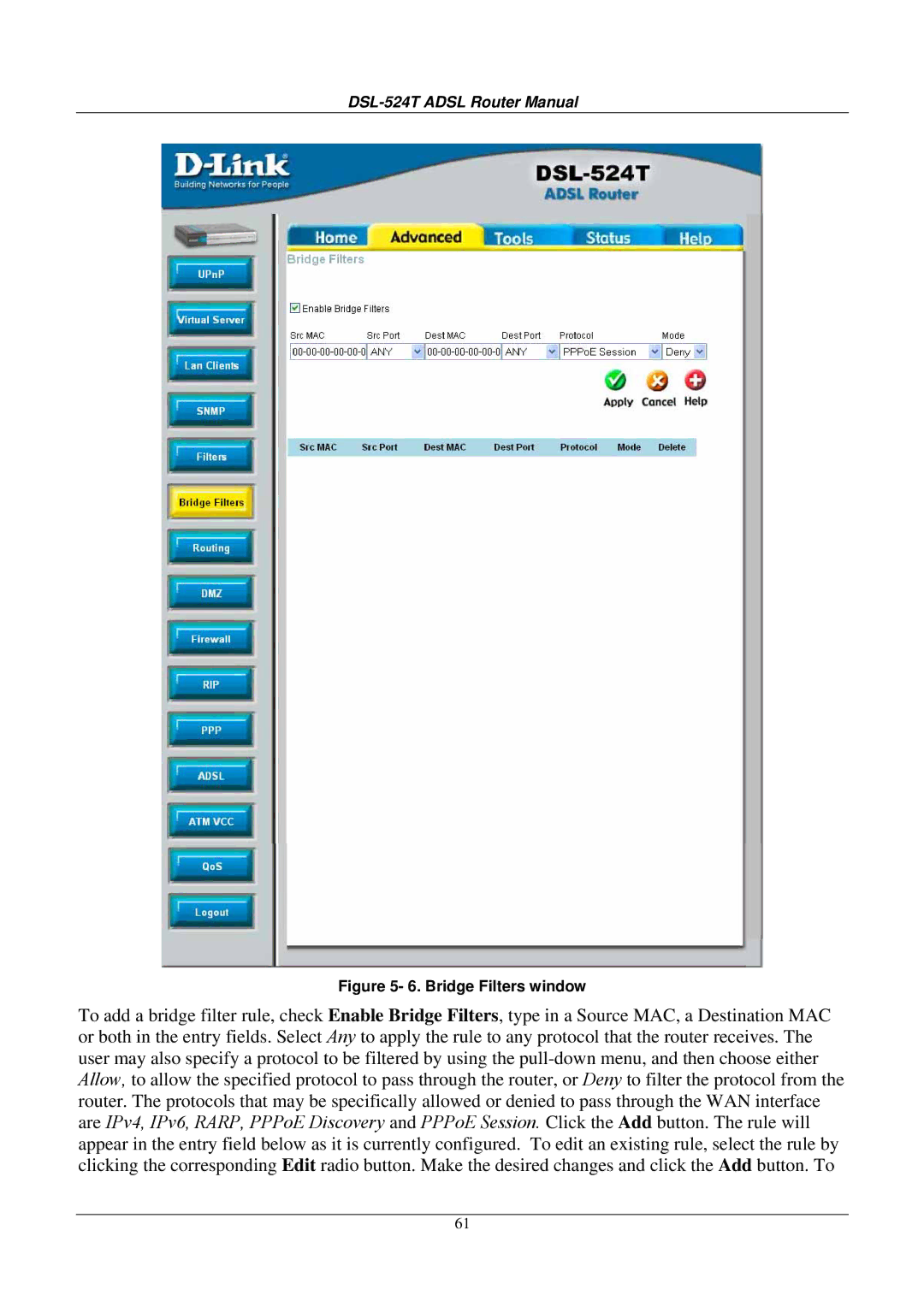DSL-524T ADSL Router Manual
Figure 5- 6. Bridge Filters window
To add a bridge filter rule, check Enable Bridge Filters, type in a Source MAC, a Destination MAC or both in the entry fields. Select Any to apply the rule to any protocol that the router receives. The user may also specify a protocol to be filtered by using the pull-down menu, and then choose either Allow, to allow the specified protocol to pass through the router, or Deny to filter the protocol from the router. The protocols that may be specifically allowed or denied to pass through the WAN interface are IPv4, IPv6, RARP, PPPoE Discovery and PPPoE Session. Click the Add button. The rule will appear in the entry field below as it is currently configured. To edit an existing rule, select the rule by clicking the corresponding Edit radio button. Make the desired changes and click the Add button. To
61