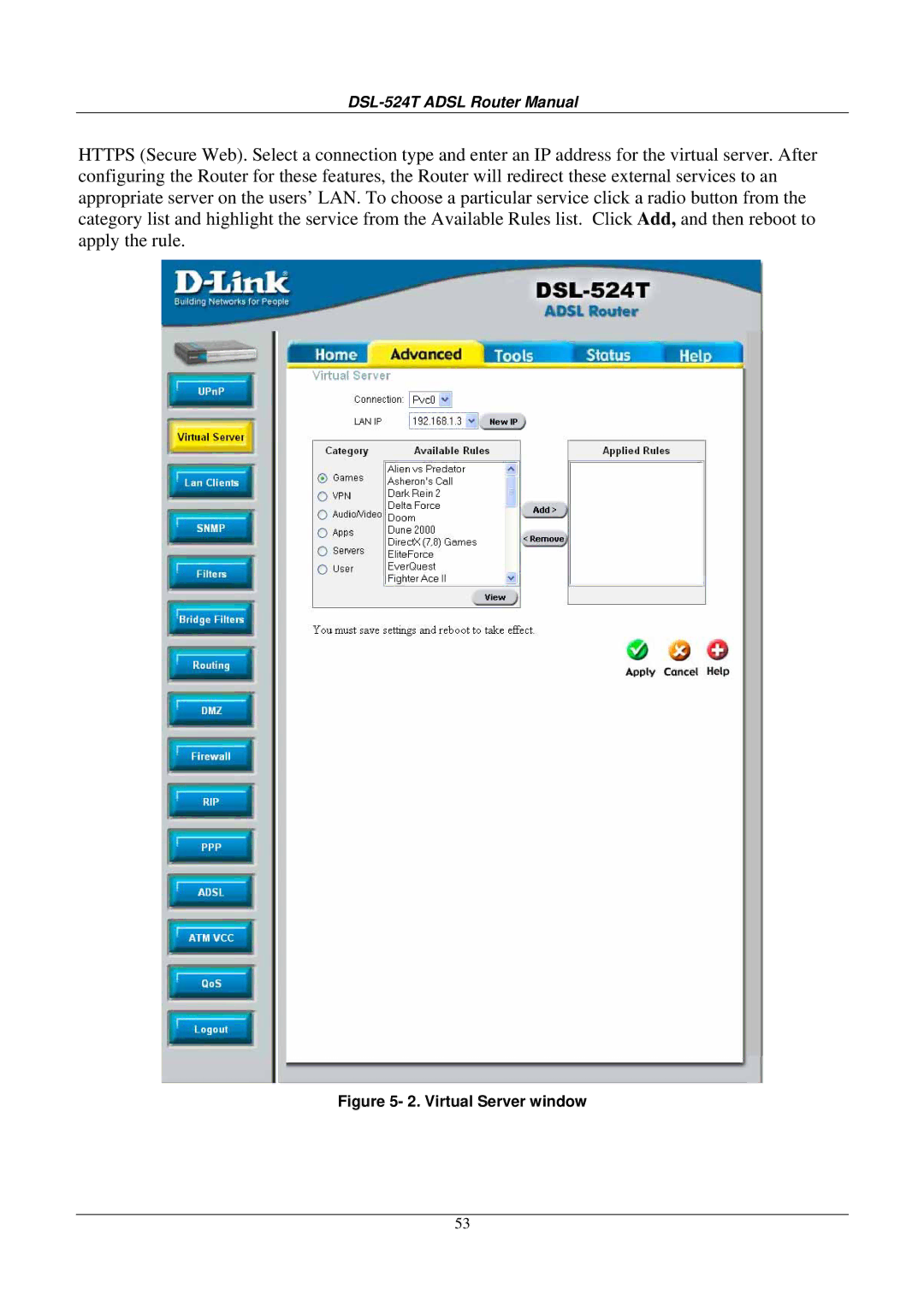DSL-524T ADSL Router Manual
HTTPS (Secure Web). Select a connection type and enter an IP address for the virtual server. After configuring the Router for these features, the Router will redirect these external services to an appropriate server on the users’ LAN. To choose a particular service click a radio button from the category list and highlight the service from the Available Rules list. Click Add, and then reboot to apply the rule.
Figure 5- 2. Virtual Server window
53