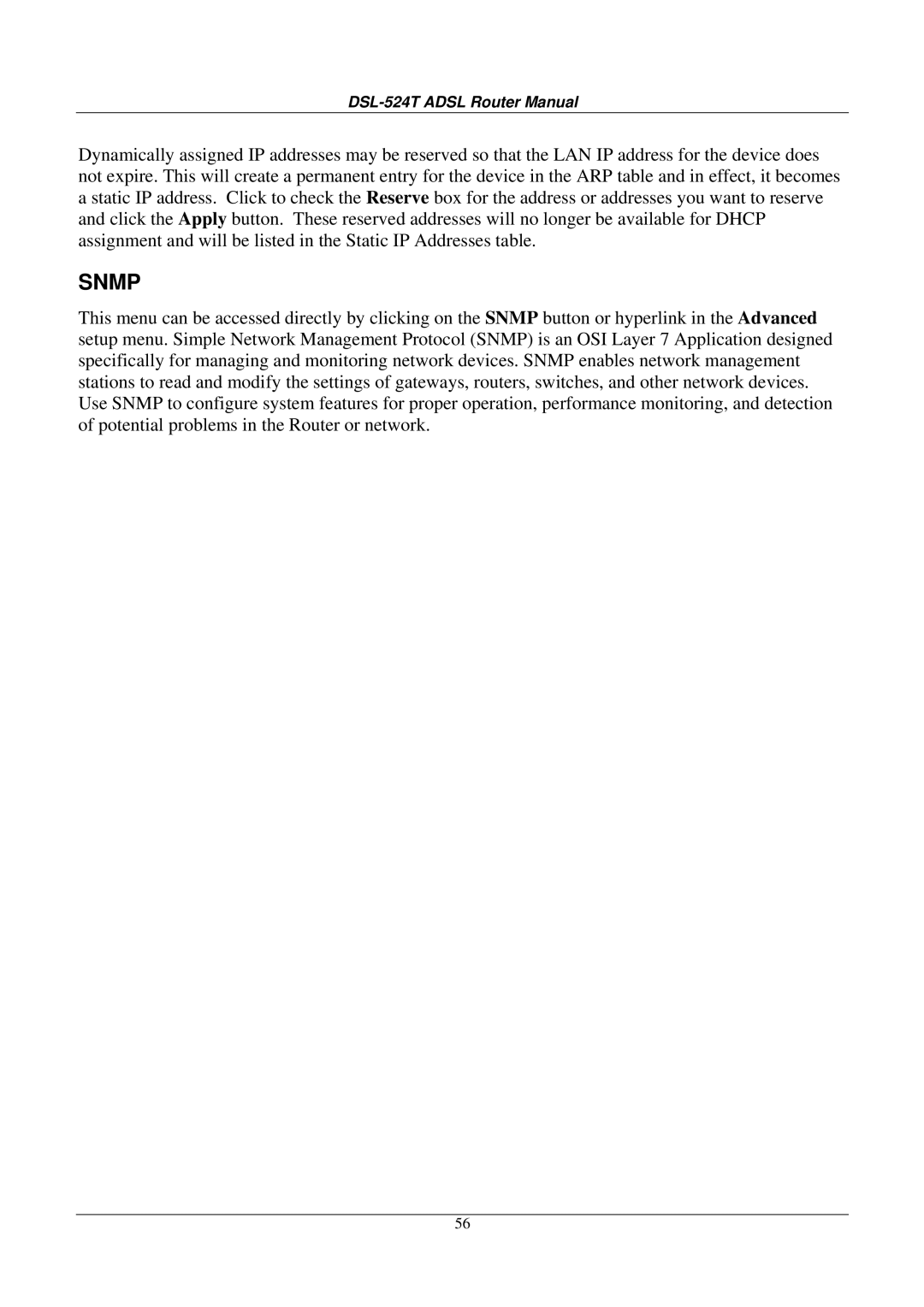DSL-524T ADSL Router Manual
Dynamically assigned IP addresses may be reserved so that the LAN IP address for the device does not expire. This will create a permanent entry for the device in the ARP table and in effect, it becomes a static IP address. Click to check the Reserve box for the address or addresses you want to reserve and click the Apply button. These reserved addresses will no longer be available for DHCP assignment and will be listed in the Static IP Addresses table.
SNMP
This menu can be accessed directly by clicking on the SNMP button or hyperlink in the Advanced setup menu. Simple Network Management Protocol (SNMP) is an OSI Layer 7 Application designed specifically for managing and monitoring network devices. SNMP enables network management stations to read and modify the settings of gateways, routers, switches, and other network devices. Use SNMP to configure system features for proper operation, performance monitoring, and detection of potential problems in the Router or network.
56