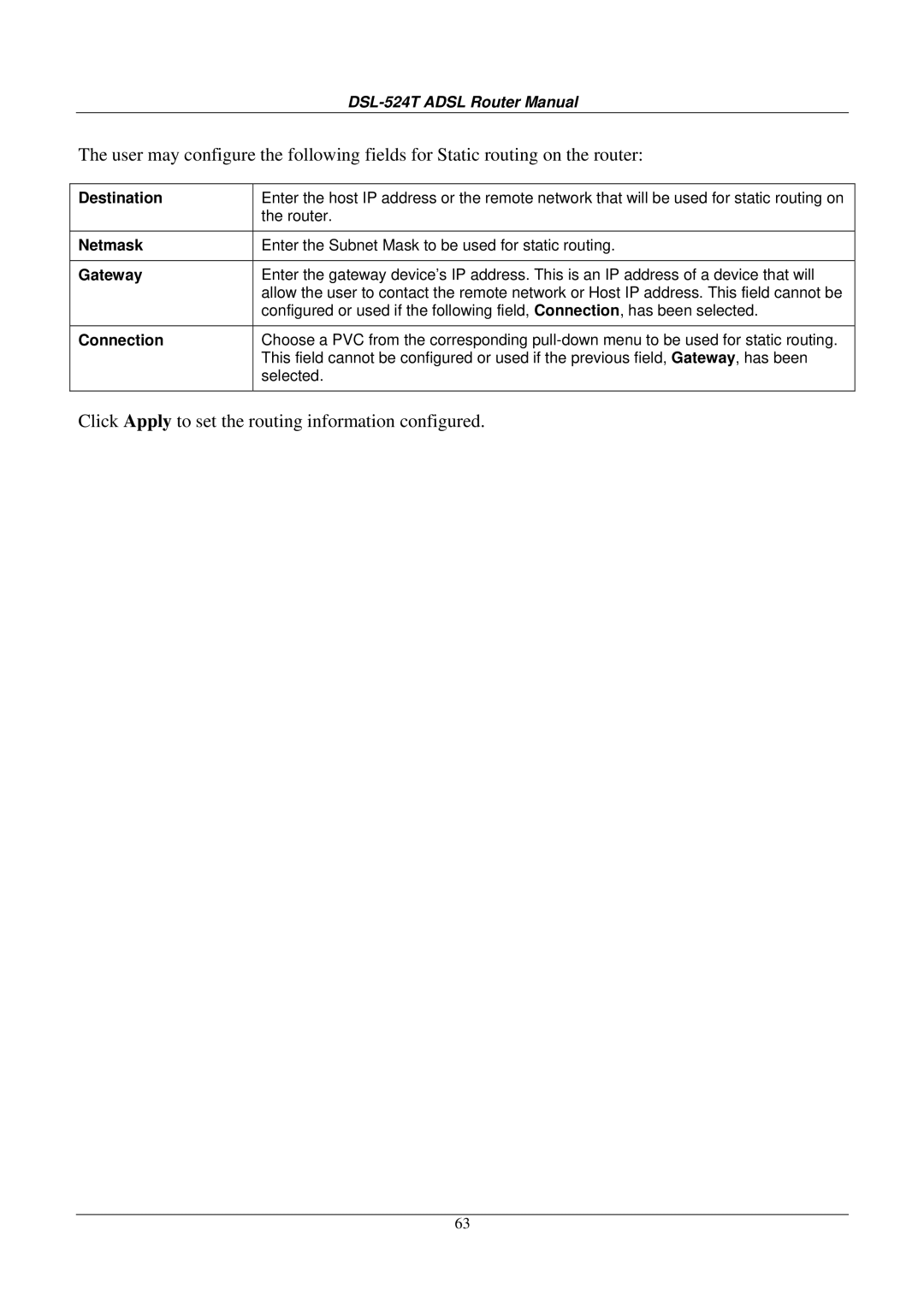DSL-524T ADSL Router Manual
The user may configure the following fields for Static routing on the router:
Destination
Netmask
Gateway
Connection
Enter the host IP address or the remote network that will be used for static routing on the router.
Enter the Subnet Mask to be used for static routing.
Enter the gateway device’s IP address. This is an IP address of a device that will allow the user to contact the remote network or Host IP address. This field cannot be configured or used if the following field, Connection, has been selected.
Choose a PVC from the corresponding
Click Apply to set the routing information configured.
63