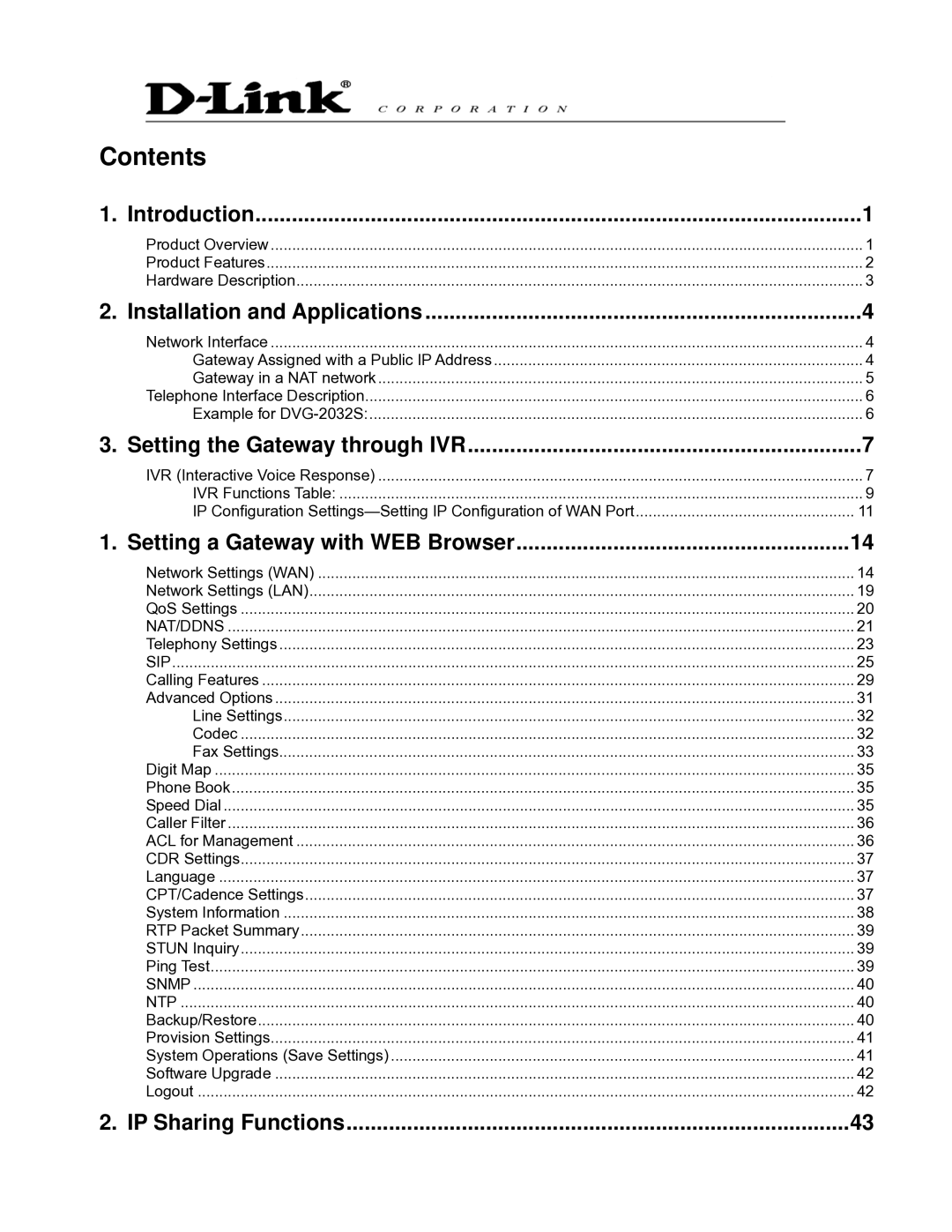Contents |
|
1. Introduction | 1 |
Product Overview | 1 |
Product Features | 2 |
Hardware Description | 3 |
2. Installation and Applications | 4 |
Network Interface | 4 |
Gateway Assigned with a Public IP Address | 4 |
Gateway in a NAT network | 5 |
Telephone Interface Description | 6 |
Example for | 6 |
3. Setting the Gateway through IVR | 7 |
IVR (Interactive Voice Response) | 7 |
IVR Functions Table: | 9 |
IP Configuration | 11 |
1. Setting a Gateway with WEB Browser | 14 |
Network Settings (WAN) | 14 |
Network Settings (LAN) | 19 |
QoS Settings | 20 |
NAT/DDNS | 21 |
Telephony Settings | 23 |
SIP | 25 |
Calling Features | 29 |
Advanced Options | 31 |
Line Settings | 32 |
Codec | 32 |
Fax Settings | 33 |
Digit Map | 35 |
Phone Book | 35 |
Speed Dial | 35 |
Caller Filter | 36 |
ACL for Management | 36 |
CDR Settings | 37 |
Language | 37 |
CPT/Cadence Settings | 37 |
System Information | 38 |
RTP Packet Summary | 39 |
STUN Inquiry | 39 |
Ping Test | 39 |
SNMP | 40 |
NTP | 40 |
Backup/Restore | 40 |
Provision Settings | 41 |
System Operations (Save Settings) | 41 |
Software Upgrade | 42 |
Logout | 42 |
2. IP Sharing Functions | 43 |