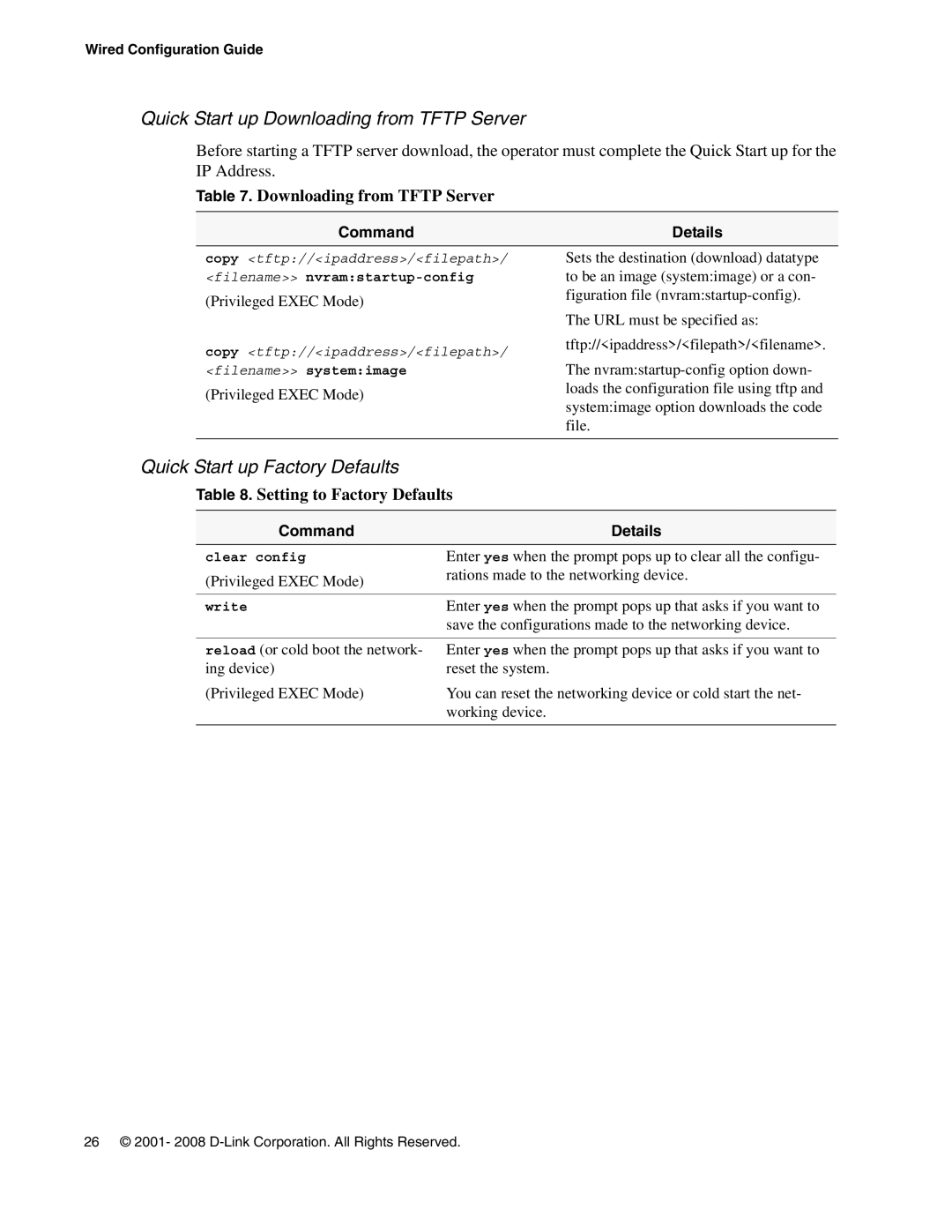DWS-3000 specifications
The D-Link DWS-3000 is an advanced cloud-ready wireless switch designed to meet the increasing demands of modern networks. As organizations transition to more mobile and connected environments, the need for robust and scalable networking solutions becomes paramount. The DWS-3000 addresses this need with its range of features, technologies, and specifications tailored for seamless network management.One of the standout features of the DWS-3000 is its support for centralized management, allowing IT administrators to oversee multiple access points from a single interface. This simplifies the process of provisioning, monitoring, and troubleshooting network devices, ensuring optimal performance and minimizing downtime. The switch's intuitive web interface and support for D-View, D-Link's network management software, enable effective control over network operations.
The DWS-3000 is equipped with advanced security protocols to safeguard sensitive data within the network. It supports WPA3 encryption, which enhances security compared to its predecessor, WPA2. Additionally, features like MAC address filtering, 802.1X authentication, and rogue AP detection provide comprehensive protection against unauthorized access.
In terms of performance, the DWS-3000 leverages high-capacity hardware to support PoE (Power over Ethernet) technology, enabling power delivery to compatible devices without the need for additional cabling. This feature is particularly beneficial for deployment scenarios where cabling infrastructure is limited.
Moreover, the DWS-3000 is built with scalability in mind. It can support a vast number of access points, making it suitable for deployments ranging from small businesses to large enterprises. This scalability, combined with features like load balancing and Band Steering, ensures efficient use of available bandwidth, enhancing user experience.
The switch also offers seamless integration with D-Link’s suite of access points, allowing for simplified deployments in various environments, whether indoor or outdoor. The capabilities of the DWS-3000 extend into a comprehensive analytics engine, which provides insights into network performance and user behavior, aiding in informed decision-making.
With its blend of advanced features, robust security measures, and scalability, the D-Link DWS-3000 is positioned as a powerful solution for organizations looking to elevate their network infrastructure. It empowers businesses to provide reliable, high-performance wireless connectivity while maintaining security and ease of management in today’s dynamic environment.