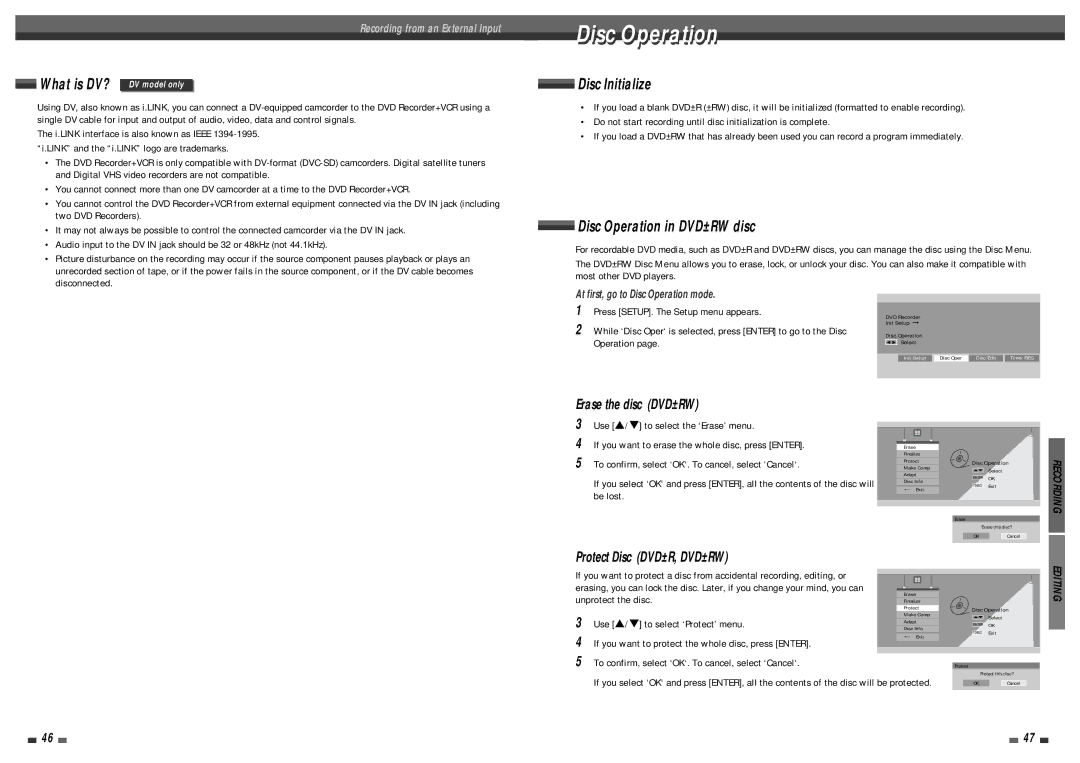Recording from an External Input
What is DV? DV model only
Using DV, also known as i.LINK, you can connect a
The i.LINK interface is also known as IEEE
•The DVD Recorder+VCR is only compatible with
•You cannot connect more than one DV camcorder at a time to the DVD Recorder+VCR.
•You cannot control the DVD Recorder+VCR from external equipment connected via the DV IN jack (including two DVD Recorders).
•It may not always be possible to control the connected camcorder via the DV IN jack.
•Audio input to the DV IN jack should be 32 or 48kHz (not 44.1kHz).
•Picture disturbance on the recording may occur if the source component pauses playback or plays an unrecorded section of tape, or if the power fails in the source component, or if the DV cable becomes disconnected.
Disc Operation
 Disc Initialize
Disc Initialize
•If you load a blank DVD±R (±RW) disc, it will be initialized (formatted to enable recording).
•Do not start recording until disc initialization is complete.
•If you load a DVD±RW that has already been used you can record a program immediately.
 Disc Operation in DVD±RW disc
Disc Operation in DVD±RW disc
For recordable DVD media, such as DVD±R and DVD±RW discs, you can manage the disc using the Disc Menu.
The DVD±RW Disc Menu allows you to erase, lock, or unlock your disc. You can also make it compatible with most other DVD players.
At first, go to Disc Operation mode.
1Press [SETUP]. The Setup menu appears.
2While ‘Disc Oper‘ is selected, press [ENTER] to go to the Disc Operation page.
Erase the disc (DVD±RW)
3Use […/†] to select the ‘Erase’ menu.
4If you want to erase the whole disc, press [ENTER].
5To confirm, select ‘OK‘. To cancel, select ‘Cancel‘.
If you select ‘OK‘ and press [ENTER], all the contents of the disc will be lost.
DVD Recorder
Init Setup ➞
Disc Operation
œ√ Select
Init Setup | Disc Oper | Disc Edit | Timer REC |
Erase |
|
| |
Finalize |
|
| |
Protect | Disc Operation | ||
Make Comp | |||
…† | Select | ||
Adapt | ENTER | OK | |
Disc Info | |||
DISC | Exit | ||
_ Exit | |||
|
| ||
RECORDING
Erase
Erase this disc?
OKCancel
Protect Disc (DVD±R, DVD±RW)
If you want to protect a disc from accidental recording, editing, or erasing, you can lock the disc. Later, if you change your mind, you can unprotect the disc.
3Use […/†] to select ‘Protect’ menu.
4If you want to protect the whole disc, press [ENTER].
Erase |
Finalize |
Protect |
Make Comp |
Adapt |
Disc Info |
_ Exit |
Disc Operation
…† Select
ENTER OK
DISC Exit
EDITING
5To confirm, select ‘OK‘. To cancel, select ‘Cancel‘.
If you select ‘OK‘ and press [ENTER], all the contents of the disc will be protected.
Protect
Protect this disc?
OKCancel
46 |
|
|
| 47 |
|
|