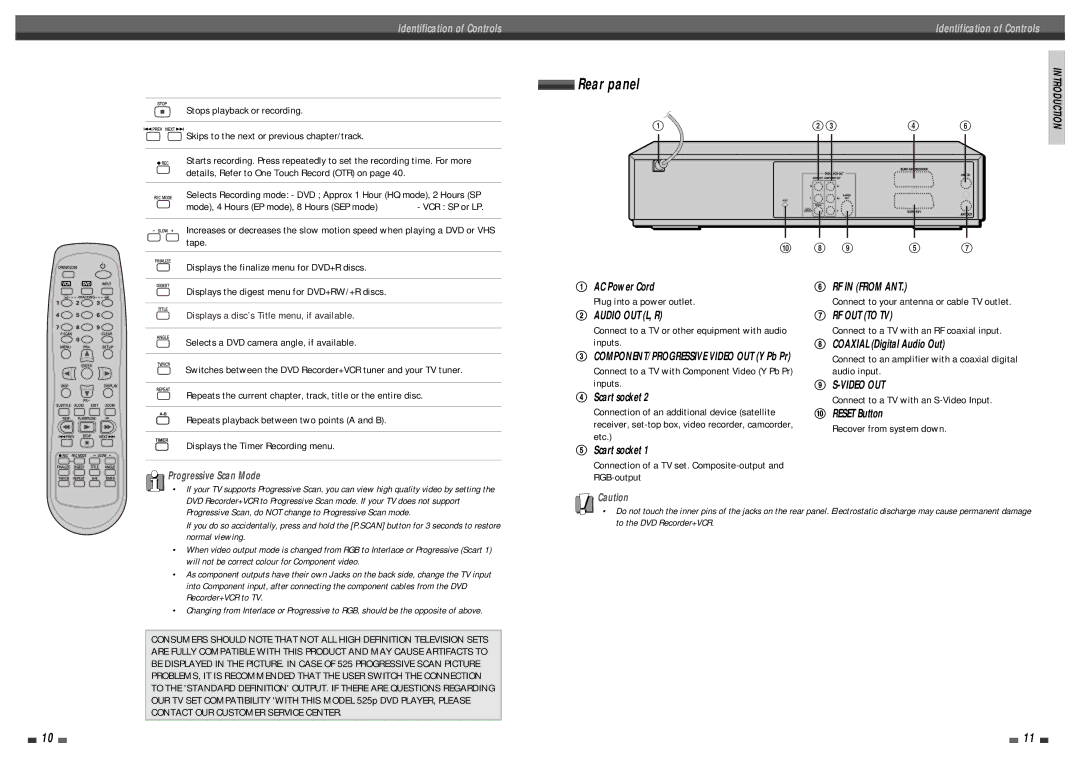Identification of Controls
Stops playback or recording.
![]() Skips to the next or previous chapter/track.
Skips to the next or previous chapter/track.
Starts recording. Press repeatedly to set the recording time. For more details, Refer to One Touch Record (OTR) on page 40.
Selects Recording mode: - DVD ; Approx 1 Hour (HQ mode), 2 Hours (SP
mode), 4 Hours (EP mode), 8 Hours (SEP mode) | - VCR : SP or LP. |
Increases or decreases the slow motion speed when playing a DVD or VHS tape.
Displays the finalize menu for DVD+R discs.
|
|
| Identification of Controls | INTRODUCTION |
! | @# | $ | ^ | |
Rear panel |
|
|
|
|
) | * ( | % | & |
Displays the digest menu for DVD+RW/+R discs.
Displays a disc’s Title menu, if available.
Selects a DVD camera angle, if available.
Switches between the DVD Recorder+VCR tuner and your TV tuner.
Repeats the current chapter, track, title or the entire disc.
Repeats playback between two points (A and B).
Displays the Timer Recording menu.
Progressive Scan Mode
!AC Power Cord
Plug into a power outlet.
@AUDIO OUT (L, R)
Connect to a TV or other equipment with audio inputs.
#COMPONENT/PROGRESSIVE VIDEO OUT (Y Pb Pr)
Connect to a TV with Component Video (Y Pb Pr) inputs.
$Scart socket 2
Connection of an additional device (satellite receiver,
%Scart socket 1
Connection of a TV set. Composite-output and RGB-output
^RF IN (FROM ANT.)
Connect to your antenna or cable TV outlet.
&RF OUT (TO TV)
Connect to a TV with an RF coaxial input.
*COAXIAL (Digital Audio Out)
Connect to an amplifier with a coaxial digital audio input.
(
Connect to a TV with an S-Video Input.
)RESET Button
Recover from system down.
•If your TV supports Progressive Scan, you can view high quality video by setting the DVD Recorder+VCR to Progressive Scan mode. If your TV does not support Progressive Scan, do NOT change to Progressive Scan mode.
If you do so accidentally, press and hold the [P.SCAN] button for 3 seconds to restore normal viewing.
•When video output mode is changed from RGB to Interlace or Progressive (Scart 1) will not be correct colour for Component video.
•As component outputs have their own Jacks on the back side, change the TV input into Component input, after connecting the component cables from the DVD Recorder+VCR to TV.
•Changing from Interlace or Progressive to RGB, should be the opposite of above.
CONSUMERS SHOULD NOTE THAT NOT ALL HIGH DEFINITION TELEVISION SETS ARE FULLY COMPATIBLE WITH THIS PRODUCT AND MAY CAUSE ARTIFACTS TO BE DISPLAYED IN THE PICTURE. IN CASE OF 525 PROGRESSIVE SCAN PICTURE PROBLEMS, IT IS RECOMMENDED THAT THE USER SWITCH THE CONNECTION TO THE 'STANDARD DEFINITION' OUTPUT. IF THERE ARE QUESTIONS REGARDING OUR TV SET COMPATIBILITY 'WITH THIS MODEL 525p DVD PLAYER, PLEASE CONTACT OUR CUSTOMER SERVICE CENTER.
Caution
•Do not touch the inner pins of the jacks on the rear panel. Electrostatic discharge may cause permanent damage to the DVD Recorder+VCR.
10 |
|
|
| 11 |
|
|