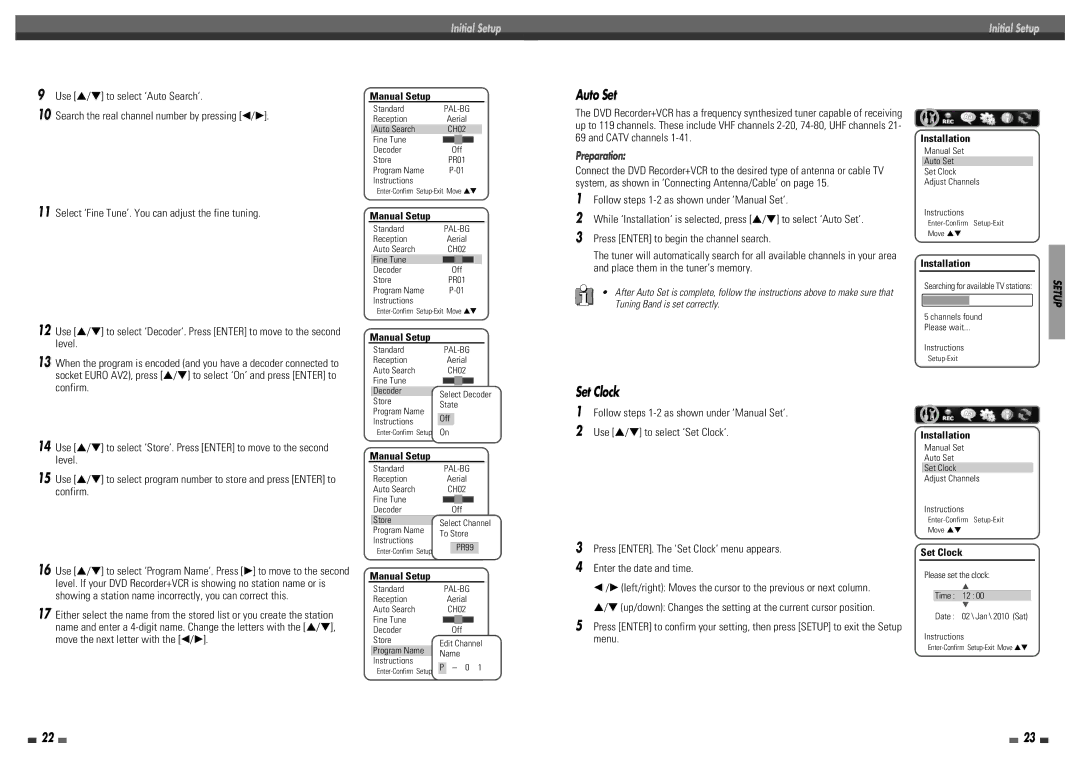Initial Setup
Initial Setup
9Use […/†] to select ‘Auto Search‘.
10Search the real channel number by pressing [œ/√].
11Select ‘Fine Tune’. You can adjust the fine tuning.
12Use […/†] to select ‘Decoder‘. Press [ENTER] to move to the second level.
13When the program is encoded (and you have a decoder connected to socket EURO AV2), press […/†] to select ‘On’ and press [ENTER] to confirm.
14Use […/†] to select ‘Store‘. Press [ENTER] to move to the second level.
15Use […/†] to select program number to store and press [ENTER] to confirm.
16Use […/†] to select ‘Program Name‘. Press [√] to move to the second level. If your DVD Recorder+VCR is showing no station name or is showing a station name incorrectly, you can correct this.
17Either select the name from the stored list or you create the station name and enter a
Manual Setup
Standard | ||||
Reception | Aerial | |||
Auto Search | CH02 | |||
Fine Tune |
|
|
|
|
|
|
|
| |
Decoder | Off | |||
Store | PR01 | |||
Program Name | ||||
Instructions |
|
|
|
|
Manual Setup
Standard | ||||
Reception | Aerial | |||
Auto Search | CH02 | |||
Fine Tune |
|
|
|
|
Decoder | Off | |||
Store | PR01 | |||
Program Name | ||||
Instructions |
|
|
|
|
Manual Setup
Standard |
| ||||
Reception |
| Aerial | |||
Auto Search |
| CH02 | |||
Fine Tune |
|
|
|
|
|
Decoder |
| Off | |||
Store | Select Decoder | ||||
| PR01 | ||||
| State | ||||
Program Name |
| P | |||
Instructions | Off |
| |||
Manual Setup
Standard |
| ||||||
Reception |
| Aerial | |||||
Auto Search |
| CH02 | |||||
Fine Tune |
|
|
|
|
|
|
|
Decoder |
|
| Off | ||||
Store |
| PR01 | |||||
Program Name | Select Channel | ||||||
| |||||||
Instructions | To Store | ||||||
|
| PR99 |
| ||||
|
|
|
|
|
| ||
Manual Setup
Standard |
| ||||
Reception |
| Aerial | |||
Auto Search |
| CH02 | |||
Fine Tune |
|
|
|
|
|
Decoder |
| Off | |||
Store |
| PR01 | |||
| Edit Channel | ||||
Program Name |
| ||||
| Name | ||||
Instructions |
|
|
|
|
|
P – 0 1
Auto Set
The DVD Recorder+VCR has a frequency synthesized tuner capable of receiving up to 119 channels. These include VHF channels
Preparation:
Connect the DVD Recorder+VCR to the desired type of antenna or cable TV system, as shown in ‘Connecting Antenna/Cable‘ on page 15.
1Follow steps
2While ‘Installation‘ is selected, press […/†] to select ‘Auto Set‘.
3Press [ENTER] to begin the channel search.
The tuner will automatically search for all available channels in your area and place them in the tuner’s memory.
•After Auto Set is complete, follow the instructions above to make sure that Tuning Band is set correctly.
Set Clock
1Follow steps
2Use […/†] to select ‘Set Clock‘.
3Press [ENTER]. The ‘Set Clock’ menu appears.
4Enter the date and time.
œ/√ (left/right): Moves the cursor to the previous or next column.
…/† (up/down): Changes the setting at the current cursor position.
5Press [ENTER] to confirm your setting, then press [SETUP] to exit the Setup menu.
Installation
Manual Set
Auto Set
Set Clock
Adjust Channels
Instructions
Move …†
Installation
Searching for available TV stations:
5 channels found
Please wait...
Instructions
Installation
Manual Set
Auto Set
Set Clock
Adjust Channels
Instructions
Move …†
Set Clock
Please set the clock:
…
Time : 12 : 00
†
Date : 02 \ Jan \ 2010 (Sat)
Instructions
SETUP
22 |
|
|
| 23 |
|
|