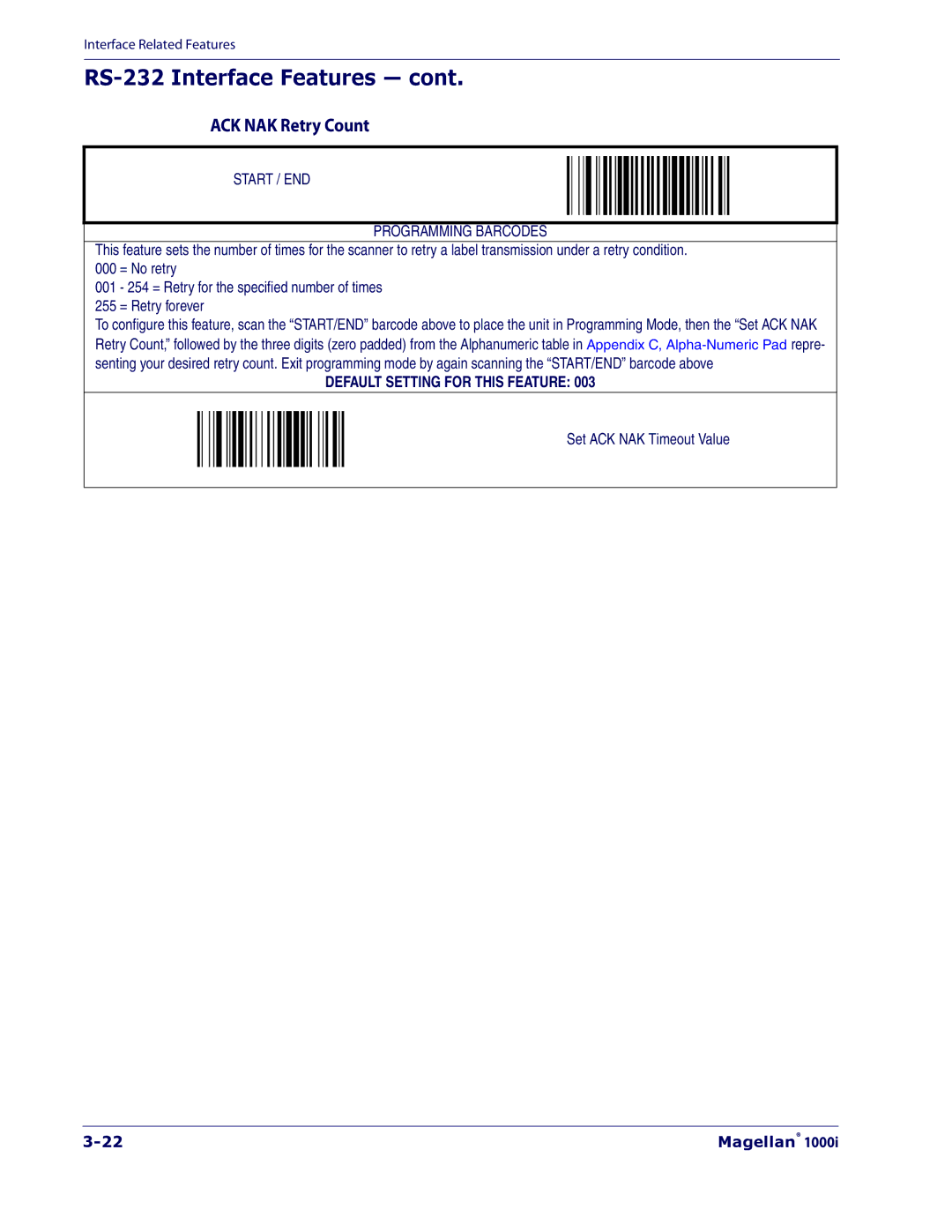Interface Related Features
RS-232 Interface Features — cont.
ACK NAK Retry Count
START / END
PROGRAMMING BARCODES
This feature sets the number of times for the scanner to retry a label transmission under a retry condition.
000 = No retry
001 - 254 = Retry for the specified number of times 255 = Retry forever
To configure this feature, scan the “START/END” barcode above to place the unit in Programming Mode, then the “Set ACK NAK Retry Count,” followed by the three digits (zero padded) from the Alphanumeric table in Appendix C,
DEFAULT SETTING FOR THIS FEATURE: 003
Set ACK NAK Timeout Value
Magellan® 1000i |