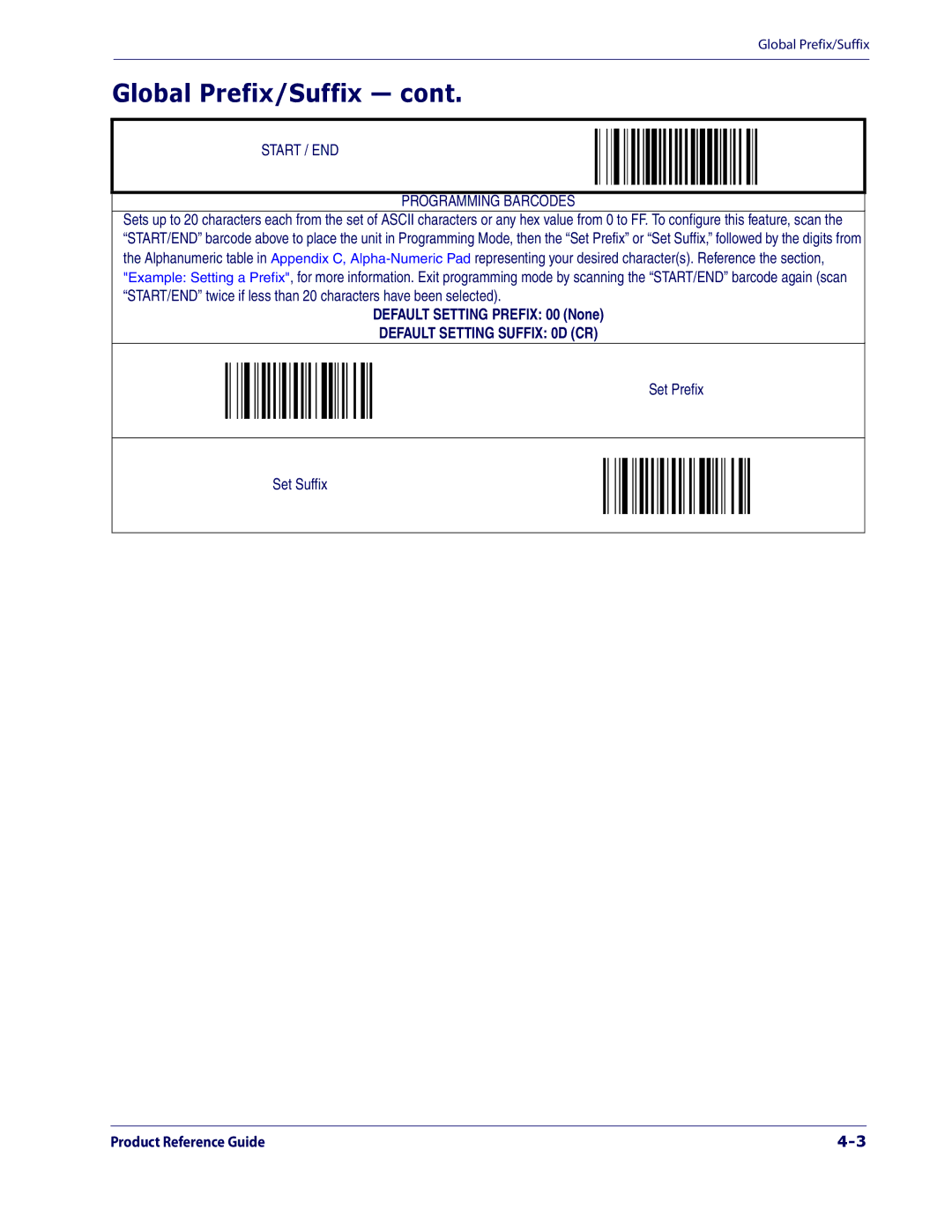Global Prefix/Suffix
Global Prefix/Suffix — cont.
START / END
PROGRAMMING BARCODES
Sets up to 20 characters each from the set of ASCII characters or any hex value from 0 to FF. To configure this feature, scan the “START/END” barcode above to place the unit in Programming Mode, then the “Set Prefix” or “Set Suffix,” followed by the digits from the Alphanumeric table in Appendix C,
DEFAULT SETTING PREFIX: 00 (None)
DEFAULT SETTING SUFFIX: 0D (CR)
Set Prefix
Set Suffix
Product Reference Guide |