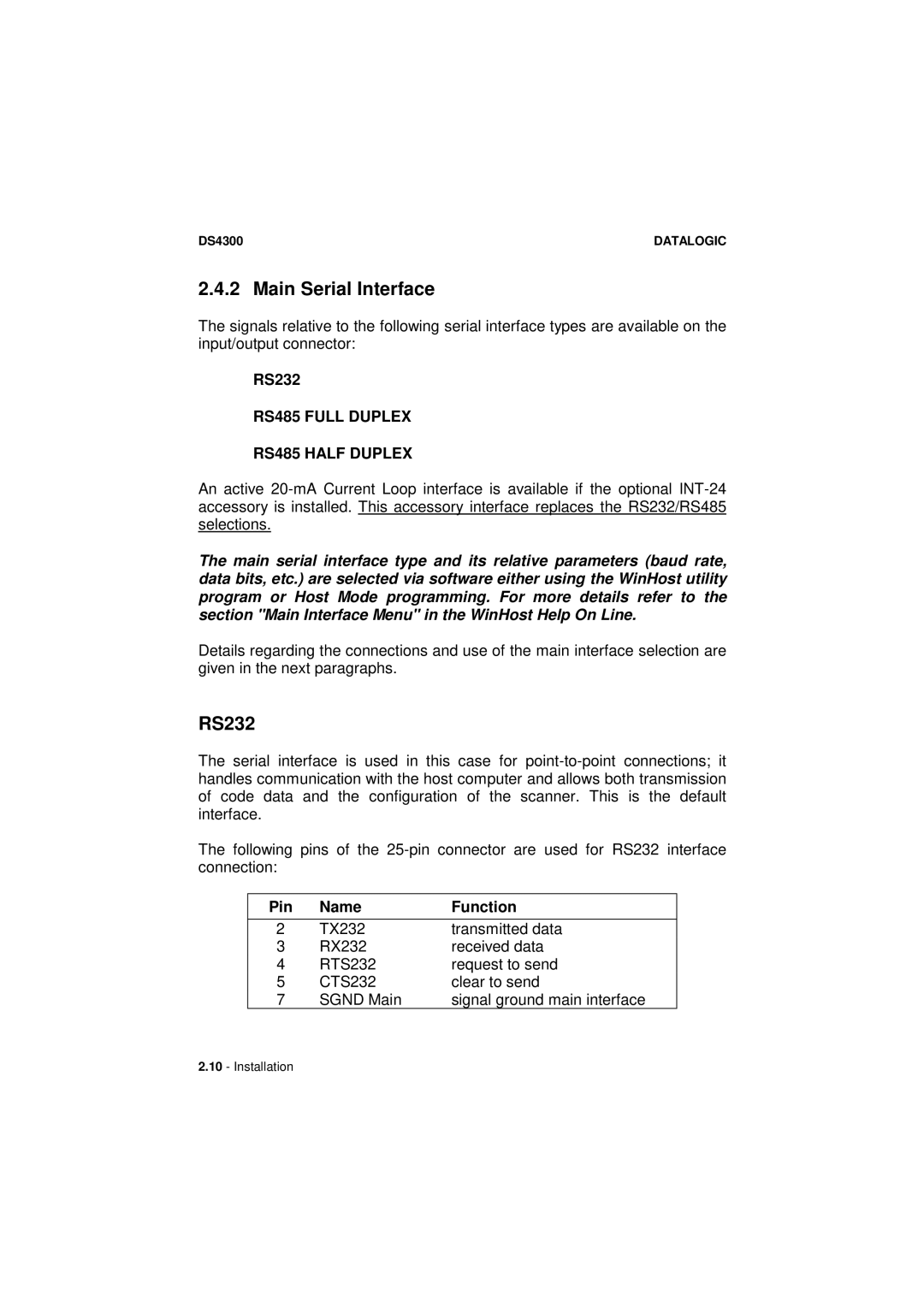DS4300 | DATALOGIC |
2.4.2 Main Serial Interface
The signals relative to the following serial interface types are available on the input/output connector:
RS232
RS485 FULL DUPLEX
RS485 HALF DUPLEX
An active
The main serial interface type and its relative parameters (baud rate, data bits, etc.) are selected via software either using the WinHost utility program or Host Mode programming. For more details refer to the section "Main Interface Menu" in the WinHost Help On Line.
Details regarding the connections and use of the main interface selection are given in the next paragraphs.
RS232
The serial interface is used in this case for
The following pins of the
Pin | Name | Function |
|
|
|
2 | TX232 | transmitted data |
3 | RX232 | received data |
4 | RTS232 | request to send |
5 | CTS232 | clear to send |
7 | SGND Main | signal ground main interface |
2.10- Installation