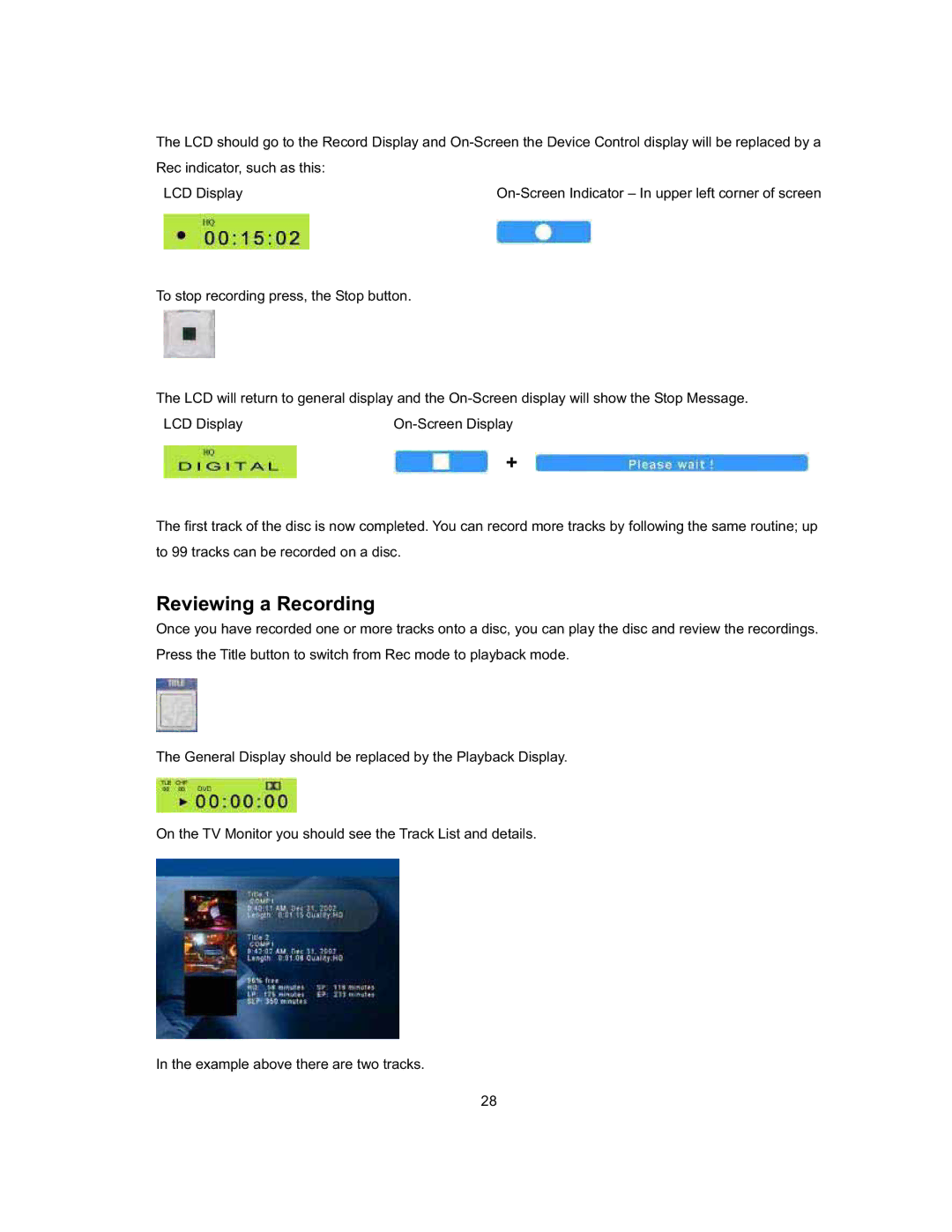The LCD should go to the Record Display and
LCD Display |
To stop recording press, the Stop button.
The LCD will return to general display and the
LCD Display |
+
The first track of the disc is now completed. You can record more tracks by following the same routine; up to 99 tracks can be recorded on a disc.
Reviewing a Recording
Once you have recorded one or more tracks onto a disc, you can play the disc and review the recordings. Press the Title button to switch from Rec mode to playback mode.
The General Display should be replaced by the Playback Display.
On the TV Monitor you should see the Track List and details.
In the example above there are two tracks.
28