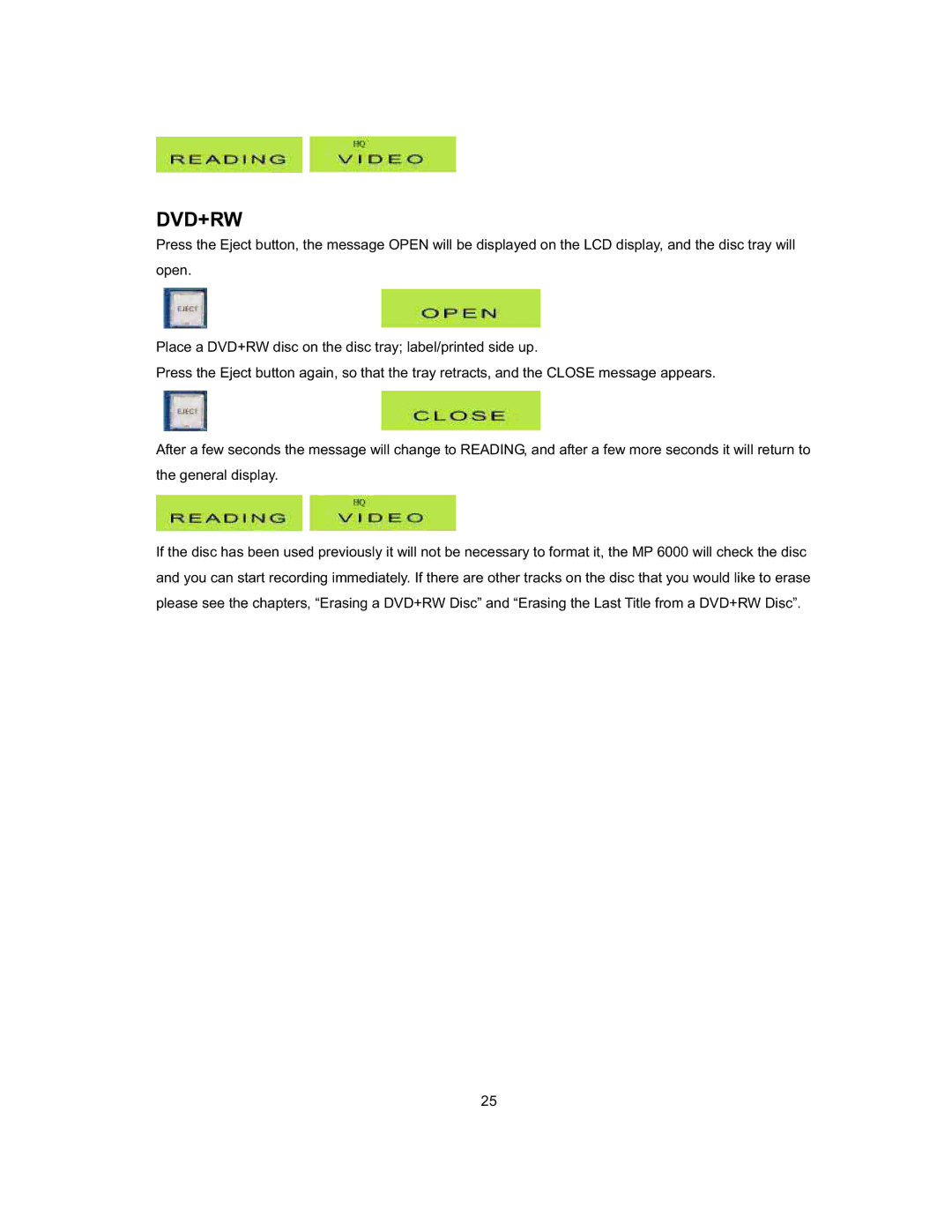DVD+RW
Press the Eject button, the message OPEN will be displayed on the LCD display, and the disc tray will open.
Place a DVD+RW disc on the disc tray; label/printed side up.
Press the Eject button again, so that the tray retracts, and the CLOSE message appears.
After a few seconds the message will change to READING, and after a few more seconds it will return to the general display.
If the disc has been used previously it will not be necessary to format it, the MP 6000 will check the disc and you can start recording immediately. If there are other tracks on the disc that you would like to erase please see the chapters, “Erasing a DVD+RW Disc” and “Erasing the Last Title from a DVD+RW Disc”.
25