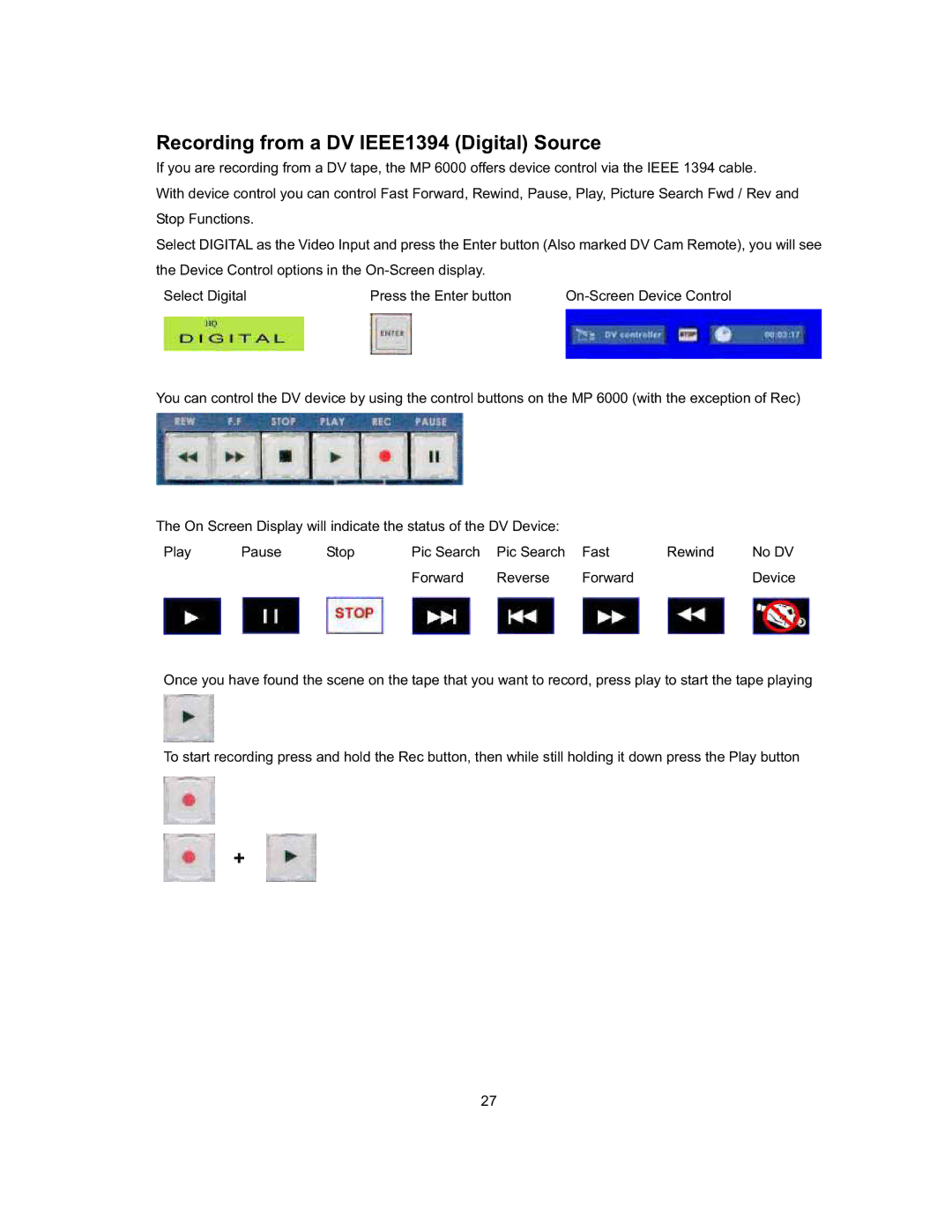Recording from a DV IEEE1394 (Digital) Source
If you are recording from a DV tape, the MP 6000 offers device control via the IEEE 1394 cable.
With device control you can control Fast Forward, Rewind, Pause, Play, Picture Search Fwd / Rev and Stop Functions.
Select DIGITAL as the Video Input and press the Enter button (Also marked DV Cam Remote), you will see the Device Control options in the
Select Digital | Press the Enter button |
You can control the DV device by using the control buttons on the MP 6000 (with the exception of Rec)
The On Screen Display will indicate the status of the DV Device: |
|
|
| ||||
Play | Pause | Stop | Pic Search | Pic Search | Fast | Rewind | No DV |
|
|
| Forward | Reverse | Forward |
| Device |
Once you have found the scene on the tape that you want to record, press play to start the tape playing
To start recording press and hold the Rec button, then while still holding it down press the Play button
+
27