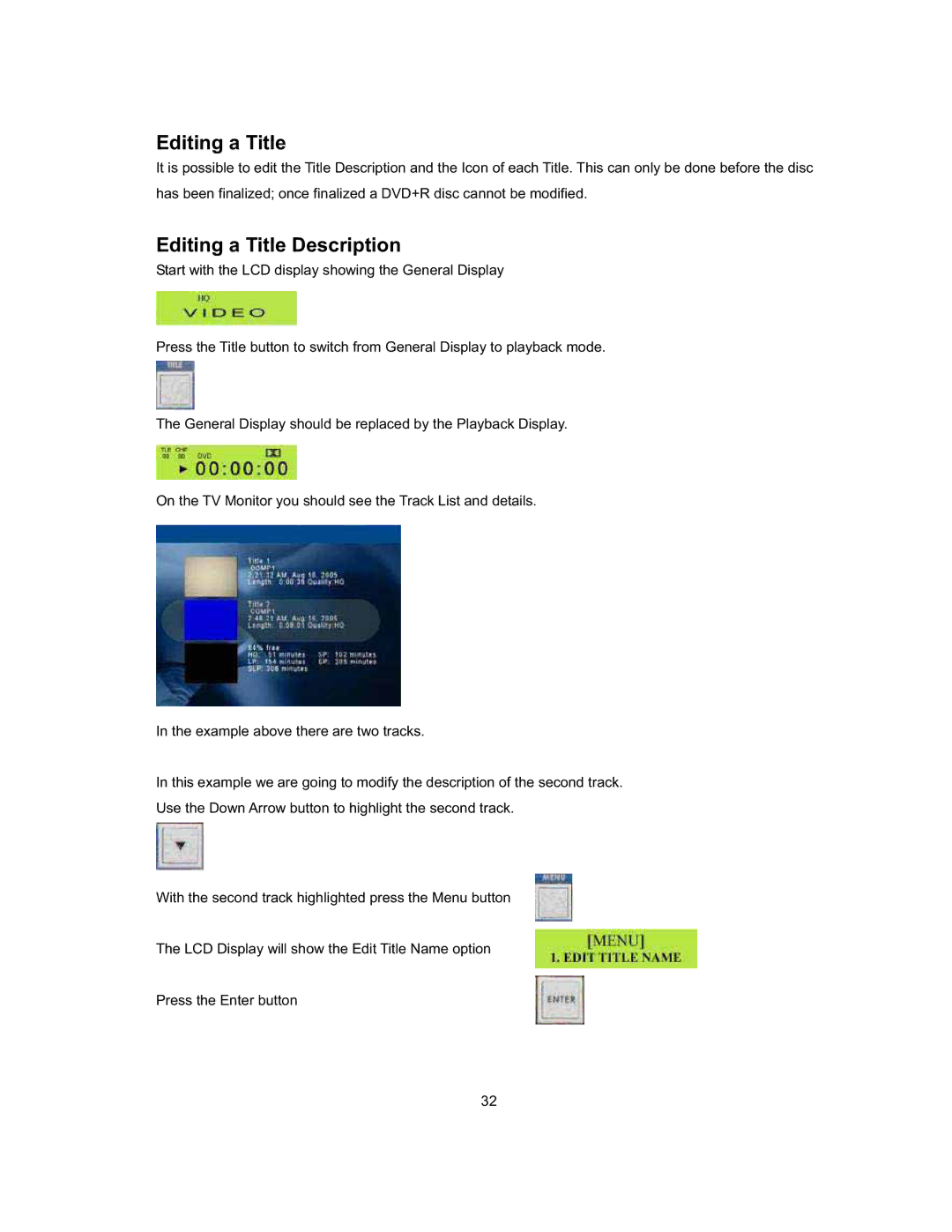Editing a Title
It is possible to edit the Title Description and the Icon of each Title. This can only be done before the disc has been finalized; once finalized a DVD+R disc cannot be modified.
Editing a Title Description
Start with the LCD display showing the General Display
Press the Title button to switch from General Display to playback mode.
The General Display should be replaced by the Playback Display.
On the TV Monitor you should see the Track List and details.
In the example above there are two tracks.
In this example we are going to modify the description of the second track.
Use the Down Arrow button to highlight the second track.
With the second track highlighted press the Menu button
The LCD Display will show the Edit Title Name option
Press the Enter button
32