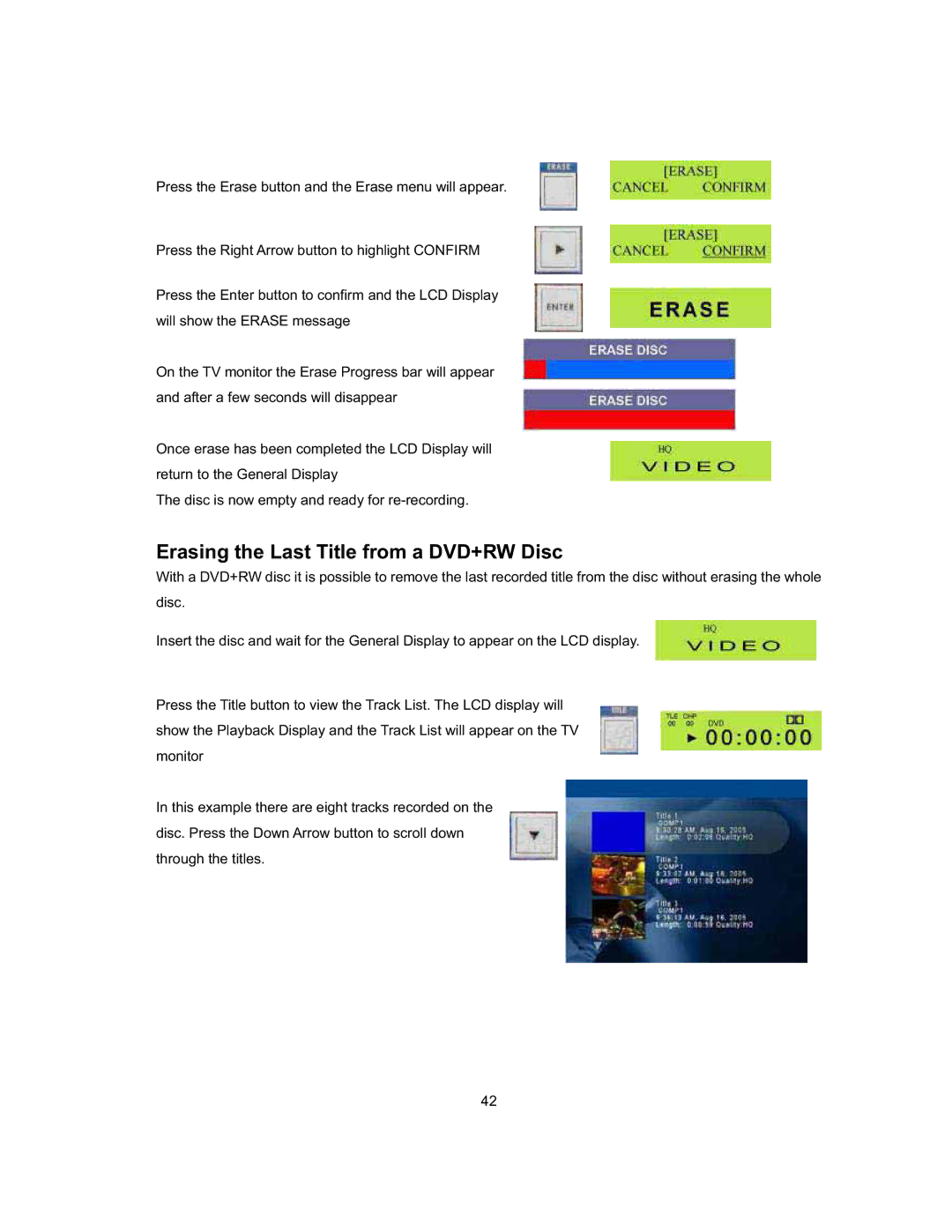Press the Erase button and the Erase menu will appear.
Press the Right Arrow button to highlight CONFIRM
Press the Enter button to confirm and the LCD Display will show the ERASE message
On the TV monitor the Erase Progress bar will appear and after a few seconds will disappear
Once erase has been completed the LCD Display will return to the General Display
The disc is now empty and ready for
Erasing the Last Title from a DVD+RW Disc
With a DVD+RW disc it is possible to remove the last recorded title from the disc without erasing the whole disc.
Insert the disc and wait for the General Display to appear on the LCD display.
Press the Title button to view the Track List. The LCD display will show the Playback Display and the Track List will appear on the TV monitor
In this example there are eight tracks recorded on the disc. Press the Down Arrow button to scroll down through the titles.
42