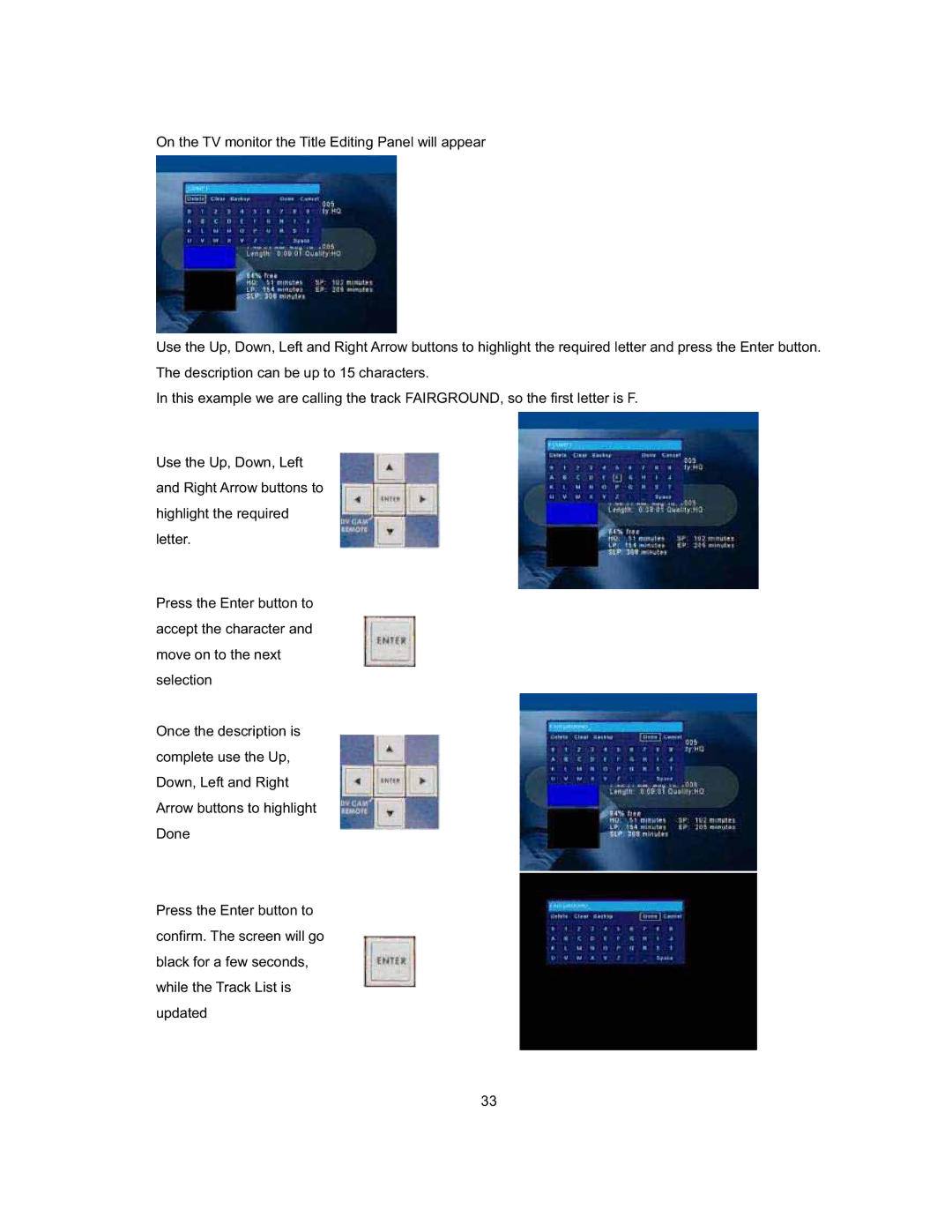On the TV monitor the Title Editing Panel will appear
Use the Up, Down, Left and Right Arrow buttons to highlight the required letter and press the Enter button. The description can be up to 15 characters.
In this example we are calling the track FAIRGROUND, so the first letter is F.
Use the Up, Down, Left and Right Arrow buttons to highlight the required letter.
Press the Enter button to accept the character and move on to the next selection
Once the description is complete use the Up, Down, Left and Right Arrow buttons to highlight Done
Press the Enter button to confirm. The screen will go black for a few seconds, while the Track List is updated
33