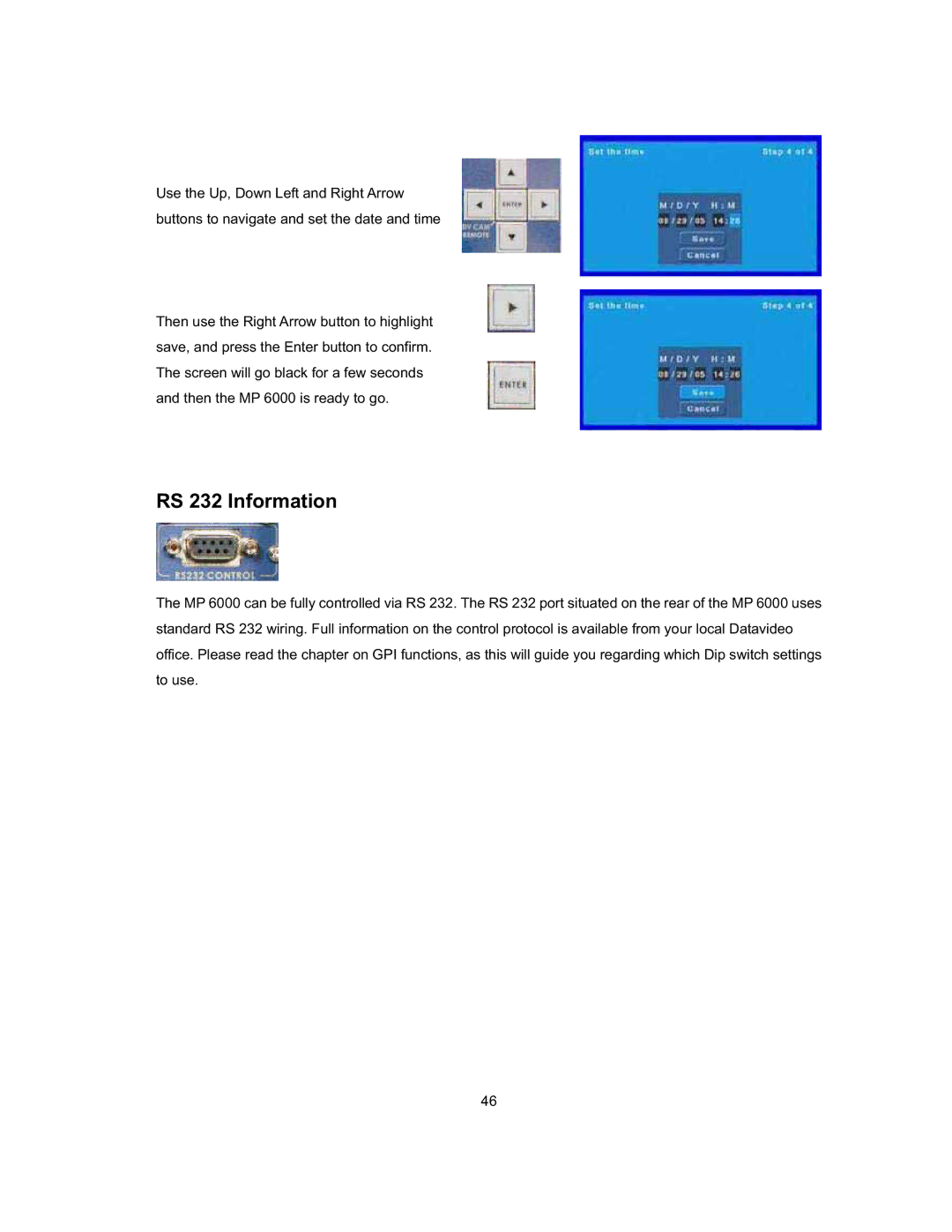Use the Up, Down Left and Right Arrow buttons to navigate and set the date and time
Then use the Right Arrow button to highlight save, and press the Enter button to confirm. The screen will go black for a few seconds and then the MP 6000 is ready to go.
RS 232 Information
The MP 6000 can be fully controlled via RS 232. The RS 232 port situated on the rear of the MP 6000 uses standard RS 232 wiring. Full information on the control protocol is available from your local Datavideo office. Please read the chapter on GPI functions, as this will guide you regarding which Dip switch settings to use.
46