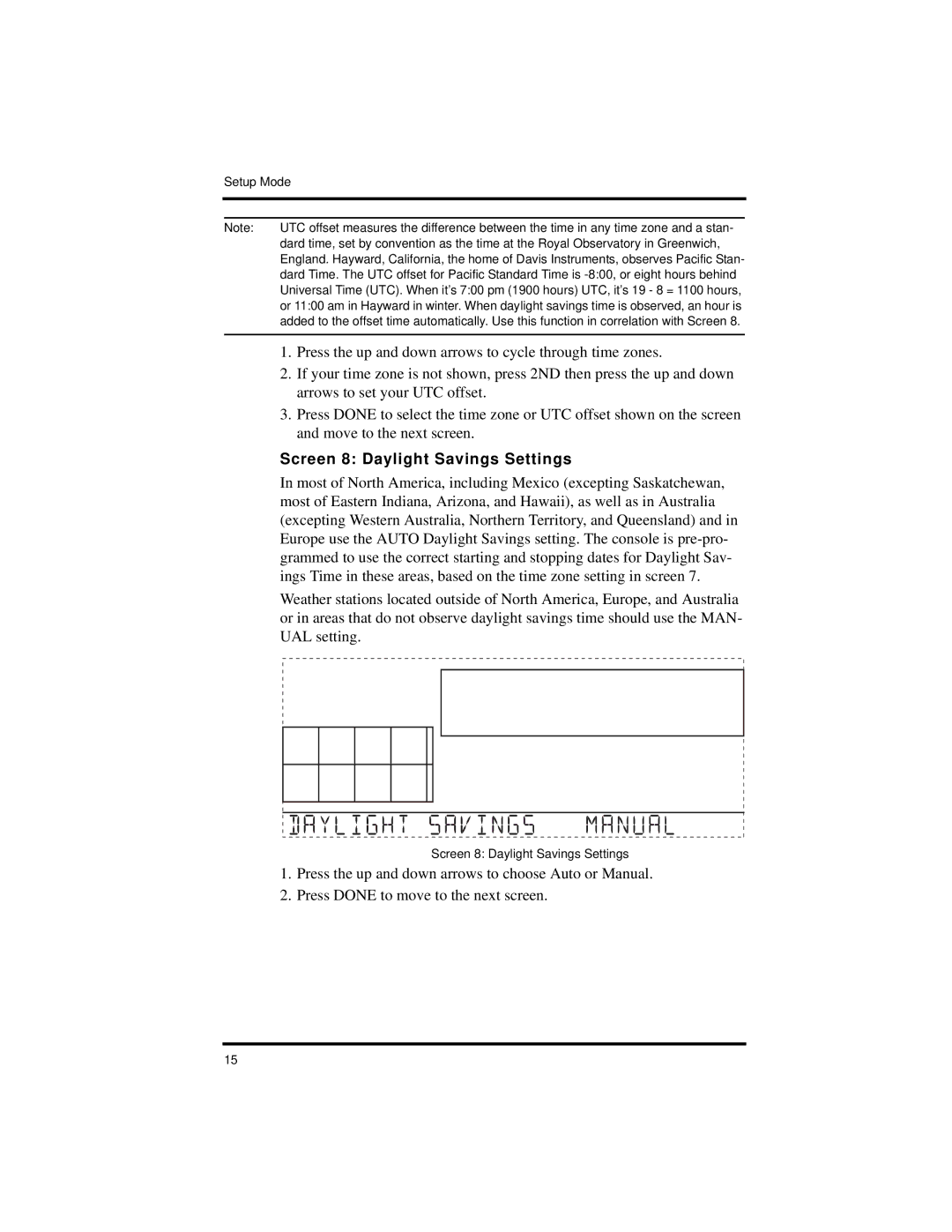Setup Mode
Note: | UTC offset measures the difference between the time in any time zone and a stan- |
| dard time, set by convention as the time at the Royal Observatory in Greenwich, |
| England. Hayward, California, the home of Davis Instruments, observes Pacific Stan- |
| dard Time. The UTC offset for Pacific Standard Time is |
| Universal Time (UTC). When it’s 7:00 pm (1900 hours) UTC, it’s 19 - 8 = 1100 hours, |
| or 11:00 am in Hayward in winter. When daylight savings time is observed, an hour is |
| added to the offset time automatically. Use this function in correlation with Screen 8. |
|
|
1.Press the up and down arrows to cycle through time zones.
2.If your time zone is not shown, press 2ND then press the up and down arrows to set your UTC offset.
3.Press DONE to select the time zone or UTC offset shown on the screen and move to the next screen.
Screen 8: Daylight Savings Settings
In most of North America, including Mexico (excepting Saskatchewan, most of Eastern Indiana, Arizona, and Hawaii), as well as in Australia (excepting Western Australia, Northern Territory, and Queensland) and in Europe use the AUTO Daylight Savings setting. The console is
Weather stations located outside of North America, Europe, and Australia or in areas that do not observe daylight savings time should use the MAN- UAL setting.
Screen 8: Daylight Savings Settings
1.Press the up and down arrows to choose Auto or Manual.
2.Press DONE to move to the next screen.
15