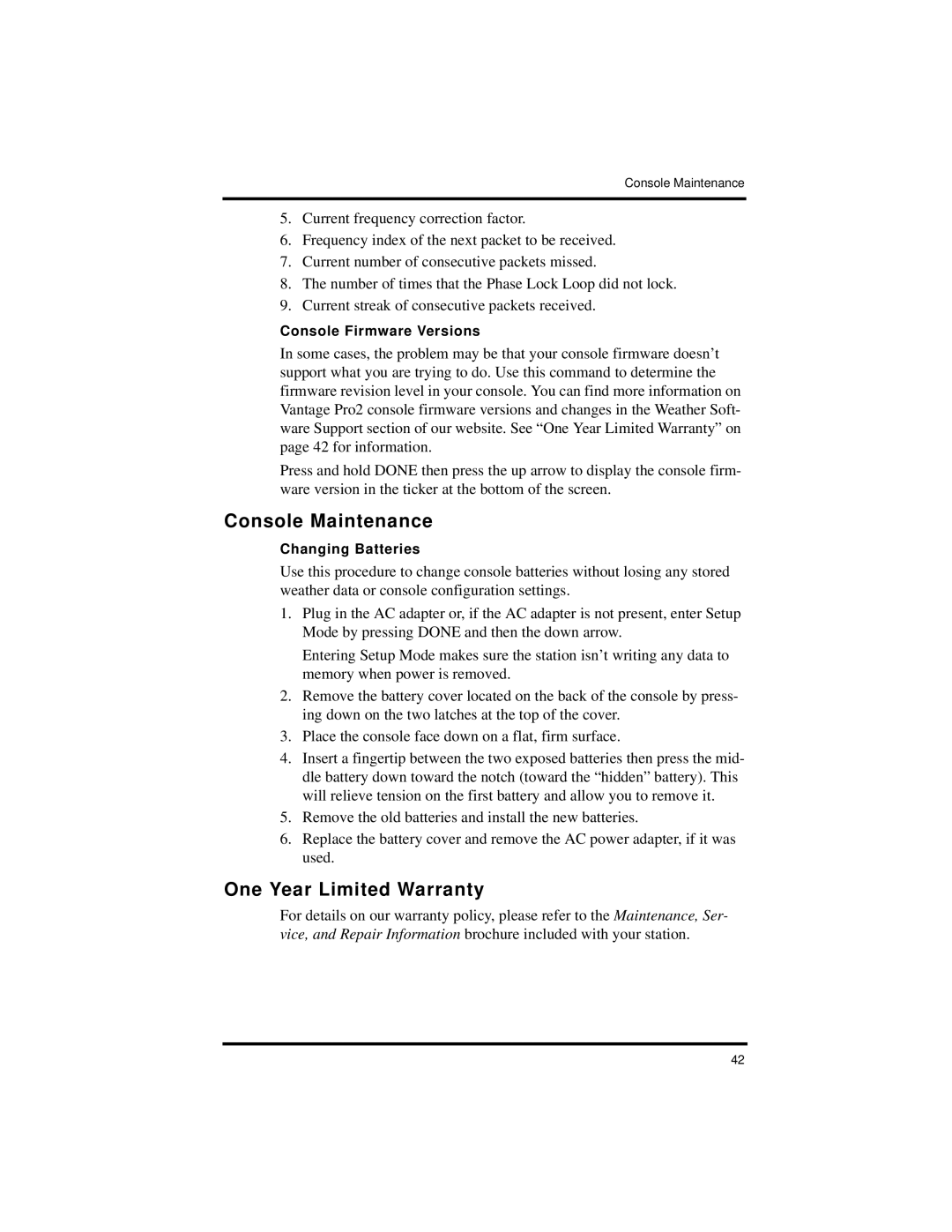Console Maintenance
5.Current frequency correction factor.
6.Frequency index of the next packet to be received.
7.Current number of consecutive packets missed.
8.The number of times that the Phase Lock Loop did not lock.
9.Current streak of consecutive packets received.
Console Firmware Versions
In some cases, the problem may be that your console firmware doesn’t support what you are trying to do. Use this command to determine the firmware revision level in your console. You can find more information on Vantage Pro2 console firmware versions and changes in the Weather Soft- ware Support section of our website. See “One Year Limited Warranty” on page 42 for information.
Press and hold DONE then press the up arrow to display the console firm- ware version in the ticker at the bottom of the screen.
Console Maintenance
Changing Batteries
Use this procedure to change console batteries without losing any stored weather data or console configuration settings.
1.Plug in the AC adapter or, if the AC adapter is not present, enter Setup Mode by pressing DONE and then the down arrow.
Entering Setup Mode makes sure the station isn’t writing any data to memory when power is removed.
2.Remove the battery cover located on the back of the console by press- ing down on the two latches at the top of the cover.
3.Place the console face down on a flat, firm surface.
4.Insert a fingertip between the two exposed batteries then press the mid- dle battery down toward the notch (toward the “hidden” battery). This will relieve tension on the first battery and allow you to remove it.
5.Remove the old batteries and install the new batteries.
6.Replace the battery cover and remove the AC power adapter, if it was used.
One Year Limited Warranty
For details on our warranty policy, please refer to the Maintenance, Ser- vice, and Repair Information brochure included with your station.
42