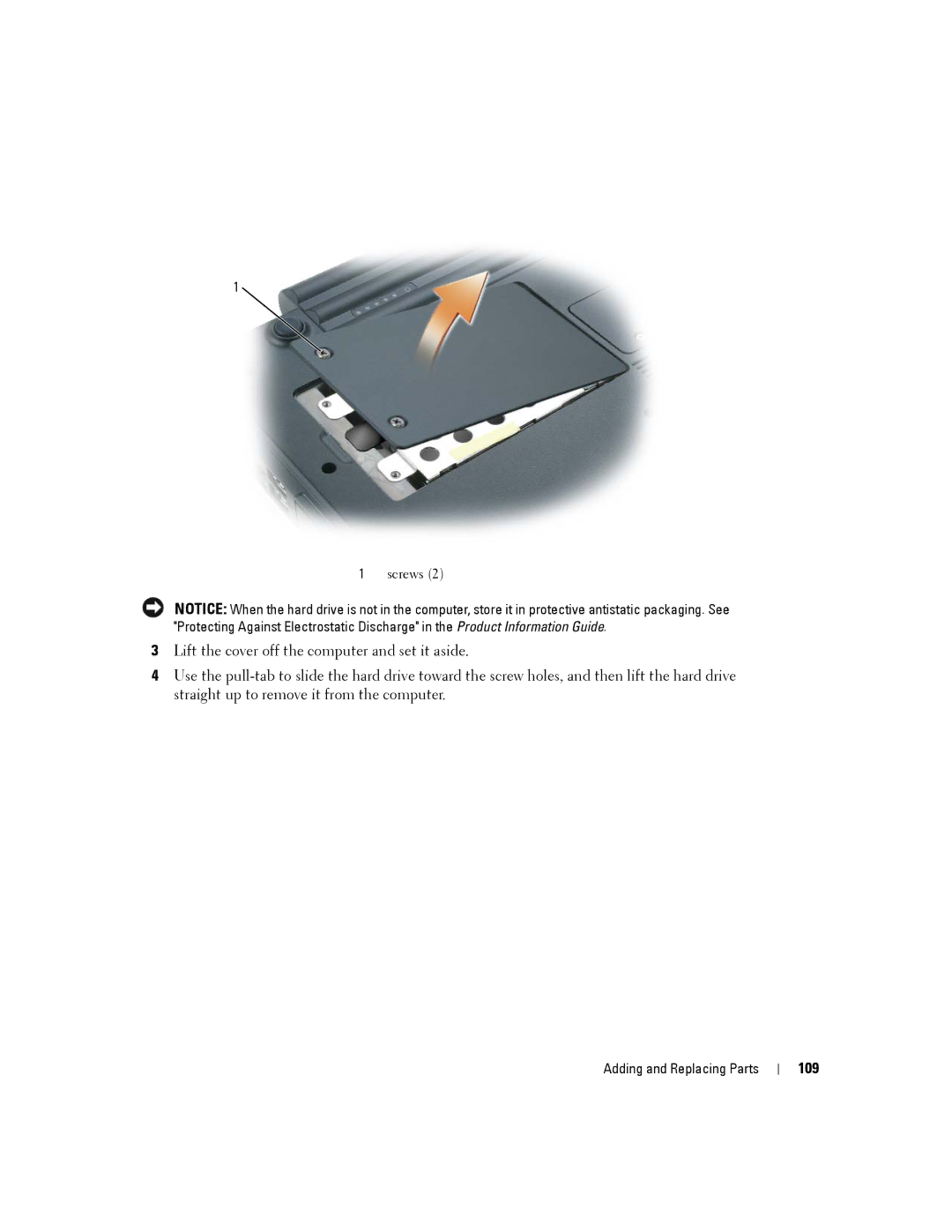Dell Portable Computers
Abbreviations and Acronyms
Contents
Using the Display
Connecting Your Computer to a TV or Audio Device
Using a Battery
Removing a Media Memory Card or Blank
Connecting to a Wireless Local Area Network
If only part of the display is readable Contents
105
Resolving Software and Hardware Incompatibilities
108
111
127
125
128
131
145
Dell Technical Support Policy U.S. Only 144
What Are You Looking For? Find It Here
Finding Information
Support.dell.com
What Are You Looking For?
Under Select a Device, scroll to System
Premier.support.dell.com
Software
Operating System CD
Front View
Tour of Your Computer
V I C E S T a T U S L I G H T S
Tour of Your Computer
Y B O a R D a N D W I R E L E S S S T a T U S L I G H T S
Left Side View
D I O C O N N E C T O R S
Right Side View
Back View
Bottom View
Tour of Your Computer
Connecting to the Internet
Setting Up Your Computer
Setting Up Your Internet Connection
Click Connect to the Internet
If you have a CD, click Use the CD I got from an ISP
Transferring Information to a New Computer
Start the Files and Settings Transfer Wizard
Click Files and Settings Transfer Wizard
Printer Cable
Setting Up a Printer
Connecting a USB Printer
Power Protection Devices
Surge Protectors
Uninterruptible Power Supplies
Line Conditioners
Setting Up Your Computer
Adjusting Brightness
Using the Display
Switching the Video Image
Under Pick a category, click Appearance and Themes
Setting Display Resolution
Numeric Keypad
Using the Keyboard and Touch Pad
Key Combinations
Battery
System Functions
CD or DVD Tray
Power Options Properties window. See Power
Power Management
Microsoft Windows Logo Key Functions
Opens the Search Results-Computer dialog box
Customizing the Touch Pad
Touch Pad
Power Management Tips
Power Management
Power Management Wizard
Setting Sleep Modes
Selecting a Power Scheme
Setting Battery Alarms and Actions
Power Management Modes
Completing the Power Management Wizard
Standby Mode
Hibernate Mode
Power Options Properties
Power Schemes Tab
Power Meter Tab
Alarms Tab
Advanced Tab
Hibernate Tab
Dell QuickSet Features
Clicking the QuickSet Icon
Double-Clicking the QuickSet Icon
Battery Types
Using a Battery
Battery Performance
Dell QuickSet Battery Meter
Checking the Battery Charge
Microsoft Windows Power Meter
Low-Battery Warning
Charging the Battery
Charge Gauge
Health Gauge
Storing a Battery
Playing a CD or DVD
Using CDs, DVDs, and Other Multimedia
DVD player includes the following basic buttons
Adjusting the Volume
How to Copy a CD or DVD
Adjusting the Picture
Copying CDs and DVDs
Media Type Read Write Rewritable
Using Blank CDs and DVDs
Helpful Tips
Using Dell MediaDirect
Connecting Your Computer to a TV or Audio Device
Video and Standard Audio
Using CDs, DVDs, and Other Multimedia
Video and S/PDIF Digital Audio
Video cable Pdif digital audio cable
Composite Video and Standard Audio
Using CDs, DVDs, and Other Multimedia
Composite Video and S/PDIF Digital Audio
TV/digital audio adapter Pdif digital audio cable Cable
Enabling S/PDIF Digital Audio
Click the DVD Audio Setting icon
Enabling S/PDIF in the Windows Audio Driver
Setting Up the Cyberlink CL Headphones
Click Advanced Click S/PDIF Interface
Video Controller
Enabling the Display Settings for a TV
Click Advanced
Installing an ExpressCard
Using ExpressCards
ExpressCard Types
ExpressCard Blanks
Removing an ExpressCard or Blank
Release button ExpressCard
Using ExpressCards
Installing a Media Memory Card
Using the 5-in-1 Media Memory Card Reader
Media Memory Card Types
Media Memory Card Blanks
Removing a Media Memory Card or Blank
Connecting to a Network Adapter
Setting Up a Home and Office Network
Network Setup Wizard
Click Checklist for creating a network
Connecting to a Wireless Network in Microsoft Windows XP
Connecting to a Wireless Local Area Network
Determining Your Network Type
Setting Up a Home and Office Network
Setting Up a Home and Office Network
Dell Diagnostics
Solving Problems
When to Use the Dell Diagnostics
Starting the Dell Diagnostics From Your Hard Drive
Insert the Drivers and Utilities CD
Option Function
Dell Diagnostics Main Menu
Tab Function
Drive Problems
Hard drive problems
CD and DVD drive problems
Problems writing to a CD/DVD-RW drive
If you hear an unfamiliar scraping or grinding sound
Mail, Modem, and Internet Problems
Error Messages
Solving Problems
Solving Problems
Click Add or Remove Programs
Keyboard Problems
Ieee 1394 Device Problems
External Keyboard problems
Click Printers and Other Hardware
Unexpected characters
Lockups and Software Problems
Computer does not start up
Computer stops responding
Solid blue screen appears
Dell MediaDirect problems
Other software problems
Memory Problems
ExpressCard Problems
Network Problems
Power Problems
Ensuring Sufficient Power for Your Computer
Printer Problems
If your scanner is listed, Windows recognizes the scanner
Scanner Problems
No sound from headphones
Sound and Speaker Problems
No sound from integrated speakers
No sound from external speakers
Video and Display Problems
Touch Pad or Mouse Problems
If the display is blank
Drivers
What Is a Driver?
If the display is difficult to read
If only part of the display is readable
Under Pick a Category, click Performance and Maintenance
Reinstalling Drivers and Utilities
Using Windows XP Device Driver Rollback
Identifying Drivers
Click Roll Back Driver
Using the Drivers and Utilities CD
Resolving Software and Hardware Incompatibilities
Manually Reinstalling Drivers
Restoring Your Operating System
Creating a Restore Point
Using Microsoft Windows XP System Restore
Restoring the Computer to an Earlier Operating State
100
Undoing the Last System Restore
Using Dell PC Restore by Symantec
Enabling System Restore
101
102
Removing Dell PC Restore
Reinstalling Windows XP
Using the Operating System CD
Before You Begin
103
104
Before You Begin
Adding and Replacing Parts
Recommended Tools
Turning Off Your Computer
106
Before Working Inside Your Computer
107
Removing a Battery
Battery
Installing a Battery
Hard Drive
109
110
Optical Drives
Removing and Installing Optical Drives
Returning a Hard Drive to Dell
About the Device Security Screw
112
Memory
113
Installing a Memory Module in Connector Dimm B
114
115
Installing a Memory Module in Connector Dimm a
116
117
118
119
Modem Optional
120
121
Wireless Mini PCI Card
122
Removing the Hinge Cover
Hinge Cover
123
124
Replacing the Hinge Cover
Keyboard
125
126
Removing the Keyboard
Replacing the Keyboard
Internal Card With Bluetooth Wireless Technology
127
Removing the Coin-Cell Battery
Coin-Cell Battery
128
129
Replacing the Coin-Cell Battery
Adding and Replacing Parts
Appendix
Specifications
131
132
Ports and Connectors
In-1 Media Memory Card Reader
Memory
Communications
133
Video
Audio
Display
134
Keyboard
Touch Pad
135
Battery
AC Adapter
Physical
136
Environmental
Viewing the System Setup Screen
Using the System Setup Program
Overview
137
Changing the Boot Sequence
System Setup Screen
Commonly Used Options
138
Identifying Your Computer
Computer Tracking Software Traveling With Your Computer
Packing the Computer
139
Traveling by Air
Travel Tips
140
If Your Computer Is Lost or Stolen
Cleaning Your Computer
Computer, Keyboard, and Display
141
Touch Pad
FCC Notices U.S. Only
Floppy Drive
CDs and DVDs
143
Class a Class B
Macrovision Product Notice
Definition of Dell-Installed Software and Peripherals
Dell Technical Support Policy U.S. Only
FCC Identification Information
Definition of Third-Party Software and Peripherals
Contacting Dell
145
Argentina Buenos Aires
146
Aruba
Australia Sydney
147
Brunei
148
Canada North York, Ontario
Cayman Islands
China Xiamen
149
Colombia
Costa Rica
150
France Paris Montpellier Website support.euro.dell.com
151
Home and Small Business
Corporate
152
Ireland Cherrywood Website support.euro.dell.com
153
Italy Milan Website support.euro.dell.com
Jamaica
Korea Seoul
Japan Kawasaki Website support.jp.dell.com
Latin America
155
Luxembourg Website support.euro.dell.com
Macao
Mexico
156
Montserrat
Netherlands Antilles
157
158
159
Sweden Upplands Vasby Website support.euro.dell.com
160
Switzerland Geneva Website support.euro.dell.com
Taiwan Website support.ap.dell.com
161
A. Austin, Texas
162
Business
Virgin Islands
163
Glossary
Device driver See driver
164
Docking device See APR
165
166
167
NIC See network adapter
168
169
170
System tray See notification area
171
172
Video resolution See resolution
173
Glossary
175
Index
176
177
178
Problems
179
180