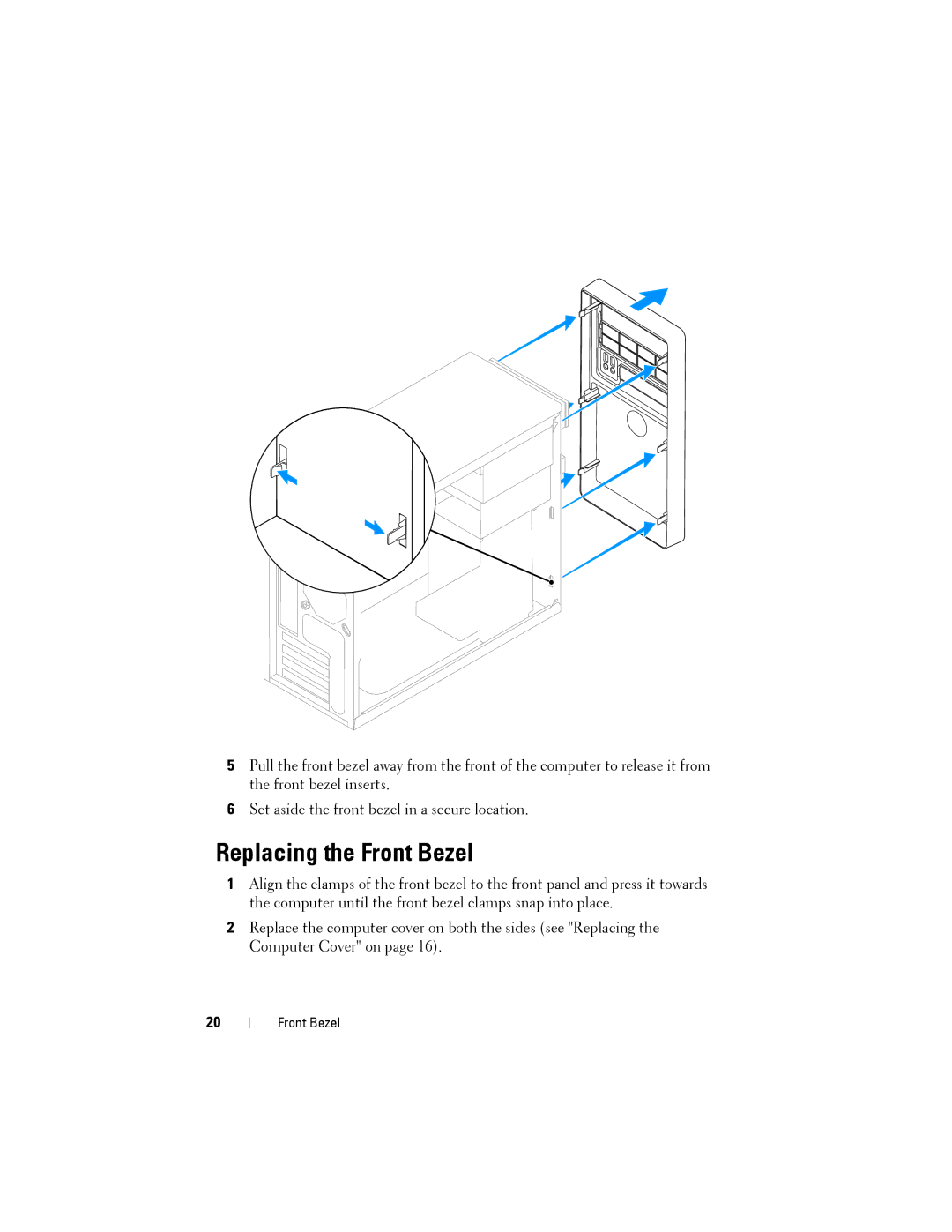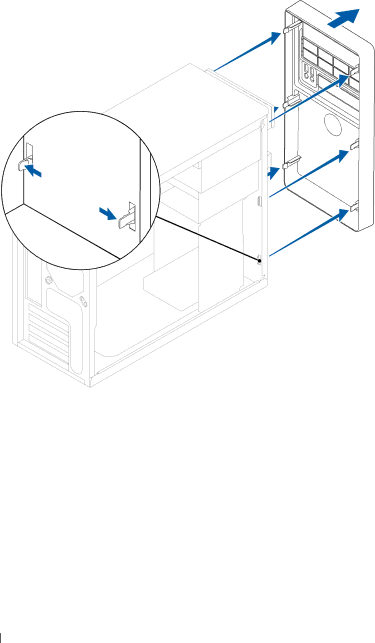
5Pull the front bezel away from the front of the computer to release it from the front bezel inserts.
6Set aside the front bezel in a secure location.
Replacing the Front Bezel
1Align the clamps of the front bezel to the front panel and press it towards the computer until the front bezel clamps snap into place.
2Replace the computer cover on both the sides (see "Replacing the Computer Cover" on page 16).
20
Front Bezel