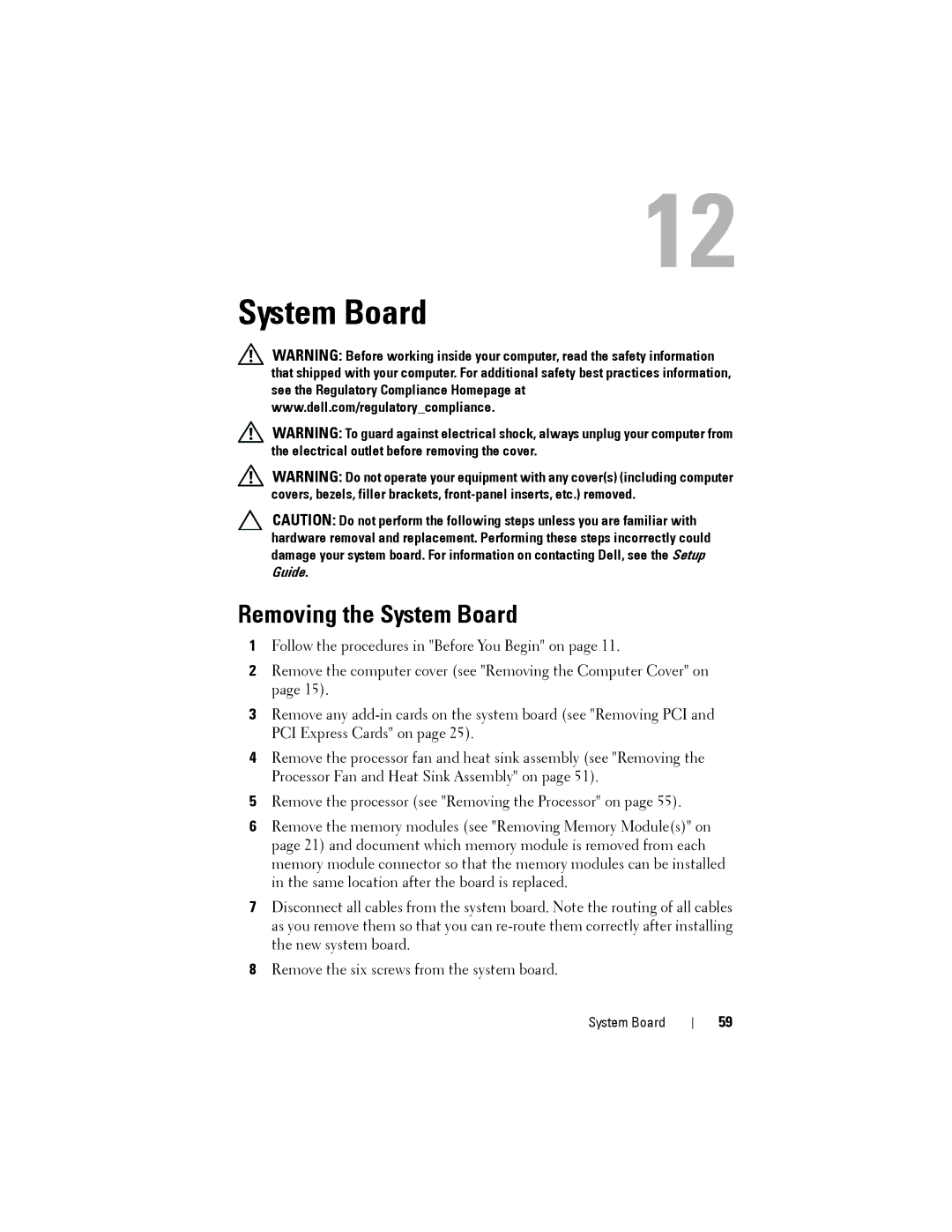12
System Board
WARNING: Before working inside your computer, read the safety information that shipped with your computer. For additional safety best practices information, see the Regulatory Compliance Homepage at www.dell.com/regulatory_compliance.
WARNING: To guard against electrical shock, always unplug your computer from the electrical outlet before removing the cover.
WARNING: Do not operate your equipment with any cover(s) (including computer covers, bezels, filler brackets,
CAUTION: Do not perform the following steps unless you are familiar with hardware removal and replacement. Performing these steps incorrectly could damage your system board. For information on contacting Dell, see the Setup Guide.
Removing the System Board
1Follow the procedures in "Before You Begin" on page 11.
2Remove the computer cover (see "Removing the Computer Cover" on page 15).
3Remove any
4Remove the processor fan and heat sink assembly (see "Removing the Processor Fan and Heat Sink Assembly" on page 51).
5Remove the processor (see "Removing the Processor" on page 55).
6Remove the memory modules (see "Removing Memory Module(s)" on page 21) and document which memory module is removed from each memory module connector so that the memory modules can be installed in the same location after the board is replaced.
7Disconnect all cables from the system board. Note the routing of all cables as you remove them so that you can
8Remove the six screws from the system board.
System Board
59