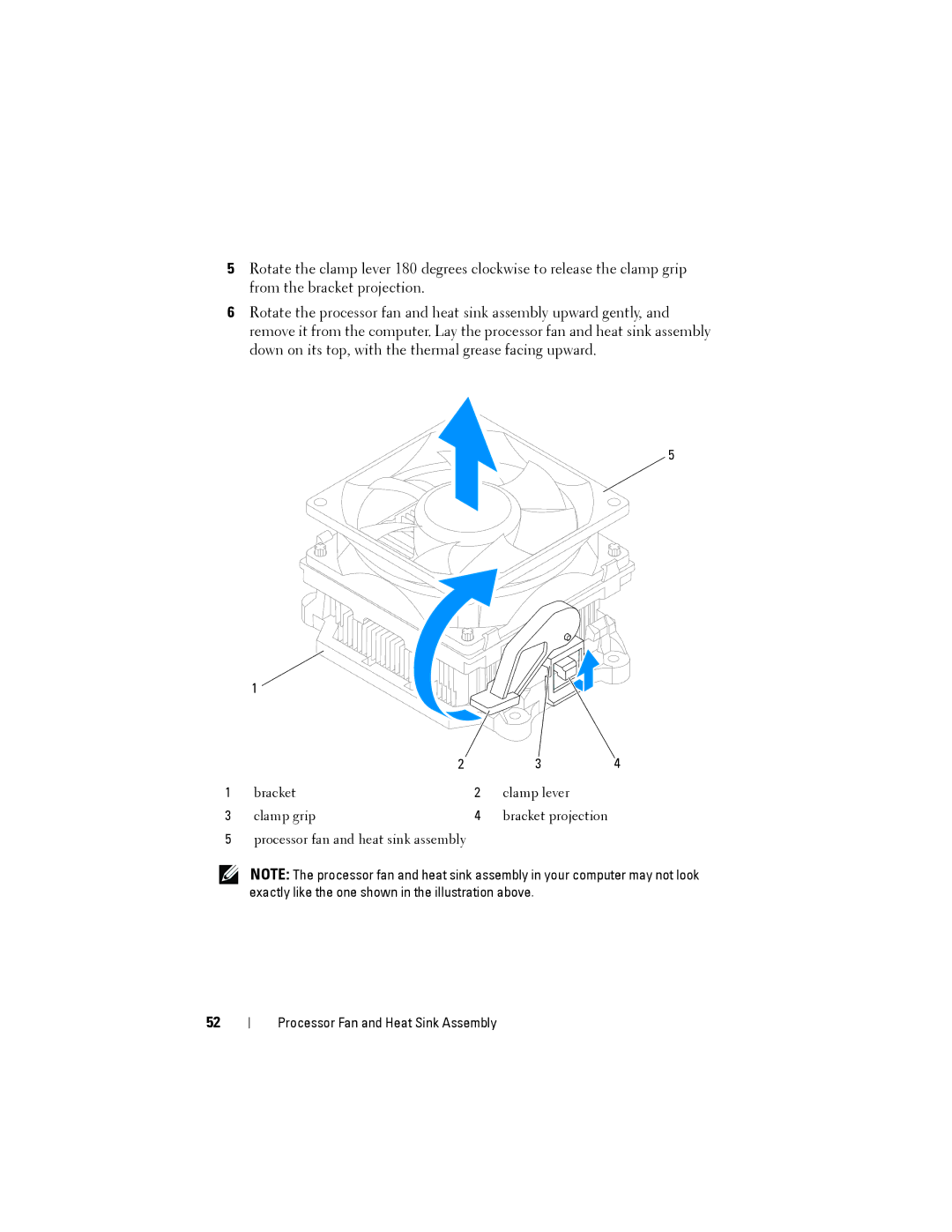5Rotate the clamp lever 180 degrees clockwise to release the clamp grip from the bracket projection.
6Rotate the processor fan and heat sink assembly upward gently, and remove it from the computer. Lay the processor fan and heat sink assembly down on its top, with the thermal grease facing upward.
5
| 1 |
|
|
|
| 2 |
| 3 | 4 |
1 | bracket | 2 | clamp lever |
|
3 | clamp grip | 4 | bracket projection |
|
5processor fan and heat sink assembly
NOTE: The processor fan and heat sink assembly in your computer may not look exactly like the one shown in the illustration above.
52