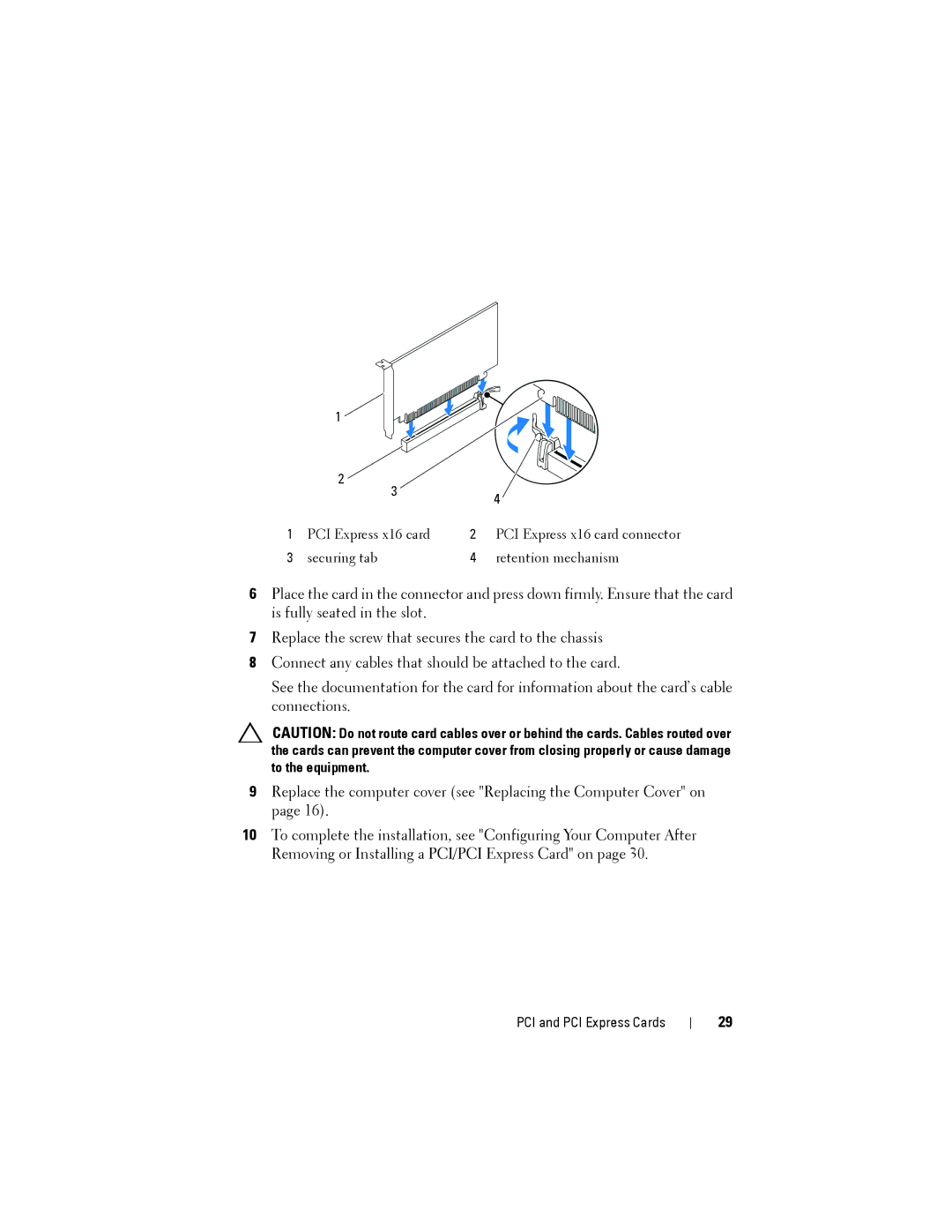| 1 |
|
|
|
| 2 | 3 |
|
|
|
|
| 4 | |
|
|
|
| |
1 | PCI Express x16 card | 2 | PCI Express x16 card connector | |
3 | securing tab |
| 4 | retention mechanism |
6Place the card in the connector and press down firmly. Ensure that the card is fully seated in the slot.
7Replace the screw that secures the card to the chassis
8Connect any cables that should be attached to the card.
See the documentation for the card for information about the card’s cable connections.
CAUTION: Do not route card cables over or behind the cards. Cables routed over the cards can prevent the computer cover from closing properly or cause damage to the equipment.
9Replace the computer cover (see "Replacing the Computer Cover" on page 16).
10To complete the installation, see "Configuring Your Computer After Removing or Installing a PCI/PCI Express Card" on page 30.
PCI and PCI Express Cards
29