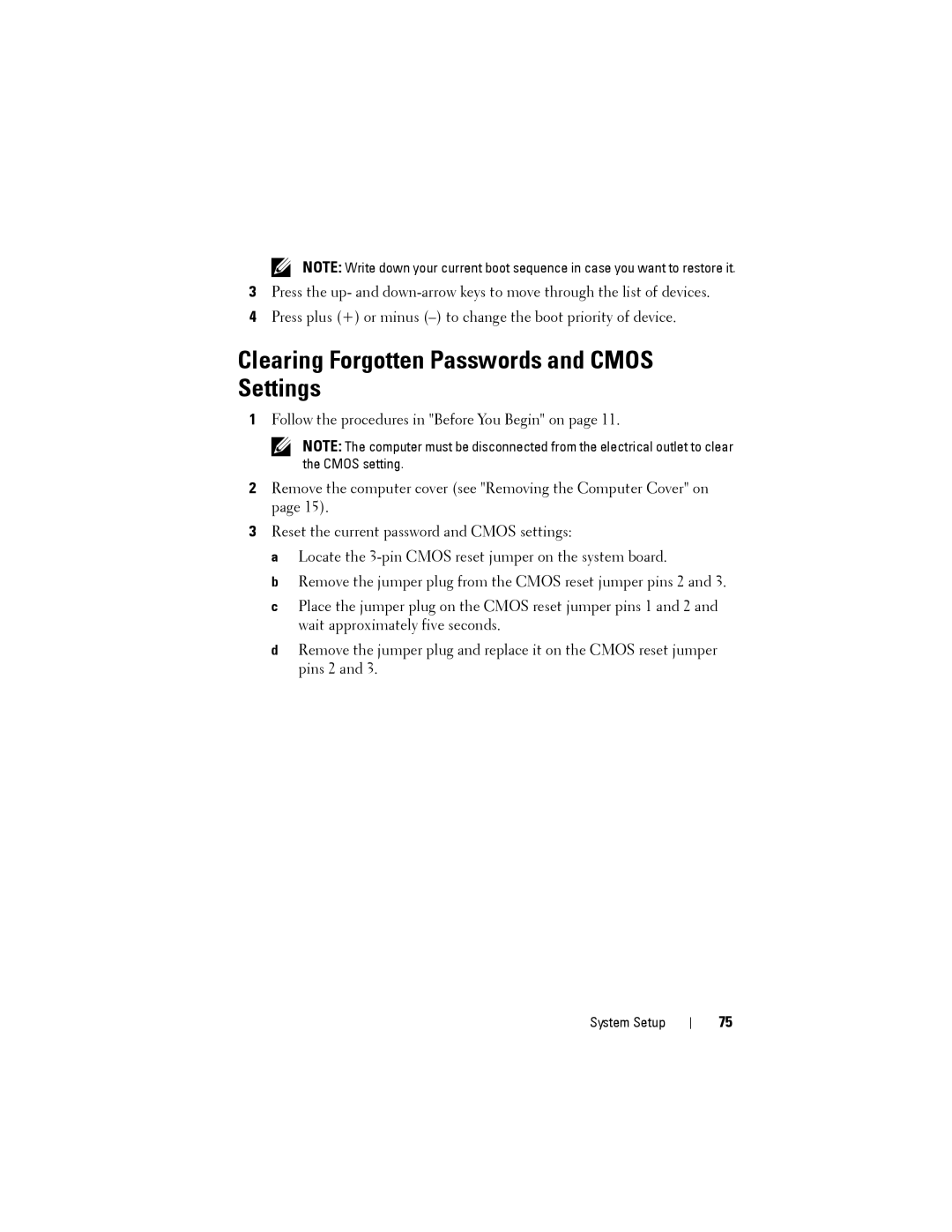NOTE: Write down your current boot sequence in case you want to restore it.
3Press the up- and
4Press plus (+) or minus
Clearing Forgotten Passwords and CMOS Settings
1Follow the procedures in "Before You Begin" on page 11.
NOTE: The computer must be disconnected from the electrical outlet to clear the CMOS setting.
2Remove the computer cover (see "Removing the Computer Cover" on page 15).
3Reset the current password and CMOS settings:
a Locate the
b Remove the jumper plug from the CMOS reset jumper pins 2 and 3.
c Place the jumper plug on the CMOS reset jumper pins 1 and 2 and wait approximately five seconds.
d Remove the jumper plug and replace it on the CMOS reset jumper pins 2 and 3.
System Setup
75