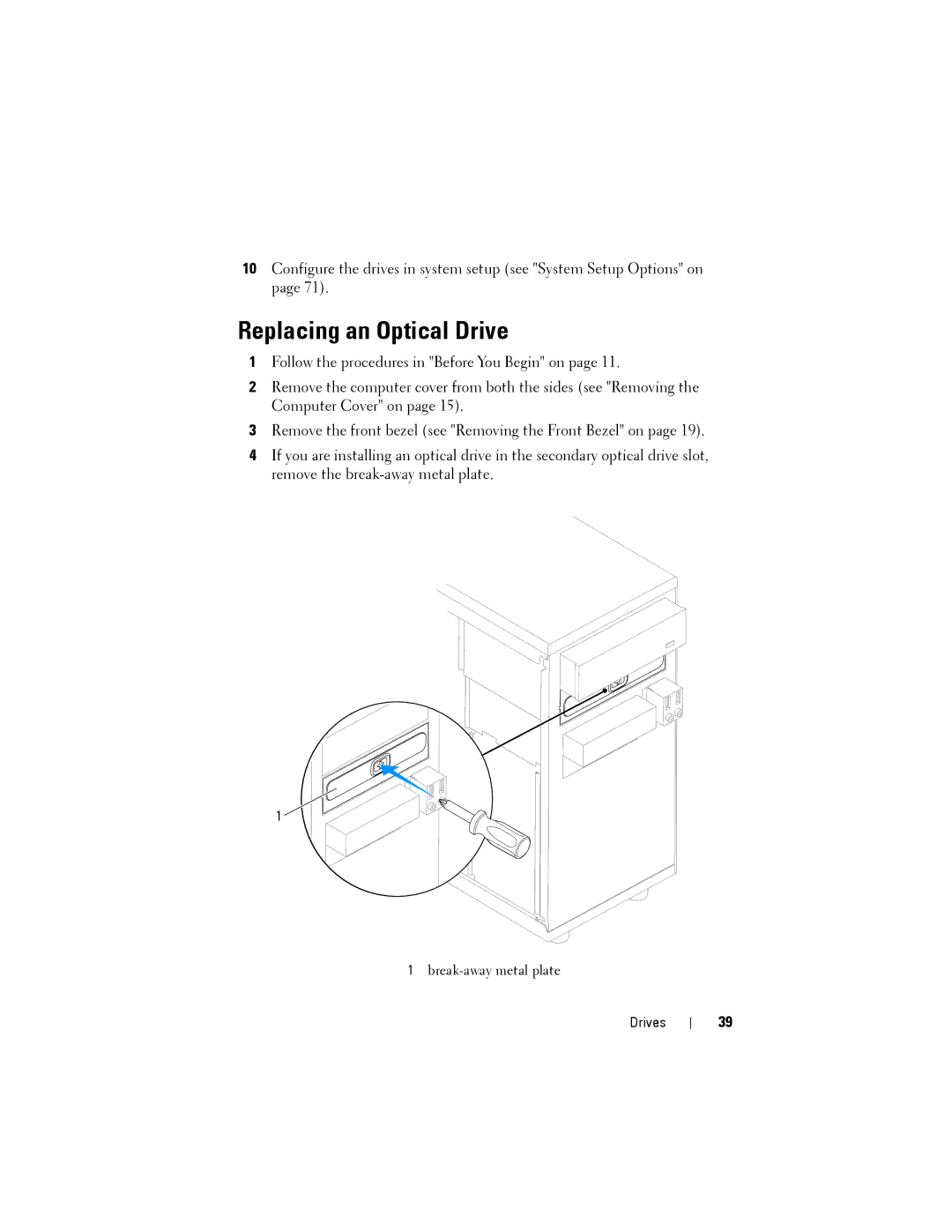10Configure the drives in system setup (see "System Setup Options" on page 71).
Replacing an Optical Drive
1Follow the procedures in "Before You Begin" on page 11.
2Remove the computer cover from both the sides (see "Removing the Computer Cover" on page 15).
3Remove the front bezel (see "Removing the Front Bezel" on page 19).
4If you are installing an optical drive in the secondary optical drive slot, remove the
1 ![]()
1break-away metal plate
Drives
39