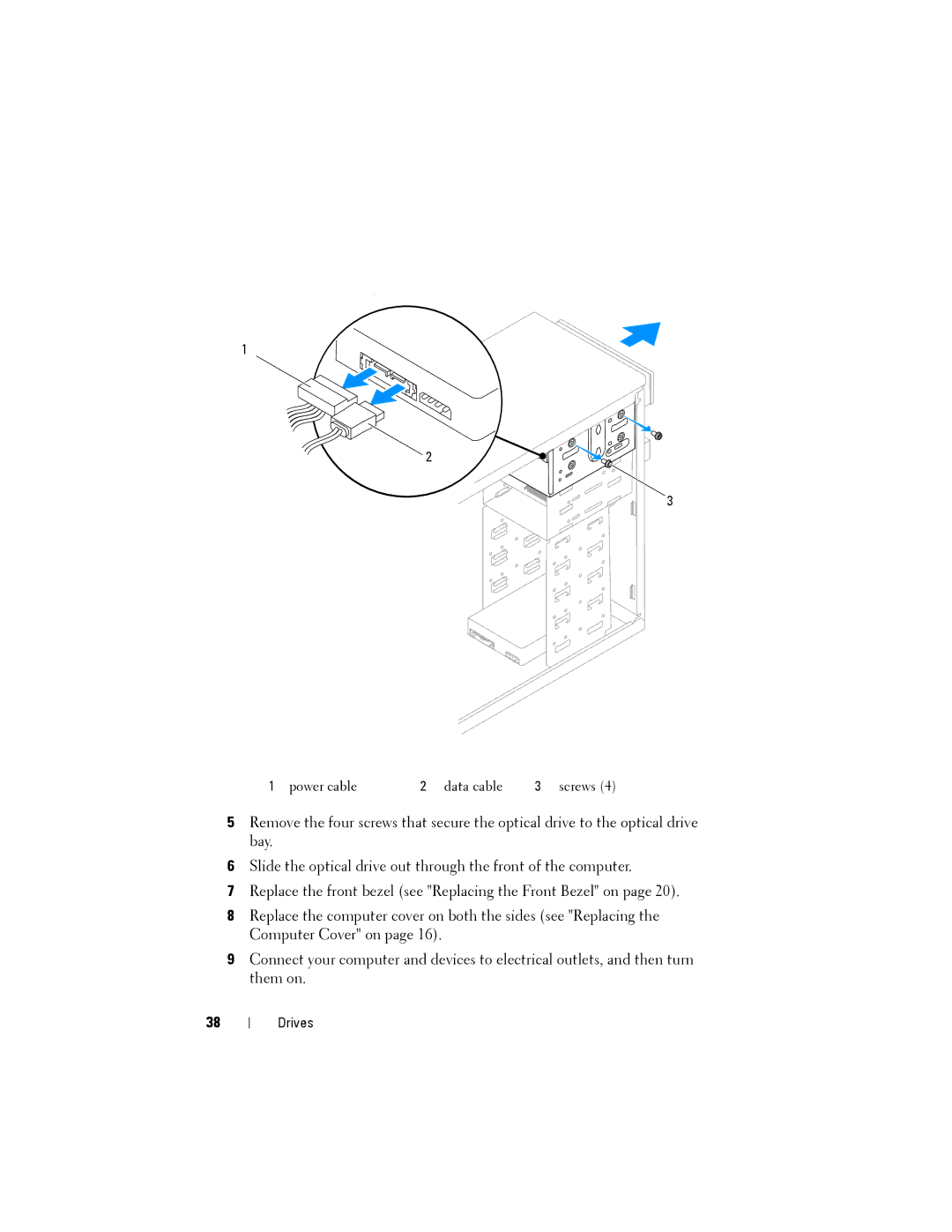1
![]() 2
2
3
1 power cable | 2 data cable | 3 screws (4) |
5Remove the four screws that secure the optical drive to the optical drive bay.
6Slide the optical drive out through the front of the computer.
7Replace the front bezel (see "Replacing the Front Bezel" on page 20).
8Replace the computer cover on both the sides (see "Replacing the Computer Cover" on page 16).
9Connect your computer and devices to electrical outlets, and then turn them on.
38
Drives